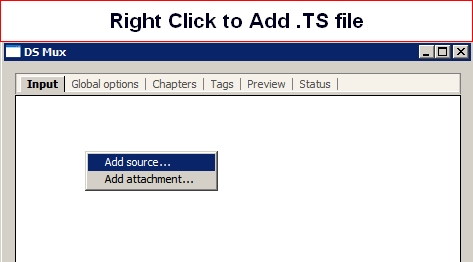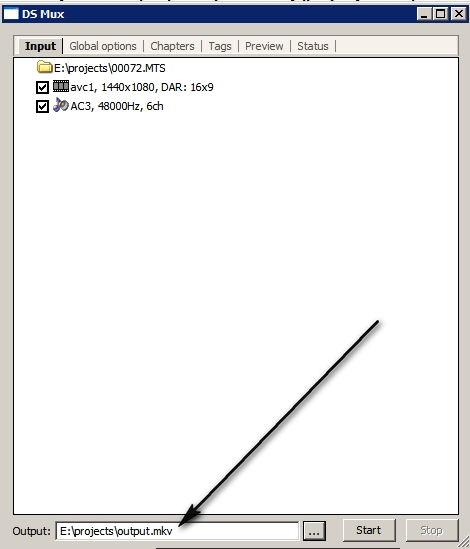Hi guys... just learning about the whole HD section (or at least, 720p)... I wanted to ask you guys - I recorded an episode off of HDTV Over the Air and it got recorded into a MPEG-2 Transport Stream (.tp). I used a program to cut out the commercials and then save it as a .ts. Now, my question to you is that how would I go about converting this .ts into a .mkv with AC3 audio (maintain the 720p high definition) ? I am trying to use AutoMKV 0.80 right now from this site and it is producing some errors - here is what it says:
[h264 @ 009CD840]using SAR=44/45
[h264 @ 009CD840]using cpu capabilities MMX MMXEXT SSE SSE2
No accelerated IMDCT transform found
Press [q] to stop encoding
[mpeg2video @ 009CD840]ac-tex damaged at 70 41e=19.8 bitrate=2363.5kbits/s
[mpeg2video @ 009CD840]Warning MVs not available
[mpeg2video @ 009CD840]concealing 0 DC, 0 AC, 0 MV errors
[ac3 @ 009CD840]Error decoding frame
[mpeg2video @ 009CD840]ac-tex damaged at 32 3me=19.9 bitrate=2364.4kbits/s
[mpeg2video @ 009CD840]concealing 3040 DC, 3040 AC, 3040 MV errors
[ac3 @ 009CD840]Error decoding frame
[mpeg2video @ 009CD840]invalid cbp at 6 13 time=75.5 bitrate=2103.6kbits/s
[mpeg2video @ 009CD840]Warning MVs not available
[mpeg2video @ 009CD840]concealing 40 DC, 40 AC, 40 MV errors
[mpeg2video @ 009CD840]invalid cbp at 46 24time=90.1 bitrate=2102.4kbits/s
[mpeg2video @ 009CD840]concealing 80 DC, 80 AC, 80 MV errors
[mpeg2video @ 009CD840]invalid cbp at 28 19
[mpeg2video @ 009CD840]concealing 1560 DC, 1560 AC, 1560 MV errors
[ac3 @ 009CD840]Error decoding frame3173kB time=90.1 bitrate=2106.1kbits/s
frame=24377 fps= 18 q=31.0 size= 28639kB time=135.3 bitrate=1733.5kbits/s
Is this all normal to see? Is my computer encoding at a normal speed or is it supposed to go even faster? I am going to let this run over night and see what the final product looks like when I wake up, but I am just wondering if I am doing this all right or if there are any more user friendly or faster ways to go about this (HDTV to MKV). THanks!
EDIT: I believe this actually belongs in the advanced section =[
+ Reply to Thread
Results 1 to 5 of 5
-
-
Thanks! But I got another problem ...
Using gdsmux, it gets up to 29% fairly quickly (17-18X, it goes to about 21% then JUMPS to 29%... takes about 45 seconds to get to 29% from the very beginning) and then its as if it just gives up. Under the 'status' as the Elapsed Time increases, the Remaining Time also increases, and the speed just keeps slowing down once it reaches 29%.... I left it there for about half an hour and it still is @ 29.0%. What could be wrong? I tried to clip out a smaller video, only 1 minute of the total 41 minute and use gdsmux on that and it worked just fine. -
Either you're running out of RAM or your file has errors in it. Run it through mpeg2repair and try again. The RAM part is up to you.
-
Ok. Well, I'm currently in the middle of trying AutoMKV (1 hour - commercials = 41ish minutes of HDTV supposedly is taking about 2 hours to encode). When it finishes if it does not come out right I'll try mpeg2repair. Thanks!
EDIT: AutoMKV works! Easiest approach so far for me to do recorded .tp -> MKV! Perfect audio and video! w00t!
EDIT # 2: Even though I got AutoMKV to work perfectly, I tried your approach just for fun - I used mpeg2repair and it repaired it - however GDSMux still hangs @ 29.0 %. I know it isn't my RAM. Oh well... still thanks for the help!
Similar Threads
-
MKV guide, Play MKV, MKV to AVI, MKV to DVD, MKV to MP4, MKV to Blu-ray
By Baldrick in forum Newbie / General discussionsReplies: 55Last Post: 29th Jun 2012, 12:19 -
mkv-dts to mkv-ac3 5.1
By nicknack74 in forum AudioReplies: 13Last Post: 24th Jul 2011, 13:59 -
Help a Newb streamline things a bit. MKV AAC to MKV AC3.
By akinakin in forum Newbie / General discussionsReplies: 2Last Post: 20th Apr 2011, 04:07 -
Improving the conversion of a .mkv file (DTS) to a .mkv file (AC3). Ideas?
By mdelisle1 in forum Video ConversionReplies: 11Last Post: 19th Jan 2011, 11:50 -
replace ac3 2ch with ac3 5.1 ch in mkv (and sync)
By umbbra in forum AudioReplies: 1Last Post: 12th Jun 2010, 05:18





 Quote
Quote