Does anyone know of any plug-ins I can use with Adobe Premiere Pro 1.5 or Adobe Audition to take a stereo mix and turn it into a 5.1 Surround Sound mix?
Thanks
+ Reply to Thread
Results 1 to 6 of 6
-
-
Do I need software to encode to Dolby Digital 5.1 or will that plug-in do it for me?
-
It'll create 6 mono WAV files which you can combine with
http://www.rarewares.org/wavewiz/wavewizardv0.54b.zip
and then send to an encoder such as:
http://www.thefrontend.net/EncWAVtoAC3/index.html
----------------------------------------------------------------------------------------------------------
However....
Have you tried the scripted "semi-automated" process? It'll save you a lot of work and it sounds really good. No need for VST plugins and multi wav combining.
Requirements:
Install Avisynth
Install .NET 1.1 or Higher (you probably already have it installed)
1) Download This and Unzip
wav_upmixer.zip
2) Save Your 2 Channel (Stereo) WAV file with the name INPUT.WAV and put in same folder. Doubleclick _Run_Upmix.bat to start the process.
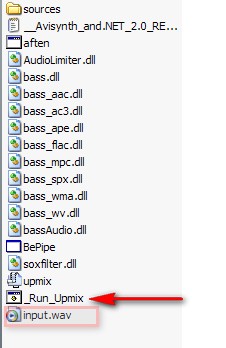
3) When it is complete, you'll find the 5.1 AC3 file in the same folder.
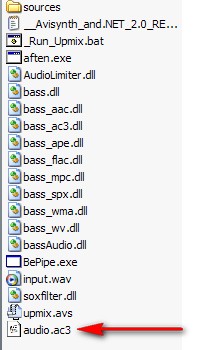
-
Soopafresh, thanks so much for that info!
I'm gonna try out the "semi-automated" process out... -
as you're using audition and V.I. ...
load your stereo source in audition and extract FLFL,CLFE and SLSR using V.I..
in audition multitrack view, "insert",FLFR,CLFE and SLSR.
click Ctrl+E to open the multichannel encoder.
in "panning assignment" adjust:
FL+FR stereo for track 1
Center + LFE stereo for track 2
Ls + Rs stereo for track 3
click export and adjust to export as one interleaved,6-channel wave file and click "OK". now you have one 6-channel wave interleaved!
take this result to EncWav2AC3 to encode your ac3.
Similar Threads
-
Surround Sound in Movies
By therock003 in forum AudioReplies: 36Last Post: 1st Jun 2012, 06:50 -
What is the best virtual surround sound from a motherboard or a sound-card?
By MarcMiller in forum ComputerReplies: 0Last Post: 19th Jan 2012, 22:03 -
Lg ht 355sd surround sound
By byrnech in forum DVD & Blu-ray PlayersReplies: 5Last Post: 27th Oct 2011, 06:08 -
Joining vobs without VTS and then getting VTS in the end?
By BurnBabyBurn in forum EditingReplies: 7Last Post: 23rd May 2008, 12:28 -
Surround Sound Separate
By kwalitykontrol in forum AudioReplies: 1Last Post: 1st Apr 2008, 00:01






 Quote
Quote