It's obvious that your camcorder recorded as 16:9, then Premiere treated it as 4:3, pillarboxed it for the 16:9 project, and finally reencoded and saved it as 16:9.
+ Reply to Thread
Results 31 to 43 of 43
-
-
Hi all again,
First of all, many thanks to everybody that replied,
I have captured again two short pieces of footage, both of them capturing directly from the camera DV port to the hard disk, without going through any edition.
Let me highlight that I used Premiere Pro to capture only the movies, without any kind of edition.
Please, right-click the links and download them, this server is not very fast for on-line viewing, thanks again.
Here is the first one (6.4 MB), captured using the camera set to 16x9 "normal":
http://geocities.yahoo.com.br/frucuncia/16x9_normal.avi
Here is the second one (4.34 MB), with the camera adjusted to the "16x9 high-resolution" mode:
http://geocities.yahoo.com.br/frucuncia/16x9_H-RES.avi
Here is what Canopus Procoder says about both files:
DV mode: standard DV
DV format: DV/DVCAM
Video Frame size: 856 x 480





Video codec:'dvsd'
Interlacing: Lower/Bottom Field First
Aspect Ratio: 16 x 9
I have also captured using Windows Movie Maker and Canopus said the same information
My guess is that I am in trouble, what does this strange Video Frame size mean
I thank everybody that said that Premiere Pro is doing the mess, but again let me highlight that now, in these videos, PP hasn-t done any processing apart from opening the window for the capture, these videos have not been edited or exported through any NLE.
Any guess please
MANY THANKS,
Zetti
EDIT: I have authored these files and things seems to have runned OK, I mean, although I don't have a WS TV, WinDVD opens its monitor with a WS format and no black bars at all.
It reinforces your idea that Premiere Pro is messing the files when I trim-join-export the useful pieces. What bothers me is that all the information given by Canopus about the "bad" trimmed-exported files are the same as the raw captured files, indeed the strange Video Frame size..... -
More on that....
When exporting the movie in Premiere Pro, it gives me several options to choose for the "pixel aspect ratio", among them:
1) D1/DV NTSC Widescreen 16:9 (1.2)
2) Anamorphic 2:1 (2.0)
I guess I have to choose the first one, right
Thanks,
Zetti -
Same issue as yesterday - I can't access the files. It will probably work tomorrow(!)Originally Posted by Zetti
That's Canopus confusing the issue. DV frames are only ever 720 x 480 (or 720 x 576 for PAL). Canopus is trying to "be clever" and adjust the frame size for the 16:9 aspect ratio and the non-square pixels that DV uses.Originally Posted by Zetti
A 4:3 image with 480 lines should be (4 x 480) / 3 = 640 pixels wide.
A 16:9 image with 480 lines should be (16 x 480) / 9 = 853 pixels wide. Close to the 856.
So, ignore that!
What is important is how the DV file is flagged (if the 16:9 flag is on or not) and how your software interprets the flag, if at all.John Miller -
Both the new files are 720x480 with a 16:9 aspect ratio, normal anamorphic DV AVI files. Procoder is reporting that they are 856x480 because, after stretching the frames horizontally to a 16:9 display aspect ratio, that's the size they would be.
They're both rather dark and low contrast so it's a little hard to say for sure, but they appear to be progressive rather than interlaced. Possibly deinterlaced. But the dark scene and slow motions make it hard to say for sure.
The "normal" video looks like it might have used the cheap method of taking a 720x360 portion (a 16:9 portion) of a 4:3 frame and stretching it vertically to 720x480 thereby creating an anamorphic 16:9 image. Look closely at the stacked white boxes at the left of the frame. See the jagged edges?

Those jagged edges are typical of a resized image.
The HIRES video look like it may have used a real 720x480 capture from the CCD. But again, with the dark, blurry scene and low motion it's hard to say for sure.
I recommend you print out a hires resolution test pattern image and shoot it under very bright lights. Both with and without motion. -
I can't get the file either but it is important to understand the following.
1. The camcorder exports 720x480 in all cases. Internally, when set to 16:9, it will process a the CCD image to 720x480 no matter the imaging technology. In 16:9 mode it will add the 16:9 flag.
2. Capture and editing will also be done 720x480 native. The only time it gets converted to 640x480 (4:3) or 853x480 (16:9) is for display on a square pixel display. The real file remains 720x480.
3. Proper display requires the 16:9 flag or the display software or hardware will revert to 4:3. -
Finally managed to get the clip.
Attached is a still image.
As confirmed already, it is 16:9 full-frame 720 x 480.
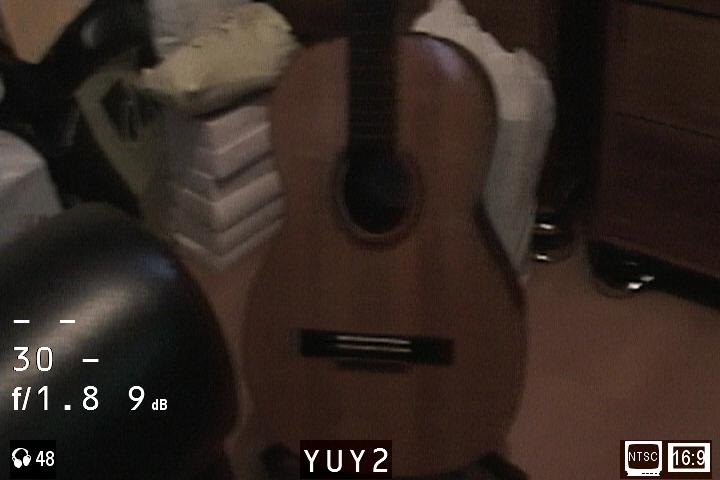 John Miller
John Miller -
Dear friends,Originally Posted by jagabo
First of all, thanks very much,
@ Jagabo,
Thanks for explaining your opinion about the difference between what Canon calls as "normal" and "high-res" 16x9 options, I went deep into the manual again last night and all it says is "you can choose between normal and high-res...."


I went on with my tests and, curiously, had a proper capture to tape-trim-join-edit-export experience. I have no problems admitting my own mistakes but at this point I really can't imagine what could I have done wrongly on my first approach, I took triple care when making sure that Premiere Pro WON'T treat the stream as 4x3, and as far as I realized I choose the proper settings.
In PP, there are two screens in which the user has to define if the video is 4:3 or 16:9, on the "project properties" window and on the "export" window, there is no adjustment to be done on the timeline. I did again everything I had already done but this time had no black bars in the exported movie...weird...I am very used to use the combo PP, Procoder and DVD Maestro...


Well, all in all, although I am still very afraid the problem might gets repeated again, I think I have solved my issue, thanks very much to everybody that replied.
Do you all second Jagabo's opinion about the diference between the "normal" and "high-res" options ?
My son will be one year old in a few days and I will finish, close his first DVD, comprising his first year of life. After the celebration, I'll change the camera to WS high-res mode and, when he goes two years old, I'll finish his second DVD, but now in WS mode :P
:P 

I wanna make sure I will do it all properly cause I won't have the chances to film his past period of life :P
:P
Thanks to everybody,
Zetti
P.S. Is there any camera that would record DV to its hard disc ? I have been to NY recently and saw the new Hard Disc cameras, but as far as I realized they are not DV...

maybe I'll buy a HDV camera sooner or later... -
@ Johnny,Originally Posted by JohnnyMalaria
Please, like Jagabo, can you see the technical difference between the "normal" and "high-res" videos ?
If you analyze both through your tools would you get any technical data ?
Thanks,
Zetti -
I'd don't see any obvious differences.
I agree with jagabo that both seem to be made from interlaced images and the camcorder has tried to deinterlace. Also, I agree that to really tell what's going on you need to set up a well-lit target. You should capture the target with both the 16:9 modes and standard 4:3 - without moving the camcorder. Ideally, put the camcorder on a tripod or a flat surface.
By doing this, we can tell if there are differences in resolution and if the 16:9 images are stretched by the camcorder.John Miller -
Camcorderinfo.com didn't have a test for the Optura 300 but did comment on the next model, the similar Optura 400.
http://www.camcorderinfo.com/content/Canon-Optura-400-Camcorder-Review.htm
"Widescreen Mode
The Canon Optura 400 offers a 16:9 widescreen effect. In order to approximate a true 16:9 chip, the Optura 400 slices the top and bottom of the frame and expands the sides. This is to say that the full width of the chip is utilized, while the top and bottom are chopped, giving the desired ratio."
This is what I've been saying about vertical detail being compromised in 16:9 mode. This means that fewer CCD pixels are being used in the vertical direction. Higher end models will have two improvements.
1. Higher models will use a similar number of vertical CCD pixels in 16:9 mode and use more pixels in the horizontal direction.
2. They will use 3 CCDs for separate optical capture of Green, Red and Blue. This will allow higher overall detail in the picture. Further tricks are used in higher 3CCD models such as "pixel shift" to extract even more detail.
In recent models, there is no direct relationship between the number pixels or the pixel aspect ratio of the CCD sensor and the 720x480 DV encoder output pixels. Lower end camcorders have less than or equal effective pixels since the single sensor is being used to extract the three colors. More expensive 3 CCD models acquire more CCD pixels than will be used. In other words, the higher end models produce more usable picture detail than the lower end models, especially in 16:9 mode.
Regardless of optical sensor technology, the resulting image is processed for either 4:3 or 16:9 PAR and encoded to 720x480 DV. Even though the output resolution is the same, the higher end camcorder will product more image detail. -
Thanks Johnny, Jagabo, edDV and everybody else that replied,
edDV, nice explanation, thanks, I'll take a look at the site you mentioned. In some years I'll buy a new camera, certainly a HDV one with true 16x9.
Well, as I had a proper result on my latest test, I'll stop here for a while. I'll turn the camera to the 16 x 9 high-res mode and will start using it like this forever after closing my Son's first DVD (4x3).
I can't really figure out why the first trial that I did resulted in a bad movie, I'm afraid about it, but, well, l'll keep checking.
So, thanks again to everybody, I'm leaving this thread now,
best regards,
Zetti
Similar Threads
-
delete, yo
By hotmetaldobermans in forum Camcorders (DV/HDV/AVCHD/HD)Replies: 3Last Post: 11th Jun 2010, 09:05 -
Want to watch what I'm filming on a moniter while I'm filming it. Help!!!
By baer77 in forum Newbie / General discussionsReplies: 7Last Post: 26th Feb 2010, 23:58 -
1080p true hd to 720p true hd possible ?
By miss in forum Video ConversionReplies: 2Last Post: 16th Jul 2009, 22:48 -
Do you plan your filming or do you just wing it?
By yoda313 in forum PollsReplies: 17Last Post: 30th Nov 2008, 20:05 -
Confused About Filming Permits
By Soopafresh in forum Camcorders (DV/HDV/AVCHD/HD)Replies: 7Last Post: 10th Apr 2008, 09:52




 Quote
Quote