So there I am, filming away with my 3 year old Sony low budget DV cam, but I am also reading that the average family guy wants to see his family movies in 16:9, so they don't look ridiculous in the future. Problem is, if I switch to "16:9" on the Sony, it zooms and crops and the result can be viewed on the PC but on TV it looks ....strange (or is it just me).
So what should I do? Keep filming in 4:3 or switching to this fake widescreen format or maybe buy a Canon, which I know for sure doesn't fool it's customers?
FYI my TV can show 4:3, 14:9 which is acceptable, 16:9 in ZOOM and WIDE formats and SMART which looks really stupid with stretched-out images.
Thanks
DAn
+ Reply to Thread
Results 1 to 30 of 43
-
-
16:9 played from the cam will stretch to full screen which of course will look stupid. Once authored as 16:9 on a disc the DVD player will letterbox it giving you the correct aspect ratio. One thing to be aware of some cams will shoot in "16:9" but it's really 16:9 on a 4:3 matte adding the black bars as part of the video. Avoid this, you can do that yourself in an editor. It's like having a still camera black out portions of a negative.Originally Posted by pizzamandk
FYI the reason it looks correct on your monitor is becasue there is 16:9 flag in file header which most players will respect. 16:9 and 4:3 DV both have the same resolution of 720x480, it's the header or how it's authored that determines the aspect it's displayed at. Do a search for anamorphic. -
Johnny Malaria, I'm ashamed to report it's a TRV-12, however it has served me well on some occasions.
Thanks both for your replies. -
No need to be ashamed!Originally Posted by pizzamandk
I was curious because some of Sony's earlier lower end miniDV camcorders could record in true 16:9 (not the faked variety). I have such a beast. It uses the extra CCD area otherwise used for electronic image stabilisation. Naturally, in true 16:9 mode, the stabilisation is disabled.
Anyway, since your camcorder uses the "faked variety", in theory you can do it "in post" on a computer. However, if it is done at the time of recording, the camcorder can make use of the the fact that 25% of the image is pure, featureless black. The camcorder's DV encoder can dedicate more of the available compressed data space to the detail in the non-black part of the image.
Hence, you *may* find that recording to fake 16:9 gives you less compression artifacts than doing afterwards on a computer. This will make a difference when your native widescreen TV expands the image.
To test whether it is worth doing or not, set the camcorder up to view a complex scene with lots of contrast and high frequency detail. Record the scene with and without the camcorder's letterboxing function. View paused frames from both on your standard TV and widescreen (if available) and look for any differences in artifacts. It's important that your record to tape and not do it live since the analog output when live may not show the compression artifacts since the analog signal may be generated before the encoding stage (this will vary, though, depending on the manufacturer's implementation).John Miller -
Sony's of that vintage extracted 16:9 from the 4:3 CCD area (see left side below). This mode results in less vertical resolution in the encoded video. "True" 16:9 uses more CCD pixels as shown on right.
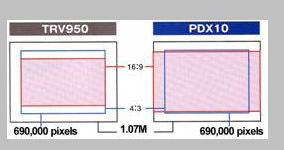
The 16:9 flagged image exiting the camera is stretched vertically like this. The player responds to the flag and stretches the image horizontally to create a 16:9 display.


-
Hi all,
I have a Canon OPTURA 300 DV cam.
On its manual it's wriiten that the "16:9 mode is an electronic processed effect"....please, what conclusion should I take out of this
I believe that the header of the DV file will be written as 16:9 and, when properly transferred to the PC and encoded to MPEG2 format the 16:9 header will be kept....

I assume that recordings done on the "16:9 electronic processed mode" should appear perfectly on a WS TV after being corrected transfered and authored to DVD disc...
any comments please
I have two babies at home and have been filming them, in a year or so I plan to buy a WS TV and it would be a good idea to start filming them from now on the "the proper video format",
THANKS,
Zetti -
My take would be it records a 4:3 image and puts black bars at the top and bottom.Originally Posted by Zetti
Or, it does that and then expands the image to appear as 16:9.
If you can post an example AVI clip somewhere *exactly as captured and no more than 0.5 second*, I can drill into the DV data and find out.John Miller -
It probably means the reddish area in the left illustration above is digitally processed into a DV 16:9 image (top picture above). Quality would be lower than 4:3 because fewer CCD pixels are used to create the image. That means vertical resolution would be less in "processed 16:9" mode.Originally Posted by Zetti
-
I know for sure that my Sony squeezes the image vertically to get it stretched out on a 16:9 TV. I had once a 1998 JVC who just added black bars, that was silly .
-
Hi Johnny and all,Originally Posted by JohnnyMalaria
Thanks to everybody that replied, edDV as polite as usual
I'll try to make a footage tonight, post it somewhere and post the link here, so you can check. I'll return to this thread as soon as possible.
All I can think is that the camera DOES not add black bars to the movie, it would be a huge disapointment.....
BTW, the camera has both "regular" and "high-res" 16:9 modes......maybe I should choose the 16:9 one to be "in the state of the art" ?
I don't have a WS TV now, but like everybody the next TV will be a WS one....
Let me mention that my goal is to transfer the movies to the computer and author it properly on DVD - like I do now with my regular 4:3 movies.
Thanks again,
Zetti -
My TRV120 (Digital-8) actually captures more (left/right) when switching into 16:9 mode. It does lose a little vertically (not much), but the interesting thing is it will actually capture a WIDER image in 16:9. So is that considered "TRUE" widescreen, or is it some "fake" 16:9 or special "processing" being done by the camcorder?
btw, when I capture/author as 16:9, it plays fine as widescreen (both on computer and on widescreen TV). When the 16:9 DVD is played on 4:3 TV, it gets letterboxed (as I would expect).
Regards,
George -
Johnny and all friends,Originally Posted by JohnnyMalaria
Here they are, I have captured two examples, one of them with the camera set as "16 x 9 normal" and another one with the camera set to "16 x 9 High Resolution" mode.
Both are just 15 frames or so.
I have adjusted Premiere Pro to Widescreen capture on both ones.
The normal one:
http://geocities.yahoo.com.br/frucuncia/16_x_9_normal.avi
The High resolution one:
http://geocities.yahoo.com.br/frucuncia/16_x_9_HD.avi
I have tested the links and they worked, any help will be very apreciated,
Thank you,
Zetti -
If my Portugese is to be trusted, that site is temporarily indisposed....
John Miller -
I got a glimpse but no more.
Recommends: Kiva.org - Loans that change lives.
http://www.kiva.org/about -
Please, have you tried right-clicking and downloading to your Hard driveOriginally Posted by JohnnyMalaria

This worked for me, please LMK and I'll try something else. Both files are only 1.4 MB.
BTW, I have tried "authoring" the movies.....there are black bars at the SIDE of the pictures, not up and down !
I have viewed using Intervideo's WinDVD as I don't have a WS yet.
Canopus Procoder says that the resolution is 856 X 480 (
 )....and the codec is 'dvsd' (
)....and the codec is 'dvsd' ( 




 )
)
I captured using Premiere Pro set to "Widescreen 48 kHz"
I converted to MPEG2 using Canopus procoder, it identified the header source as 16 x 9 and I manually set the encoded movie to be with the header of 16 x 9 as well.
On the authoring sw, I set 16 x 9 letterbox option.
THANKS,
Zetti -
Yes, both shots have just 14 frames each. Please try to save to your HD.Originally Posted by edDV
THANKS,
Zetti -
Zetti, You're videos are anamorphic 16:9 frames treated as a 4:3 frames and pillarboxed in 16:9 anamorphic frames.
This is what I think what's happening:
1) Your camcorder is sending 16:9 anamorphic frames.
2) The software you are capturing with thinks it is 4:3.
3) You asked the software to output 16:9 and keep the aspect ratio.
4) So the software pillarboxed the video (to center a 4:3 frame inside a 16:9 frame) and saved as anamorphic 16:9.
You need to convince your software that the camcorder is sending 16:9 video rather than 4:3. -
Time for a reset and restart. Issues are being confused.
Issue 1: Is the DCR-TRV12 good for 16:9 mode?
No, it uses the "fake" technique. The 16:9 image is extracted inside the 4:3 CCD area. Result is lower vertical resolution in the output picture.
Issue 2: Output Format
The image is processed into 720x480 with 16:9 flag. If you look at it at this stage it looks like this:

If the camcorder was a 3CCD VX-2100 with wide pixel count H&V capture, the processed output picture would still be 720x480 with 16:9 flag. But the image would contain more horizontal and vertical detail.
Issue 3: DV Capture
Raw DV capture is 720x480 for either 4:3 or 16:9. The wide flag determines which pixel aspect ratio (PAR) will be used for display. No flag = 4:3 display.
Issue 4a: Analog display
A 16:9 flag will trigger the display to stretch the image horizontally to 16:9 proportions (no side pillars).
Issue 4b: Digital square pixel progressive display
A 16:9 flag will resample 720x480 to correct PAR and then scale to the native square pixel display. If the display is 480 pixels high, the image would be horizontally stretched to 853x480 (square pixel). If larger , the image will be proportionately upscaled (e.g. to 1366x768 or 1920x1080). -
I am not sure this is the case for all of the cameras that had simulated 16:9, but what I have found and read when you enable the 16:9 feature even though it becomes stretched, the camera does utilize more of the optical picture to accomplish this. I actually did a test long ago on my Canon Optura 20 and found this to be true.
However, I now use a Canon HV10 and it does shoot HD 16:9 1440x1080i so its all good.
I recommend you keep it at the 4:3, you can mix 4:3 and 16:9 footage. Remember its family video, so the object is to capture a realistic memory. Would you capture 8mm footage and stretch it to fit your TV? -
@ edDV;Originally Posted by edDV
Thanks, please as far as I understood this is my problem ?
Is the DV video progressive ?...... and being treated as interlaced by the capture program (PP) or encoder (Procoder),so the problem happens ?
Please, any suggestions on how to solve this ?
May I use any AVS script to resize the video to 720 X 480 before encoding ?
I might comment that I am very used on doing it all - filming, capturing, editing, encoding and authoring - with everything set as 4:3, with no problems.
Now I just wanna enter properly the WS world.... :P
I bought THIS camera (canon optura 300) because of this feature, it'd be a huge disapointment not to have it working properly
@jagabo
Thanks, I use Premiere Pro and, on the initial page, when adjusting the project properties, I have the option of choosing "standard" or "widescreen". I have chosen WS, so....
Thanks to all,
Zetti -
The problem isn't the project properties. Premiere simply didn't recognize that the video from the camcorder is 16:9. I don't use Premiere so I can't tell you how to fix that. I suspect that you may be able to right click on the video in the timeline and tell Premiere that the source is 16:9.Originally Posted by Zetti
-
OK, I finally managed to download the clips.
As others have stated, they are pillarboxed. The video is designed to be displayed on a 16:9 screen and the actual video content is 4:3.
Also, the DV files are flagged as 16:9.
Your videos are an unusual hybrid. They are not true 4:3 nor fake 16:9 nor real 16:9.
At true 16:9 widescreen DV image will look something like this (the DV is flagged as 16:9, too):
http://www.enosoft.net/DVProcessor/native16_9.JPG
"Fake 16:9" will look like this (the DV is flagged as 4:3):
http://www.enosoft.net/DVProcessor/letterboxed.JPG
EDIT: Are these clips recorded live from the camcorder directly to the computer or onto tape and then captured? Can you confirm that they are exactly as captured and not exported from an NLE? (They do not contain any timecode, recording date/time information.)John Miller -
@ JohnnyOriginally Posted by JohnnyMalaria
Onto the tape and then captured......well, I can try again tonight, by fast clicking the start and then the stop button I might be able to capture something closer to 0.5 seg only.
@jagabo,
Thanks, I will double check tonight and return to this thread later.
Thanks,
Zetti -
[quote="Zetti"]
OK. That's odd. The DV specification *requires* that DV camcorders record timecode. There isn't any in the clips....Originally Posted by JohnnyMalaria
I'll dig deeper into the clips later.John Miller -
Lets be carefull not to confuse SD to HD video. SD footage in wide screen is still 720x480 flagged. When you move to HD then you have 1440x1080i, or 1920x1080i.
720x480 16:9 WS NTSC DVD
720x480 4:3 NTSC DVD -
Thanks, I have realized long ago that, after editing the movie in Premiere Pro and exporting the trimmed (useful) parts, the new files are written without timecode. I went roughly into the manual but haven't found out the reasons why.Originally Posted by JohnnyMalaria
Anyway, at home tonight I will try a straight capture,
Thanks,
Zetti -
[quote="Zetti"]
That's the way most NLEs are...Originally Posted by JohnnyMalariaJohn Miller -
DV is interlace and is always 720x480. It comes in two flavors* 4:3 and 16:9. The wide or 16:9 flag tells downstream equipment to treat the 720x480 video as wide screen.Originally Posted by Zetti
Your process is unclear to me. Somehow the "wide" flag is absent or not being recognized. The video is being treated as if 4:3 by your software.Originally Posted by Zetti
I still can't view the video. Can you post a representative still?
*for your class of camcorder. -
Here's one. (The text comes from our decoder).
The 16:9 tag probably was put there by Premiere. I'll check the "direct" version when it is available to see if the original material has the 4:3 or 16:9.
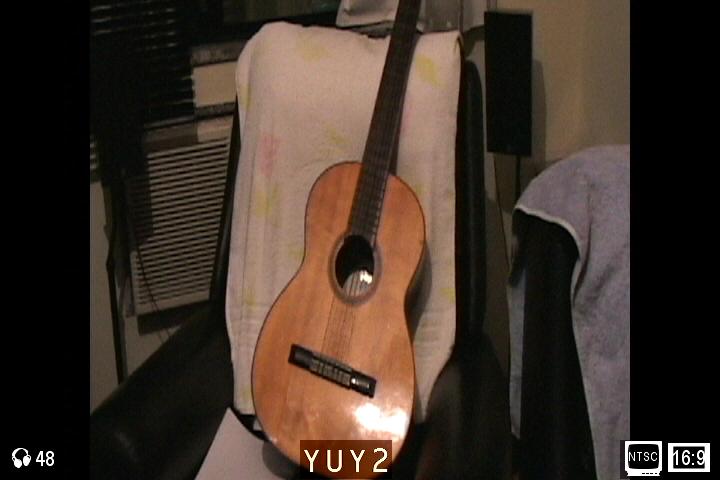 John Miller
John Miller
Similar Threads
-
delete, yo
By hotmetaldobermans in forum Camcorders (DV/HDV/AVCHD/HD)Replies: 3Last Post: 11th Jun 2010, 09:05 -
Want to watch what I'm filming on a moniter while I'm filming it. Help!!!
By baer77 in forum Newbie / General discussionsReplies: 7Last Post: 26th Feb 2010, 23:58 -
1080p true hd to 720p true hd possible ?
By miss in forum Video ConversionReplies: 2Last Post: 16th Jul 2009, 22:48 -
Do you plan your filming or do you just wing it?
By yoda313 in forum PollsReplies: 17Last Post: 30th Nov 2008, 20:05 -
Confused About Filming Permits
By Soopafresh in forum Camcorders (DV/HDV/AVCHD/HD)Replies: 7Last Post: 10th Apr 2008, 09:52




 Quote
Quote