I have downloaded the 0112 firmware from Philips and tried to burn it according to the instructions. I used Nero and had problems mapping the burn-instructions from Philips in the settings in Nero. And as a result after having tried to burn 2 cd's it will not work. When I insert the cd in my DVP-630 player it will just chew on it for a while with no messages on the screen and then spit the cd out.
I contacted Philips about this and they offered to send me a cd with the upgrade. I got it and it worked at first attempt. So everything should be ok apart from the fact that they did not give me 0112 version but the one before that.
So can anyone tell me how to burn this firmware so that my player will acknowledge it? Can I use Nero? Can I just put the 2 files (the third file with EW in name should not be included according to the instruction) on the cd and burn as a data-cd?
If anyone can give me some hints or recommend other burn software with appropriate settings that they know work I would appreciate it.
Borge
+ Reply to Thread
Results 1 to 2 of 2
-
-
Hi,
First you need to use all 3 files. Your DVD player needs only one of them and will pick the right one. If you leave one out, it might be the one you need and it won't do anything. So it doesn't hurt to put all 3 files on your firmware update CD.
I am including a photo of how my ISO settings are configured. I haven't done an update disc since the 0112 several months ago, but I think it's the same. In any case, you need to have the file name length set at level 2.
The Philips instructions also say you need to have "Character Set [ISO]:" set to "ISO 9660", so make sure it is also set accordingly.
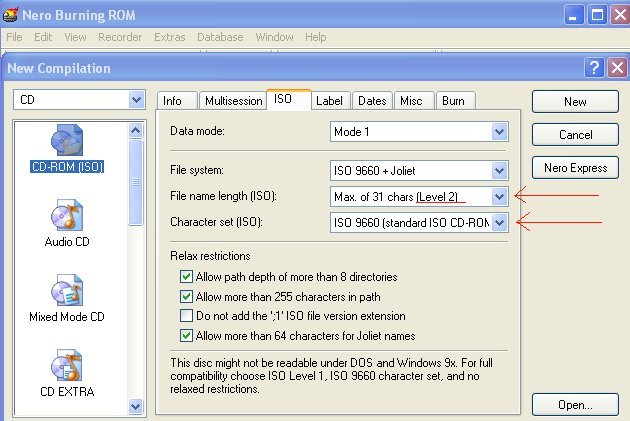
Good Luck.
P.S. Never interupt a firmware update while it is updating or you will ruin your dvp630/642.
Similar Threads
-
Remote for Philips DVP642
By Melina in forum DVD & Blu-ray PlayersReplies: 2Last Post: 10th Jun 2010, 22:54 -
PHILIPS DVP642... how do I upgrade the firmware?
By mummer43 in forum DVD & Blu-ray PlayersReplies: 39Last Post: 14th Jan 2009, 19:45 -
New firmware v.0112 for Philips dvp630 (AKA dvp642 in usa)
By etab in forum DVD & Blu-ray PlayersReplies: 27Last Post: 14th Jan 2009, 10:58 -
DVP642 - Did they ever update the Firmware?
By kelemvor in forum DVD & Blu-ray PlayersReplies: 3Last Post: 21st May 2008, 09:50 -
Philips DVP642 and DivX 6/Ultra
By cheerful in forum DVD & Blu-ray PlayersReplies: 2Last Post: 2nd Aug 2007, 12:43




 Quote
Quote