i have an xvid i want to convert to mpeg 2,usually i would stick this thru tmpgenc no problem,but when the framerate is 23.976 the film either becomes too big and it is at 2000bit rate so i cant go any lower,any other framerate is fine,i can change pal for exampe anywhere between 5000 & 200 resulting in a much smaller file & shorter encode time.
also i tried tmpgenc express and anything i encode with that ends up having no picture,just a black screen!!
any help would b appreciated
Try StreamFab Downloader and download from Netflix, Amazon, Youtube! Or Try DVDFab and copy Blu-rays!
+ Reply to Thread
Results 1 to 6 of 6
Thread
-
-
are you converting this file to dvd or vcd?
are you using vbr or cbr and are you converting 23.97 to 29.97?
sounds like you are converting 23.97 to 29.97 and adding more frames which may cause the output file to be bigger than expected.
try converting the avi at 23.97 using 3:2 pulldown. -
it seems to b to do with audio,all the files have been xvids with ac3 audio,when i rip the audio first the bit rate works as usual
-
Whats that 3:2 pull down everybody is talking about ? If u choose ntsc/dvd in tmpgenc u get an 29.97 fps automatically, so imo u cant change too 23.97 mpeg2 (i dont see it in the .mcf list) ....
Too topicstarter : U extracted the audio separate with virtualdub ? Problem solved ? -
It is a flag that needs to be set in the mpeg if you want to make a 23.976 mpeg and author it to DVD. It tells the dvd player how to properly play back the file, check out the explanation in the glossary on the left side a of this page near the top.Originally Posted by wijdbeens
If your source is 23.976 then you can set the pulldown flag in TMPGEnc by doing this....
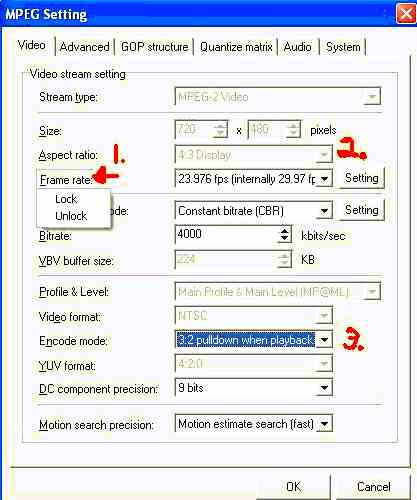
1. Right click and unlock the frame rate, yes to agree.
2. Select 23.976.
3. Select 3:2 pulldown on playback."Art is making something out of nothing and selling it." - Frank Zappa -
Thanx, did an 23.97 to 29.97 and that was ok for me, but if this is better i will try ..... could only find that 23.97 in an svcd .mcf template, otherwise it always is 29.97 so i left it cause i couldnt find else .....
Are those svcd settings (23.97 - internally 29.97) allright too for dvd ? or is it best to change manually like ur saying ?
M
I.m done with tuto's read soo many, i dont want more next weeks
Similar Threads
-
720p 59.94 to 480p 23.976 in TMPGEnc w/o Using AVISynth
By CubDukat in forum Video ConversionReplies: 6Last Post: 19th Oct 2009, 09:51 -
TMPGEnc DVD Author file size too big issue
By silverwolf0 in forum Newbie / General discussionsReplies: 7Last Post: 25th Dec 2007, 17:53 -
Difference?? 23,976 pics/s or 29,976 fps
By twanbaten in forum Authoring (DVD)Replies: 1Last Post: 6th Nov 2007, 11:29 -
TMPGEnc DVD Author 1.6 thumbnail menu issue
By Bix in forum Authoring (DVD)Replies: 0Last Post: 3rd Oct 2007, 10:00 -
Avisynth/TMPGEnc Xpress Audio Sync Issue
By Borflex in forum Video ConversionReplies: 4Last Post: 2nd Jun 2007, 14:10





 Quote
Quote