I just received my 8x dvd shipment from supermediastore.com. For some reason, I can only burn at 8x. I use TDA to burn, but to see the capabilities, I get a project loaded in Easy CD/DVD Creator. It gives a dropdown for speed choice, and it only has 1x. Here's the data below from DVDINFOPro: I noticed the Media ID code speed is 8x, but the Available Write Descriptor is 1x. I don't know what that second one means. Could someone please explain this readout to me? Did I get a bad batch of discs? Thanks.
Brian
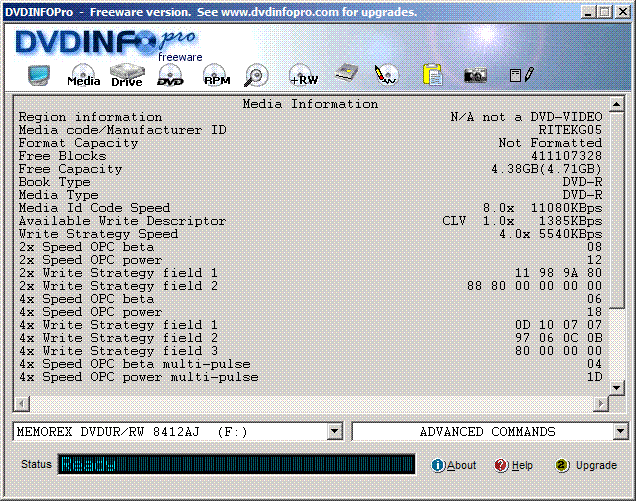
+ Reply to Thread
Results 1 to 23 of 23
-
-
firmware
Want my help? Ask here! (not via PM!)
FAQs: Best Blank Discs • Best TBCs • Best VCRs for capture • Restore VHS -
make sure your drive is in DMA mode. here's a guide that has pictures to show you how to set your drive to DMA MODE in XP.
http://www.cdrlabs.com/phpBB/viewtopic.php?t=7625
if the drive is in DMA mode then upgrade the firmware as lordsmurf suggested. also try using nero burn instead of easy cd/dvd creator. -
Thanks for the responses guys. My firmware has no update. In fact, Memorex's website went through great lenghts to make sure that I don't upgrade the firmware on my particular drive. I guess people were trying to use one of the other firmwares on the 8x/4x +/- R/RW drive. Here's the link to Memorex's firmware page if anyone is interested: http://www.memorex.com/service_support/software_display.php?id=456&dl=p
I also enabled DMA already, with no luck. My main concern was the fact that the "Available Write Descriptor" says 1x. I have some BeAll DVDs that I use as a last resort, those show 4x in that line. My Fuji -RW also show 4x in that line. I can successfully burn my -RW's and BeAlls at 4x. That's what made me think it was maybe the disc. But nobody said anything was wrong with that screen shot, so maybe the DVDs are OK.
Any other comments?
Oh, I just heard someone on a local talk show mention problems with WinXP SP2. I do have the Service Pack 2 installed. Don't know if that's worth anything or not. -
Firmware.
Try a search next time. RPC1.org is plastered all over this site.
If that f/w doesn't work, you could probably turn it into a Lite-On LDW-811s, which is apparently what it starts out as.
Best of Luck,
-Evan-[/url] -
I would agree with Lord Smurf. It sounds like firmware. If the disc is NOT listed in the firmware, then the burner will shift down to 1X mode. I have a Pioneer A04, and I could not get the burner to go to 2X mode, I finally flashed the burner with hacked firmware, then I was able to burn any disc at 2x mode.
Steve -
Even though you say your writer is in DMA mode and device manager confirms this.... make sure your Bios is also set to enable DMA mode as well. This was a major thorn in my side for a long time on my older back up pc.
And also check the usual culprits..cable, jumpers, looseness, etc.. -
Hmm, so what I'm hearing, is that when we buy a drive, it comes pre-programmed to recognize the existing media codes. And my drive doesn't recognize the newer 8x DVDs. If this is stated correctly, then I guess I understand. Hopefully I can get a good flashing.

-
That is correct. Go to the link I posting above.Originally Posted by briandugas
-Evan- -
Check your bios settings before you do anything else. Reboot and go to bios
-
OK, not everyone should be routing around in the BIOS... especially if they don't have to. This is not a DMA issue. The writer does not understand how to write to G05 media and needs a f/w update.Originally Posted by jaxxboss
-Evan- -
You are correct, only those that want to fix their dma issues should be checking (not routing) in the bios. Its rather easy, so dont assume that since you cant figure it out that everyone else cant.Originally Posted by QuaiBoy
As far as your statement about this being a FW issue, then why not give us tomorrows lotto numbers , since you have this magical insight to this unknown cause. -
I did some removing of programs, including SP2, and when I rebooted, I went ahead and checked out my bios. It looked good. I've been meaning to change my boot sequence anyway.
I did try the Memorex firmware update, but memorex is worthless, and the one posted wasn't any newer. I was successful in converting the drive to a Lite-On. That got me up to 4x on the same DVD. I didn't use the lated Lite-On flash though. I'm now trying to get it to the newest Lite-On. I'll keep ya'll posted. -
Actually, I have 10+ years of PC building/repair experience and oftentimes it is NOT easy. Oftentimes changing a single setting has an effect on far more than you expect. In addition, a lot of the time the limited offerings in the BIOS of the larger makers (Compaq/Dell/etc.) don't even offer the ability to change DMA/PIO settings.Originally Posted by jaxxboss
You are talking about a problem that is completely different. briandugas provided a DVDInfoPro readout SHOWING that the drive doesn't know how to write at 4x. If this was a DMA/PIO problem, then the drive would attempt to write to the disc at 4x and end up taking 45-60min. briandugas can't even get to that point.
Get your facts straight before presenting your "knowledge" as fact.
briandugas: You're on the right track with the Lite-On patch. 4x is a decent improvement. Best of Luck getting to 8x.
-Evan- -
Well, the verdict is in. I updated the firmware to convert the drive to a Lite-On LDW-811s, and applied the latest firmware: HSOQ. Still won't let me burn my 8x media at 8x. I can burn the 8x at 4x though.
 Go me. Maybe one of these days the crack team over at Memorex will get off their butts and upgrade their firmware. This makes me never want to buy Memorex anything. All they seem to be good for is shiny boxes on store shelves.
Go me. Maybe one of these days the crack team over at Memorex will get off their butts and upgrade their firmware. This makes me never want to buy Memorex anything. All they seem to be good for is shiny boxes on store shelves.
If anyone has any other suggestions, please let me know. I guess I'm just screwed for now. I still don't understand why the "Available Write Descriptor" is at 1x. And the Code Speed is at 8x, and the Strategy speed is at 4x. I read the info over at LordSmurf's website, but this is still just a bit confusing. -
briandugas,
Apparently (according to the DVD Writer section to the left) the LDW-811s only supports DVD-R writing at a maximum of 4x. It supports DVD+R writing at 8x. This info might be wrong, but that's what it says and it explains your issues. If this is true, it might never have firmware that instructs it how to write on G05 media, being 8x and all.
-Evan- -
Thanks QualBoy.
Man...Ouch. This sucks.
Anybody want to buy a perfectly working Memorex DVD burner for about $50?
-
briandugas: if you had mentioned in your first post that your drive was a memorex rebadged liteon drive that would have been more helpful in figuring out why your 8x media could only burn at 1x. liteon 811 can only burn 4x dvd-r media as you've already been told.

-
Very true, although in his defense I knew it was a 8412J because of the DVDInfoPro screenshot.Originally Posted by budz

-Evan- -
Wow, ya'll are catching things I missed completely. Guess it's time for a new toy.

-
You know what? I just examined the box that the DVD writer came in a little closer. The box only has +R for 8x. I feel like a jackass. Sorry to cause all this trouble. I appreciate all this.
I guess I can just buy the +R 8x blanks and do the bitsetting on them.
Similar Threads
-
Burner can only burn to Verbatim Media, but not anymore...
By iownju in forum MediaReplies: 6Last Post: 19th May 2010, 06:53 -
Media does not burn at advertised speeds.
By nick101181 in forum MediaReplies: 14Last Post: 27th Feb 2010, 17:44 -
Can you burn at higher than the media advertised speed?
By tamgelikah in forum MediaReplies: 13Last Post: 19th Sep 2008, 05:57 -
What drive(s) CAN reliably burn cheap 8x DL media?
By miamicanes in forum DVD & Blu-ray WritersReplies: 20Last Post: 16th Feb 2008, 20:09 -
Media Will Not Burn - Even Though Firmware Is up To Date
By Lennoxtown in forum MediaReplies: 3Last Post: 30th Oct 2007, 14:38






 Quote
Quote