Hi, I got a combo (FW & USB2.0) card for PC. The card has VIA Chipset 6306 (FW) & 6212 (USB), and from VIA Arena web site, the latest USB2.0 driver is ver 2.58 for 6212 chipset. FW works perfectly, just usb2.0 is the problem.
The problem is this, I tried almost everything and i still cannot get the card to run at USB2.0 high speed. I want to transfer a 2gb file to my main hdd from my ext hdd thru USB2.0 connection.
Here's what i have tried:
WinXp Pro SP1 installed
P4 3Ghz with 2003 bios (latest i think)
Installed combo card to PCI slot
Installed the correct usb2.0 driver
Check within device manager to see if there's confict, NONE
Installed alternative VIA usb 2.0 driver, WON'T WORK
DISABLE motherboard usb2.0 ports, still don't work
Installed the 2nd same type of combo card, same result - no joy.
I know the card is not faulty - both card has the same result.
Pls HELP!!
PS: I have tried my MB usb2.0 ports and cannot get it to run at usb2.0 mode, even with USb2.0 enabled within the bios. Do u think there's something wrong with my MB??
+ Reply to Thread
Results 1 to 11 of 11
-
-
Have you played with the USB2.0 combo card's resource settings in device manager yet? Try changing those (if you even can):
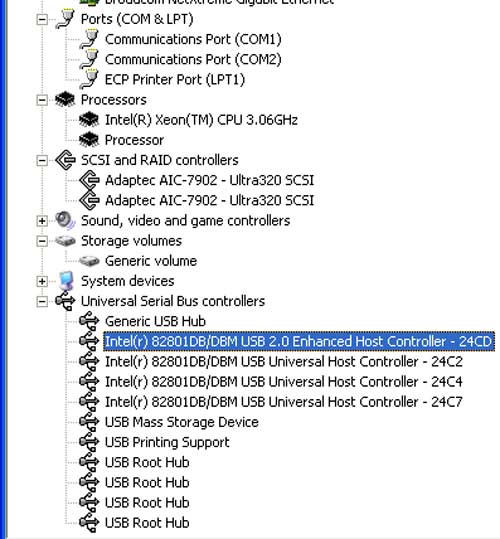
-
As there are no conflicts, Xp won't allow me the option to change the RESOURCES setting within device manager for the usb2.0 ports.
I seem that i have installed the chipset driver for the usb2.0 ports for both my MB & the combo card. As both stated "ENHANCED USB Host Controller". -
This is a longshot, but try another USB cable. It shouldn't matter since USB1.1 cables work fine for USB2, but try it if you haven't.
Beyond that, I'd say you have a hosed chipset on your MB, as nothing else pops into mind. Maybe someone else has seen this. -
Some Via chipsets won't let you use usb 2.0. I tried it once myself with a via chipset mainboard. There was some update you could use but I don't remember where it was & it didnt do it.
-
I have tried 3 different usb2.0 cable and none solve the problem.
I am begining to believe handyman comment may be the issue as I never come across such difficult problem. I have tried 2 or 3 of these combo cards all with 6212 chipset and all won't run at usb2.0 speed. The other VIA chipset is the 6202, but that's an older version of 6212.
HELP!!! Completely running out of ideas!!
So what would u guy advice i should do if i wanted to use usb2.0?? -
Is the device you are attaching via USB compatible with USB 2.0?
-
Have you tried googling for answers?
Here is the first link that shows up. Looks pretty comprehensive. Among other things...it suggests NOT buying a VIA USB card if you already have a MB with USB 2.0 problems (at the very end).
http://www.usbman.com/Guides/VIA%20Tips%20and%20Tricks.htm -
Do you have another USB 2.0 device you can try? Maybe the thing you're trying to get to work is knackered. Maybe try your USB 2.0 capture gimmick on some other PC with a known working USB 2.0 port.
"There is nothing in the world more helpless and irresponsible and depraved than a man in the depths of an ether binge, and I knew we'd get into that rotten stuff pretty soon." -- Raoul Duke -
I've never used an external hardrive before, but does it require firmware updates (not sure if it even uses them). Other then that try some other hardware with your usb 2.0, or return your hardrive and try another one.
Similar Threads
-
wintv pvr usb2 in linux
By diablo in forum Capturing and VCRReplies: 0Last Post: 10th Sep 2011, 09:43 -
will a USB2.0 Firewire Adapter work for me?
By J.Frost in forum Newbie / General discussionsReplies: 22Last Post: 21st Dec 2009, 17:20 -
dvp5990, usb1.1 or usb2.0?
By twister6 in forum DVD & Blu-ray PlayersReplies: 7Last Post: 22nd Feb 2009, 15:22 -
Can I up from USB to USB2?
By jollyjohn in forum ComputerReplies: 16Last Post: 30th Aug 2008, 10:05 -
Pioneer DV400vk, using a USB2 HD
By Tom35 in forum DVD & Blu-ray PlayersReplies: 8Last Post: 27th Jan 2008, 16:44




 Quote
Quote