I've been playing with this concept for a while now. What do you find to be the best method for capturing, encoding, editing, authoring, and burning... all for FREE with legitimate FREEWARE.
No trials, no shareware ... FREEWARE or FREE SOFTWARE only.
I've not been able to find a perfect method yet.
CAPTURE:
MPEG2 ENCODER:
AUDIO CONVERSION: BeSweet,
EDITING: TMPGENC,
AUTHORING: DVDAuthorGUI
BURNING:
Let's put together a good method. I know this is asked often.
Even if we can really afford software, this is the fun part of the hobby: doing things just because we can. 8)
The card being used is the $10 AVerMedia card, which took up the whole budget.
+ Reply to Thread
Results 1 to 19 of 19
-
Want my help? Ask here! (not via PM!)
FAQs: Best Blank Discs • Best TBCs • Best VCRs for capture • Restore VHS -
To capture - Free VCR (my fav) or Virtual Dub.
If you capture to avi, QuEnc is a good mpeg2 encoder with 2pass vbr. Based on ffmpeg.
You can also edit (AVI) with Virtual DUB, or AVIUtilities (VFAPI based app), avisynth.
Burning - DVDAuthorGUI can out put an iso file, then burn with DVD Decrypter (or burn4free). Or use imgtools to create the img file, then DVD Decrypter to burn -
Interesting.Originally Posted by disturbed1

Now, what about the script to go with it?
I'm not good at those.
Need help there.Want my help? Ask here! (not via PM!)
FAQs: Best Blank Discs • Best TBCs • Best VCRs for capture • Restore VHS -
AVSedit

Get it from www.avisynth.org
QuEnc only works with YV12, you if you captured to YUY2, need to add
converttoyv12(interlaced=true) at the end of the script.
If you script comes out looking funky (blue and grey no other colors) put
swapuv()
in it to fix the colors.
AVSEdit is pretty slick, gives you a list of filters installed in you plugin directory, double click on a filter, and it adds it to the script, highlight the filter, and the parameters come up on an editable plane on the left. BUT, I did notice 1 or filters didn't have the right parameters, but these weren't the "common" ones everyone uses. -
As far as capturing goes, I'm pretty satisfied with Virtual VCR right now when I capture using my AverTV Stereo using the BTwincap drivers.
-
for capture, I'd go with Virtual VCR - got almost as good results with that as I do with iuVCR.
for free burning, you can go the ImgTool -> Decrypter route.
but how often do people get burners without some sort of burning software, even OEM drives?- housepig
----------------
Housepig Records
out now:
Various Artists "Six Doors"
Unicorn "Playing With Light" -
just for reference, dvdauthorgui uses the exact same tool used in imgtools classic (mkisofs.exe) to generate the iso. (although using imgtools classic is handy if you want to verify the dvd set before creating the image)
-
Capture: Amcap, Virtualdub, FreeVCR, VirtualVCR
Convert: FlaskMpeg will convert both video & audio to DVD
Editing: Tmpgenc, Zwei-Stein is an interesting free video editor, AviSynth2
Still Editing: The Gimp, or Serif Photo Tools 5.5
Authoring: DVDAuthorGUI or DVDStyler although i think only the former allows for motion menus, but not sure.
Burning: various including Burnatonce & Deepburner
Hope this helps.
Have fun stormin' the castle!
Rog -
-
I want to try all this too soon. For fun, mostly.
Want my help? Ask here! (not via PM!)
FAQs: Best Blank Discs • Best TBCs • Best VCRs for capture • Restore VHS -
Okay Folks, have completed the mission! here are the tools i used:
Virtualdub 1.5.10
Avisynth 2.5.5
Huffy Codec 2.1.1 (2.2.0 doesn't work for me)
Quenc .51 (AVI to M2V)
FFMPEGUI 0.3 (AVI to AC3 or MP2)
DVDAuthorGUI 0.984
Burnatonce 0.995 (You may substitute any ISO or other freeware burner here)
you may download the results at http://f2.pg.briefcase.yahoo.com/rogergray1964
Be advised it is 44 files of a self-extracting zip (Only way Yahoo would take it)
extract this and it's a VIDEO_TS folder ready for burning to DVD/MiniDVD
i also included the 2 Menu AVS files that were used for the motion menus.
Let me know what you think!
Have fun stormin' the castle!
Rog -
I like this list of tools. I tried em out, and was quite happy with QuEnc. My only problem is with ffmpeggui. If I use AVISynth to cut out parts of the movie, my audio will be off, unless I run the .avs thru Virtualdub and save out the .wav, then encode that (extra step and HDD space).
Now I can encode everything, but DVDAuthorGUI wont let me cut out scenes like TMPGEncDVD can.
Basicly, is there free software to allow me to:
1) convert audio from a .avs to .AC3
2) convert audio from a .avs to .mp2Ejoc's CVD Page:
DVDDecrypter -> DVD2AVI -> Vobsub -> AVISynth -> TMPGEnc -> VCDEasy
DVD:
DVDShrink -> RecordNow DX
Capture:
VirualDub -> AVISynth -> QuEnc -> ffmpeggui -> TMPGEnc DVD Author -
actually ffmpegui will read avs files. However you have to physically type in the name of the file in the box to get it to work. But it does work!
Have fun stormin' the castle!
Rog -
When I actually try to do the conversion it gives an error:
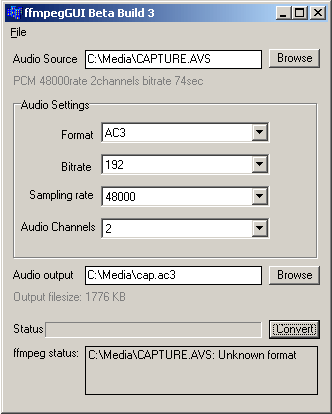 Ejoc's CVD Page:
Ejoc's CVD Page:
DVDDecrypter -> DVD2AVI -> Vobsub -> AVISynth -> TMPGEnc -> VCDEasy
DVD:
DVDShrink -> RecordNow DX
Capture:
VirualDub -> AVISynth -> QuEnc -> ffmpeggui -> TMPGEnc DVD Author -
Hey Ejoc, I'm having problems getting it to work now. I'm positive it did work before, but can't remember how. Am checking it out!
Have fun stormin' the castle!
Rog -
i dont know about free, but for low budget, try your nearest used software/bookstore or yard sales. i found a copy of adobe premiere pro on sale for $25. i almost fainted, lol.
in case you are still wondering, yes i snatched it off the shelf. the catch was the disc was somewhat scratched up...no problem! DVD Doctor to the rescue !
!
Similar Threads
-
What is the latest best freeware for making copies of my own DVDs?
By govtdog in forum DVD RippingReplies: 5Last Post: 22nd Jan 2012, 09:50 -
Freeware for making music videos?
By muffinman123 in forum EditingReplies: 4Last Post: 21st Sep 2011, 05:44 -
Best Freeware Software to use to Burn .avi to DVD(s)
By csugal999 in forum Newbie / General discussionsReplies: 1Last Post: 19th Dec 2009, 22:43 -
Best freeware software for making WWW sites
By deejay.2001 in forum Off topicReplies: 7Last Post: 20th May 2008, 03:05 -
is there a freeware tool for making an image of my c drive?
By surfmonkee in forum ComputerReplies: 17Last Post: 10th Nov 2007, 21:01




 Quote
Quote