How about adding something to file name that makes it easy to tell the difference between versions?
Example: I downloaded MTR two days ago and again today -- other than doing a "get info" on the files to note the differing creation dates, there's no way to tell which app is new and which is old. Given I suspect there may be a few quick releases in the initial public testing phase, it would be nice to have some why of knowing which file is which.
MTR beta 3, or MTR release 3, or MTR 0.93 or MTR 2004-02-07, or whatever works for you.
If I'm missing some important point that makes this difficult on your part, please accept my apologies in advance for suggesting this.
+ Reply to Thread
Results 61 to 82 of 82
-
-
I like keeping the filenames of the archives for download the same, as people who share links with other people unaware of this message board will still be able to get the latest release, with the old link. As for the main app name, find me one other application whose name changes each release. You can get info on the new version, and it's now at 0.4. From now on, the version number in the 'get info' window will reflect the app's version, as any other app does. Sorry about the confusion, but it wasn't one of the highest priority issues, coming only slightly behind an icon and manual. But from now on, you can at least tell which version you're using (also in the 'About MacTheRipper' option in the application menu). At the moment, you want v0.4, not 1.0 v0.1, as unintuitive as that might sound.
I like systems, their application excepted. (George Sand, translated from French), "J'aime beaucoup les systèmes, le cas d'application excepté." -
Good idea; thanks for explaining.Originally Posted by WiseWeasel
Thanks for adding this -- I don't see it in the 0.4 version I downloaded this afternoon, but glad to see that it is in the current and future downloads.You can get info on the new version, and it's now at 0.4. From now on, the version number in the 'get info' window will reflect the app's version, as any other app does.
Ahh, I see that now in this afternoon's 0.4 version.From now on, the version number in the 'get info' window will reflect the app's version, as any other app does.
Not a problem, I know there's lots to do. Thanks for listening.Sorry about the confusion, but it wasn't one of the highest priority issues, coming only slightly behind an icon and manual. -
first of: nice ripper but here a few things i like, other might too, to see in the future:
a real statusbar when ripping
selecting files (chapters, titles) like i can with osex - sorry i don't know the right term for it in english
selecting/deselecting audio, subtitle streams
a rename option would also be nice
-
i think people need to understand the basis of the program that underlies both hades and mac the ripper . essentially all the things you see in the mtr right now are the only things that the program supports, no audio streams, no subtitles nothing of that sort would be possible without the addition of other underlying software. the only suggestion out of that list that they could possibly produce is the progress bar you are asking for (i cannot see why people care soooo much about a pretty mac progress bar) anyways even if additional underlying software was added that has the capability of doing the things you ask for, dvdbackup handles titles and title sets in a different way than every other dvd oriented cli program i've ever personally seen so short of totally changing and enhancing the source of dvdbackup (which im not sure if the author is capable of) i think those requests are not gonna happen
 As below, so above and beyond, I imagine
As below, so above and beyond, I imagine
drawn outside the lines of reason.
Push the envelope. Watch it bend.
Over thinking, over analyzing separates the body from the mind. Withering my intuition leaving all these opportunities behind. -
I tried MacTheRipper last night with "NO MAN'S LAND" and it didn't set the region cod to 0. Maybe, it doesn't remove CSS from DVD's, as you believe WiseWeasel?Posted: Feb 06, 2004 05:58*
------------------------------------------------------------------------
Dunnyman wrote:
And I did read correctly? It makes them R0 automatically?Yep, it automatically removes CSS and Macrovision, and sets the region code to 0.
So, is anyone still having crashes or unexpected quits with the latest version of MTR released yesterday? Please let us know if so. If you were having problems with the older release, try out the new one and let us know how it's working for you. -
CSS and region arent mutually exclusive.. it HAS to remove css or your dvd player wouldnt play it, and toast might not even burn it... but yes there is no question that it remove css, one of its fundamental libraries (and its main function like most dvd rippers) is removing decss.
As below, so above and beyond, I imagine
drawn outside the lines of reason.
Push the envelope. Watch it bend.
Over thinking, over analyzing separates the body from the mind. Withering my intuition leaving all these opportunities behind. -
These might happen in future releases of MTR. You can already select titles and chapters, but there might be a better interface for this coming.Originally Posted by bendermac
Streams is not a possibility, and you will need to use other software if you want streams. What would you like to rename? I don't understand the request. If its the DVD folder name, you can just do that later in the Finder. If you have a good reason of having the app do that, please let us know.Originally Posted by bendermac
MacTheRipper automatically removes CSS and Macrovision, and sets the DVD's region to 0. It does not handle RCE protection, though, so you will need to use other software (try the new YadeX and let us know if that works for RCE protected discs) to rip those. With RCE, each title set on the DVD has a region code, and the player's much match its region to play them. We only set the entire disc's region to 0, but not the individual title sets. This is a problem if you rip a lot of DVDs from other regions, requiring you to run IFOEdit or something on the output from MacTheRipper. The website for YadeX says they added RCE removal, so you can test this out for us. I don't have any RCE protected discs to try with, unfortunately.Originally Posted by zorankarapancevI like systems, their application excepted. (George Sand, translated from French), "J'aime beaucoup les systèmes, le cas d'application excepté." -
Version 0.5 is now ready for MacOS X 10.2.x and for Panther. This release solves problems with DVDs that have spaces and punctuation marks in their titles. You can get your copies at the usual links:
http://homepage.mac.com/wiseweasel/mactheripper102.dmg (MacOS X 10.2.x version)
http://homepage.mac.com/wiseweasel/mactheripper103.dmg (MacOS X 10.3.x version)
Have at it, and let us know of any problems you encounter. Thanks!I like systems, their application excepted. (George Sand, translated from French), "J'aime beaucoup les systèmes, le cas d'application excepté." -
 My Test Results for Mac The Ripper: a 7.03 Gig DVD (With a 0K VOB File on It!) Extracted in 49 Minutes (Disk Copy Mode) - No Problems!
My Test Results for Mac The Ripper: a 7.03 Gig DVD (With a 0K VOB File on It!) Extracted in 49 Minutes (Disk Copy Mode) - No Problems! 
Next I tried a 7.29 Gig DVD Extracted in 44 Minutes (Disk Copy Mode) - No Problems!
 HOWEVER, I made it Cry when I tried to get JUST One Title from that same DVD the Next Day:
HOWEVER, I made it Cry when I tried to get JUST One Title from that same DVD the Next Day:
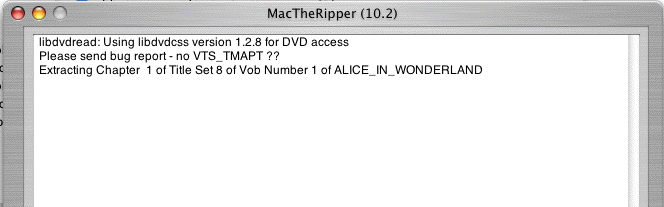
I tried to Extract Title 22 Chapters 1 & 2 From Title Set 8 on the DVD and I got an Error That reads as: no VTS_TMAPT ?? by the way.
My thanks to geezerbuttz & wiseweasel For all the Great Work!
Overall: I'm very pleased with this Application!

-
so for streams or better say demux i still need osex thenOriginally Posted by WiseWeasel
 ok
ok
as for renaming it's very simple. i ripped a chapter from a title and then another chapter from the same title. the first vob file was overwritten by the new one. sure i can renema it by hand every time but sometimes i'm in da hurry to rip certain files, mosly trailers. osex does a pretty good job with that matter and i hope a similar feature will be included in mactheripper. -
Geezerbuttz said it seems like a disc mastering error, and that it should be working. Try different DVDs and let us know if it has the same problem.Originally Posted by carlmccallI like systems, their application excepted. (George Sand, translated from French), "J'aime beaucoup les systèmes, le cas d'application excepté."
-
it will be great to have somewhere to check how much its the size of the dvd on what we are working like dvd back up it shows it

i want to know if its possible to fix the problemes like in dvd back up to take of the zone and mak it in free zone like on pc????
thanksPowerBook Titanium G4 1ghz, PowerMac Quicksilver G4 933 mhz, Imac G4 20 tft 1.25 ghz -
This might be possible, but definitely not a high priority. You can get info on the DVD in the Finder to find its size before you rip it.Originally Posted by harleyman35
MacTheRipper already sets the region code of the disc to Region 0 (region-free). The only problem you will encounter with this is with RCE protected discs, which MacTheRipper can't effectively fix at the moment. Geezerbuttz is looking into the possibilities of RCE removal as well. For most DVDs, though, MacTheRipper does what you want.Originally Posted by harleyman35I like systems, their application excepted. (George Sand, translated from French), "J'aime beaucoup les systèmes, le cas d'application excepté." -
Hello!
What a great program!!!!
Ripped a 7GB disc in 17 minutes using a G4 800 mhz agp
thanks thanks thanks!!!!!!!!
Bernie -
Yes MacTheRipper becomes better and better each weeks.
Thanks for the good job.
-
Seems like a great app, however when I tried to rip a backup of a Buffy Region1 DVD on a Region 2 1.25G iMac the result was fast but the first half of the episode was in english and the second half in french!

The question is: is it me, my configuration or the app? -
Just wanted to chime in that I had a similar problem, but the process simply stopped when I tried to have it do selected chapters from a title. The disc is The Talented Mr Ripley (region one). It extracted the whole main feature fine, my assumption is it would do well on the full disc as well. Whenever I'd try to do one chapter, or a range of chapters, the process would stop immediately, but there was never an error. When I tried to do a range of chapters that included chapter 1, then it went fine.Originally Posted by WiseWeasel
I then tried Howards End (region one) and couldn't duplicate the "error" with it so it must be something about the Ripley disc. I don't really see it as a true problem as I'd rarely want just chapter 6 from Ripley (or any movie)... Just thought I'd let you know. -
You sure the original one doesn't have the same problem? Geezerbutts seems to think it's a mastering issue. What extraction mode did you rip it in? Did the output of MTR have that problem, or did you run DVD2OneX on it before playing?Originally Posted by jimbob2k4I like systems, their application excepted. (George Sand, translated from French), "J'aime beaucoup les systèmes, le cas d'application excepté."
-
[/quote]What extraction mode did you rip it in? Did the output of MTR have that problem, or did you run DVD2OneX on it before playing?[/quote]
I ran it under extract title mode (title 1 chapters 1-16) and I did run DVD2OneX however it is the two output files from MTR that are in different languages. As it extracts chapter 9 of the 16 chapters I can see the dialogue change from Vob Number 1 to Vob Number 2.
I tried extracting from chapters 8-16: it kept extracting chapter 8 for quite a while and which gave me a file (in english) with the end of the episode and half of the next one. When it moved on to chapters 9 onward the files were once again starting from halfway through episode 1 but in french.
Hope this helps - I appreciate you taking time to respond. -
Ive been using MTR for some time in OSX10.2 and it works great. But recently I was ripping a DVD-9(7GB) disc and I received an error message (sorry didnt jot down the notes) "DVD mirror failed" "512"- were included in the text messages I remember. After closing I had only ripped half of the disc (3.5GB). Any ideas. I will assume that those files were corrupt i.e. sctratched disc. Since one episode copied complete and the other didnt.Originally Posted by Macnewbie
I tried to manually drag the remaining VOB files onto another ripper and I received similar messages, so it's not a MTR issue is it? -
This is probably a problem of a damaged or dirty disc. Try cleaning it, wiping from the center outwards. If that doesn't fix it, try finding another copy of that movie. Also, in the future, try reaching us via email, and avoid bringing back long-dead threads, and either find a recent or more applicable one or start a new thread if there are none applicable.
I like systems, their application excepted. (George Sand, translated from French), "J'aime beaucoup les systèmes, le cas d'application excepté."
Similar Threads
-
Xilisoft Blu Ray Ripper - Does Anybody Test This Program?
By devilcoelhodog in forum Blu-ray RippingReplies: 4Last Post: 24th Mar 2011, 15:03 -
[b][url]TEST! TEST TEST! WHAT"S THE BEST?!!!!!!!111111
By lordsmurf in forum TestReplies: 0Last Post: 2nd Aug 2010, 03:30 -
Want to beta test DivX 7 with h.264, AAC and MKV?
By kosmonautbruce in forum Software PlayingReplies: 3Last Post: 7th Nov 2008, 21:24 -
MacTheRipper/Popcorn
By monieeka in forum MacReplies: 3Last Post: 21st Jul 2008, 03:39 -
i'm really new, i have no idea what happened with mactheripper: dvd to fcp
By relativist in forum MacReplies: 6Last Post: 5th Oct 2007, 20:41




 Quote
Quote
