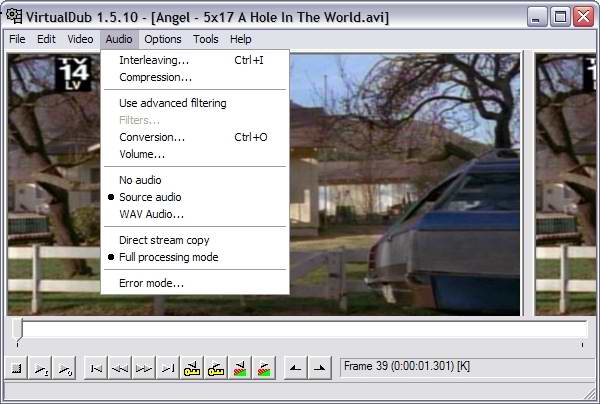d) Next make sure audio is set for avi and full processing mode. Do this by clicking "Audio -> AVI audio", then "Audio -> Full processing mode". Next click on "Audio -> Conversion" a window that looks like this should appear:
This is what my guide says..now in the menu audio i don't have the option Avi audio, hence i use a newer version of virtualdub i think...the options i have is either no audio, source audio or WAV audio - which is the right one?
+ Reply to Thread
Results 1 to 11 of 11
-
-
Which version of Virtualdub are you using? Are you sure it's not Virtualdubmod?
-
Ah, I misunderstood the question. andyp1 is correct.Originally Posted by andyp1
-
The reason why your avi came out so large is because you selected "Full Processing Mode" without specifying mp3 compression. Instead the source audio was decompressed to PCM wav. Without knowing the length and bitrate of your source avi, my guess is that when you convert to SVCD with dvd2svcd the size will be around the same size as your avi with the deompressed wav audio, possibly larger.
-
What is it you are doing ottosen?
Ifyou have an AVI that has say mp3 audio and you convert the audio to wav . The wav itself could be 1.3or 1.4GB -
teegee420 sorry it looks like im butting in on your advice , ill shut up for a few minutes
-
You're doing just fine. I'm no thread hog.
 Besides, you helped me understand what this poster was asking in the first place.
Besides, you helped me understand what this poster was asking in the first place.
Similar Threads
-
Noob needs help trimming, splicing, audio with AviSynth
By PapaDmitry in forum EditingReplies: 39Last Post: 6th Jul 2010, 10:53 -
Audio synch problems on an .avi file -noob
By ComicFan2 in forum ffmpegX general discussionReplies: 4Last Post: 18th Dec 2008, 13:47 -
Noob with many problems...Overscan, No audio, Interlaced/Progressive
By gilamran2 in forum Capturing and VCRReplies: 10Last Post: 30th May 2008, 11:59 -
Need Assistance With TDA 3 Audio (and or Audio Settings)
By isamudysan in forum Authoring (DVD)Replies: 0Last Post: 4th Mar 2008, 22:41 -
adjusting audio (ms) - not a noob question
By ZiGGY909 in forum AudioReplies: 15Last Post: 8th Jun 2007, 08:01




 Quote
Quote