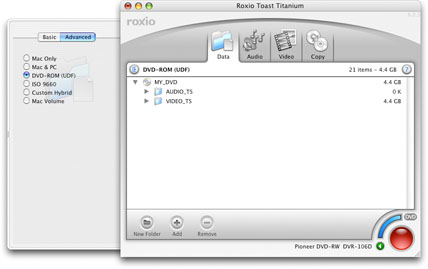I just purchased ffmpeg this morning in hopes of using it as a faster replacement for DVD2OneX. I have been getting GREAT results with DVD2OneX, but I sure would like a speed boost.
Unfortunately - as of yet, I have beenunableto find any succinct instructions for using this feature. Basically I want to use DVDBackup to backup a whole DVD, then ffmpeg 0.8 to compress for standard DVD 4.7G media, with as little processing as possible. I thought from reading the features list this was possible, am I wrong? Can someone offer any suggestions or resources for using the DVD>DVD4 feature - mimicking the process normally done by DVD2OneX?
- thx
Results 1 to 16 of 16
-
macvoodoochileGuest
-
Sorry, I'm still in the process of updating the online manual for the 0.0.8 version.
To answer your question, you should not use DVDBackup, but 0SEx to extract your desired video stream and AC3 audio stream as a VOB file.
- Then open the VOB file in the first Browse.. field of the Tools tab.
- Choose the audio track number matching the one you extracted by using the popup menu to the right of the DVD>DVD4 button.
- Click the DVD>DVD4 button and the tool will create a compressed VIDEO_TS folder ready for previewing with Apple DVD Player
- Burn it by using Toast in DVD mode (drag the folder containing both the VIDEO_TS and AUDIO_TS folders).
More options will be added to the DVD>DVD4 tool in later versions.
-
Guest
Thx for the reply - what's the reasoning behind NOT using DVDBackup?
-
Guest
BTW, M2VRequantiser comes from a new product named DVDRemaster.
This product has the ability to do exactly what you want.
You should also note that since they are the authors of M2VRequantiser, they are more likely to give better support for it, which means more for your money.
See http://metakine.com/products/dvdremaster/.
-
M2V Requantiser used in ffmpegX DVD>DVD4 tool is indeed the same as the one used in DVD Remaster. It has been included in ffmpegX with kind authorization from metakine.com, as stated in the release notes.
-
CompMexGuest
 I have paid the $15 to unlock the DVD>DVD4 feature but have not received an e-mail giving me the serial number to unlock it. Does anyone know how long I have to wait?
I have paid the $15 to unlock the DVD>DVD4 feature but have not received an e-mail giving me the serial number to unlock it. Does anyone know how long I have to wait?
-
exriderGuestyou can concatenate the multiple files that DVDbackup creates into one by running "cat *.vob > my.vob".Originally Posted by major
-
RE: "DVD mode" in Toast
What do you mean by "DVD mode". I have Toast 6 Titanium and I can see no reference to "DVD mode". I've used the DVD->DVD4 feature and produced some files that look like they're in the proper format. I still don't know what I'm supposed to do with them to get Toast to burn a DVD that I can stick in my DVD set top box.
Thanks for any help you can provide,
Chris
-
With Toast 5, select Other > DVDOriginally Posted by major
With Toast 6, select Data > DVD-ROM (UDF) like shown in the above post.
-
exriderGuestI do it all the time, and it works.Originally Posted by Case
-
gerdpGuest
DVD>DVD4 compression always fails with error message after about 45 minutes of processing (creating three files >6GB). Any ideas what the cause could be? Is there a detailed log somewhere which details the failure reasons?
Similar Threads
-
FFmpeg on Win only - FAQ can ffmpeg realize screen capture
By feelart in forum Capturing and VCRReplies: 1Last Post: 14th Feb 2012, 05:11 -
Which ffmpeg options are used behind the scenes by ffmpeg?
By roberto.aloi in forum ffmpegX general discussionReplies: 1Last Post: 26th Jul 2011, 06:09 -
Can I copy a DVD9 to a DVD4??
By hzgg2 in forum DVD RippingReplies: 1Last Post: 10th Oct 2008, 15:56 -
FFMPEG QUESTION :How do I take one frame and make a jpeg with FFMPEG?
By goheadtry in forum Newbie / General discussionsReplies: 1Last Post: 18th Sep 2007, 03:55 -
Problem with dvd4 tool
By barskey in forum ffmpegX general discussionReplies: 2Last Post: 5th May 2007, 21:32