hello everybody,
this is the first time ive posted.im pretty new to using my pc and i was wondering if anyone could help me.i want to extract sound clips from dvd.
can it be done??
how do i do it??
what do i need??
any help would be choice
cheers
choicie
+ Reply to Thread
Results 1 to 6 of 6
-
-
DVDx :In "Output" select "AVI"->"store to WAV"->move the slider to desired position then hit the red button to start and stop.
or
DVDDecrypter :IFO mode->Stream Processing->Demux.
Then use AC3Tool to convert to 48khz WAV and www.cdwave.com to split tracks and convert to 44.1khz WAV.
If the audio is DTS forget it,you can't convert. -
- Taking this topic one step further, is there a way to go directly from dvd to mp3? I'm sure it's been covered before in this forum but I read the guides and maybe it's just my ability to comprehend stuff but it wasn't really clear to me.
-
Thanks for the quick reply. I tried ac3tool but all I could get was a wav file out of it. same with dvdx. In dvdx I chose audio only and then used lame, but got an avi file that was just audio. no mp3.
Also, the sound level I got out of the ac3tool wav was very low. Any suggestions?
::edit:: Actually my mistake...with ac3tool all I got was a bunch of errors and couldnt get it to work. I ripped the audio to an ac3 file and then went to convert the ac3 to wav and got all kinds of crc errors and crap. And that was the one time out of 10 that it didn't give me some kind of runtime or invalid procedure call error while trying to get the initial ac3 file decoded.
It was dvd2avi that allowed me to get a wav file. That's the one that had low volume. -
Once you ripped VOB files or demuxed the AC3 audio from the DVD to hard drive then do:
BeSweet (beta version) transcoder to read .VOB file(s) or a .AC3 file and decode to .WAV or encode to other compressed format such as MP3/OGG.
AC3MP3 Complete transcoder from to read .VOB file(s) or a .AC3 file and encode directly to MP3.
http://dspguru.doom9.org
http://dspguru.notrace.dk
http://www.doom9.org
http://www.dvd2svcd.org
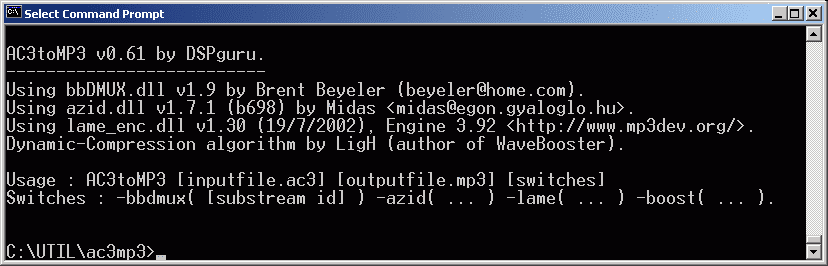
Similar Threads
-
decode 5.1 matrix surround wav file to 6 mono wav files
By Zerrax in forum AudioReplies: 2Last Post: 24th Nov 2013, 08:39 -
How to use BeSweet or azidts to convert dts wav to mono wav?
By tcwillghsh in forum AudioReplies: 22Last Post: 28th Aug 2012, 14:36 -
converting movie ntsc>pal audio-besweet "wav to wav" option not showing?
By extent in forum Newbie / General discussionsReplies: 2Last Post: 11th Jun 2010, 13:38 -
AC3 to WAV = Wav has no audio??
By RobV in forum AudioReplies: 5Last Post: 31st May 2010, 16:26 -
6ch Wav to 2ch stereo wav
By ranosb in forum AudioReplies: 12Last Post: 15th Jul 2009, 23:45



![Computer details: Windows XP Home sp1
2.53 pentium 4
ST330013A [Hard drive] (30.02 GB)
256 Megabytes
64MB DDR NVIDIA GeForce4 MX 420 with TV Out
SAMSUNG DVD-ROM SD-616T [CD-ROM drive]
SAMSUNG DVD-ROM SD
NEC DVD+RW ND-1100A [CD-ROM drive]
Board: Dell Computer Corp.
Creative SB Live! Series (WDM) Comp](/images/buttons/computer.gif)
 Quote
Quote
