I am making a compilation reel for an actor friend of mine. I'm pulling several of his scenes from a few different DVDs. What I want is to make a DVD that will play all those scenes back-to-back. i.e. don't want to have a menu and don't want to have the viewers have to select each scene separately.
At this point, I have just been dealing with VOB files. No need to compress, because the entire reel will only be 15 minutes long. So do I need to join all the VOB files? If so, how do I go about doing that? I just extracted one scene using DVDShrink. Here are all the files that DVD Shrink put in the directory:
Which of those files do I need to put on the DVD before I can burn? Do they need to be put in seperate directories?
Lots of questions, I know, but I need the help. Thanks in advance.
+ Reply to Thread
Results 1 to 5 of 5
-
-
You could always extract the scenes with dvddecrypter, then load them into TMPEGEnc DVD Author. It basically joins them when it compiles the VIDEO_TS folder.
You can use the file that you've already extracted, too. DVDDecrypter is my favorite, but you can use DVDShrink if it works for you. -
I'm confused. So are you saying that I do have to join the files before I can burn them? And also, which other files need to be included besides the VOB file? Do I need to put all the files in directory or do they each get their own directory?Originally Posted by Supreme2k
-
extract the other scenes you want exactly how you did the one you posted, put them in seperate folders. then use the re-author function of DVD Shrink. open each set of files and move the main movie to the re-author window, I'd suggest using Shrink version 3beta5 for this, it just seems the multiple windows make it easier for me. Once you have all the clips in the re-author window hit back-up and it'll make a set of ifo and bup files for all the clips. it doesn't actually join the files but they will play back to back as if there were no breaks in it. they'll just list as a differnt title track on the DVD player. you can find animated guides on the re-author functions at the DVD Shrink web site.
Similar Threads
-
Split/Trim/Join MOV files (works great with Canon SX130's files)
By truchopol in forum EditingReplies: 3Last Post: 27th Jul 2012, 11:35 -
Trying to Join separate files into 1 file, then add 1 more file and burn
By futureBDburner in forum EditingReplies: 2Last Post: 11th May 2008, 04:50 -
2 movie files, 2 sub files. Need to join them into one
By andre477 in forum Video ConversionReplies: 3Last Post: 13th Mar 2008, 22:03 -
Using Submerge to Join avi Files to srt Files: Problems with Export
By TiggyWink in forum MacReplies: 1Last Post: 26th Jun 2007, 09:16 -
join and burn using winavi and nero vision express?
By leogeo in forum Authoring (DVD)Replies: 9Last Post: 11th May 2007, 07:56




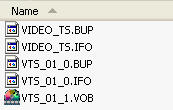
 Quote
Quote