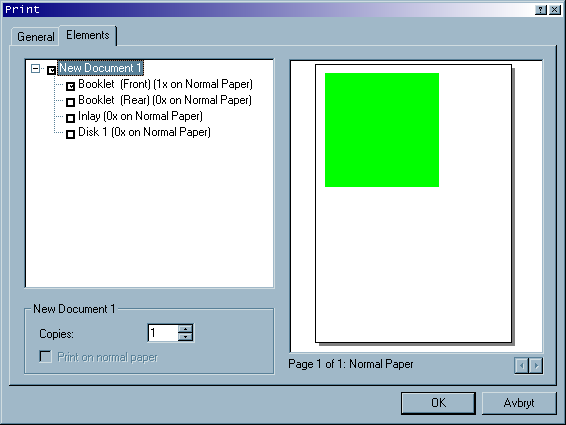Dear Chrissyboy and All,
I have a problem which I have searched this site and the Net for in vain.
Since I got SVCD2DVD working, I have been churning out DVDs by the ton. My own I keep in the containers they arrived in, 10, 25 or 50 a piece. But the ones I send to family need neat boxes, preferably with a note saying what's on them.
Has anyone found a program to make ONLY *inserts*, you know, the leaf one puts between the see-through plastic on the outside, and the box itself? So far, I found only programs which want to sell you a whole system including DVD labels (I just write on them), booklets, what have you, which need to be used with verrry expensive brand "stationery".
I know that Nero comes with a CoverDesigner, but that is clearly meant to sell ever more of the aforementioned stationery. They do not even bother to explain how to use plain or coloured A4. There must be something better.. And cheaper.
Callan
Try StreamFab Downloader and download from Netflix, Amazon, Youtube! Or Try DVDFab and copy Blu-rays!
+ Reply to Thread
Results 1 to 6 of 6
Thread
-
-
Try "CoverXP" there is a free and a pay version....Originally Posted by Callan
-
I only ever use plain A4 paper with nero cover designer...... Ok its photo paper, but i use plain paper for my cd covers... Whats the point of wasting money on the custom paper sets when a paper cutter does just as good job...Originally Posted by Callan
Just use the "Normal Paper" setting in the standard template you have 3 sections in dvd "Booklet" "Insert" and "Disk" fill in which bits you need click print and choose "Elements" tick which bits you want to print out set your printer settings and click OK...
Cant get much easier than that...Not bothered by small problems...
Spend a night alone with a mosquito -
CoverXP here.
SVCD2DVD v2.5, AVI/MPEG/HDTV/AviSynth/h264->DVD, PAL->NTSC conversion.
VOB2MPG PRO, Extract mpegs from your DVDs - with you in control! -
I just made a template in Paint Shop Pro and use that...I can then make it as simple or complicated as I like.
I do use cover Cover XP to print though...handles any re-sizing and keeps things nice and simple!! -
Similar Threads
-
Best paper for cover printing?
By SilverBlade in forum MediaReplies: 31Last Post: 4th Jun 2008, 21:01 -
cover & label?
By ptr866 in forum MediaReplies: 2Last Post: 27th Feb 2008, 07:37 -
WMV Cover Art
By 1m_r1ght in forum Newbie / General discussionsReplies: 3Last Post: 13th Feb 2008, 11:08 -
Nero Cover Designer
By kenmo in forum MediaReplies: 6Last Post: 25th Jan 2008, 09:43 -
where to find DVD cover ?
By ktnwin in forum MediaReplies: 6Last Post: 11th May 2007, 16:28




 Quote
Quote