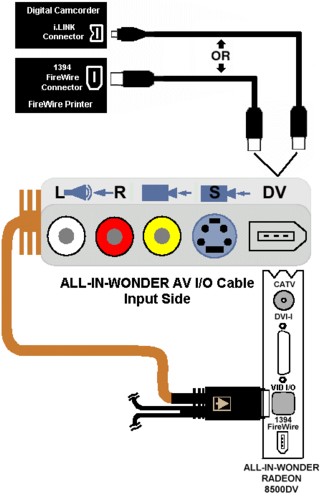My school just replaced the old VHS recording cameras with some DV cameras. My understanding is they can use firewire to transfer between the camera and the computer. My problem is, I don't have firewire on my computer at home (i plan on doing some editing at home outside of class). Is there a way to convert firewire into USB or some other format so i can capture on my home computer?
Thanks
+ Reply to Thread
Results 1 to 17 of 17
-
-
Just buy a firewire card. I have seen them as low as $15.00. When you have "homework", make sure you have the fire wire cable that fits the camera and your computer. It usually is a 4-pin to 6-pin cable. And there is a freeware program called DVIO, which is very easy to use to capture your video to your computer.
Hello. -
Well, if at all possible, i'd like to get a converter (if there is a such thing) instead. My home computer is at least 5 years old, and I'm running out of room for new hardware. As far as getting programs for capture, I think I'm ok. I've got Adobe Premiere which can capture, and I have VirtualDub which i also hear can capture.
But, if I really have to go out and get a firewire card, would a $15.00 card really capture at good quality? If I really really have to, I'd rather spend a little more money to get better quality captures. -
Transfer via firewire isn't really "capturing." It's a straight transfer of the DV footage from the camera to the PC, there's no conversion whatsoever. A firewire card is merely an I/O port for your PC and camera to communicate, it doesn't affect the quality of the video.
"Art is making something out of nothing and selling it." - Frank Zappa -
Great, thanks for the clarification. So whats the difference between a $15.00 firewire card, and a $45.00 firewire card?Transfer via firewire isn't really "capturing." It's a straight transfer of the DV footage from the camera to the PC, there's no conversion whatsoever.
Also, are there different versions of firewire? Can I make an old version of firewire compatible with new versions of firewire that a DV camera would use? Reason I'm asking is: Looking at my computer, I have what looks like might be a firewire port, but I'm not really sure... Strange turn of events
-
$30!So whats the difference between a $15.00 firewire card, and a $45.00 firewire card?
I'm not being smart, but there really is no difference, other than one is probably a "name brand" and the other is not. Either one will dothe job you need it to. -
If your computer is at least 5 ys old, then you aint looking at a firewire port...UNLESS, you bought it used and that other person installed it. It also could be an ethernet port as well. Firewire port looks like a tombstone - not so much wide but thin. n
-
$30!
 good one.
good one.
Yeah, you're right. I had high hopes and jumped to a hopeful conclusion. It is not a firewire port.If your computer is at least 5 ys old, then you aint looking at a firewire port...
Well, I might be investing in a firewire card. Unless, by some crazy chance, the camera can transfer using USB, which some cameras do (atleast thats what i've read).
Thanks for all of the input! -
i got a sony camcorder its a digital camera, and i connected it to my compter using a usb cord. the other end that connects to the computer is a small port i dont know what it is but well im having trouble transfering video to my computer. i dont think it detects it even :S. does anyone know where i can get a good driver for this? or what capping program would work?
An all in one guide for DVD to CVD/SVCD/DVD by cecilio click here--> https://www.videohelp.com/forum/userguides/167502.php -
If you are still not sure if your computer has a firewire port, you can go to the device manager (depending on OS: control panel/system/hardware/device manager) which will list the devices. If you cannot see something called IEEE 1394 Bus Host Controller, then it is very unlikely that you have one.
If you are still unsure, then borrow a firewire cable. The firewire cable will only plug into a firewire port. -
hey everyone my digital camcorder has USB STREAMING so i just streamed some of the videos into my computer using a usb cable.
An all in one guide for DVD to CVD/SVCD/DVD by cecilio click here--> https://www.videohelp.com/forum/userguides/167502.php -
My Device Manager:If you cannot see something called IEEE 1394 Bus Host Controller, then it is very unlikely that you have one.
IEEE 1394 Bus Host Controllers:
-Texas Instruments OHCI Compliant IEEE 1394 Host Controller

Just found a port on my computer that is a rounded pentagon type shape, sort of like a tombstone... has writing 1394 written over it...Firewire port looks like a tombstone - not so much wide but thin.

-
I am not trying to be personal but it pains me when people want the latest / greatest tech and won't upgrade their pc. They want wireless LAN internet, dvd burning, digital vid....etc and want to run win 95. At some point you will have to upgrade, I understand I gave up on PCs in the 80s when my games required constant upgrading, but hardware wise you will need to upgrade. If you bought high end it should by you some time, but if don't upgrade you won't fully realize your tech anyway so what's the spriggan pt? You'll take forever to encode and stuff and rip and all that is processor intensive work.
-
No, I understand completely, really I do. But sometimes, you just don't have the funds necessary (or a parent willing) to upgrade to a new computer/new stuff. So thats why I'm trying to avoid upgrades and squeeze through this in the most minimal way. Believe me, if it were up to me, I'd have a 3ghz computer with a gig of RAM and a 8x Dvd burner. Heck, I'd settle for half of that. But unfortunately, I'm stuck with a ~700mhz 384 RAM, 4x CD BURNER! (but at least I have WinXP, not win95)I am not trying to be personal but it pains me when people want the latest / greatest tech and won't upgrade their pc.
Moviegeek, your picture confirms that I do have some sort of firewire port. Whether or not its compatible with the schools DV cameras, not sure, I'll check tomorrow (had school off today, whoo hoo!).
Thanks very much to everyone who has posted. Your comments really helped!
Take it easy,
Mojo -
Hi Mojo,
So you do have a firewire port (also known as 1394 or iLink).
You need Win98se or greater to do the video capture. Next thing is to plug in the camera and see what happens. You may need to switch the camera's firewire on thru the camera's menu. -
Yep got it to work. Captured using Adobe Premiere. My computer may be old, but it still has a few tricks up its sleeve i guess.
Mojo
Similar Threads
-
Capturing DV camcorder to laptop w/o firewire port
By fvisagie in forum Capturing and VCRReplies: 33Last Post: 17th May 2012, 14:14 -
Firewire device to computer with no Firewire
By dbuser2 in forum ComputerReplies: 11Last Post: 24th Sep 2010, 21:32 -
Capturing screen and computer sound to DV Camcorder.
By tgp1994 in forum Camcorders (DV/HDV/AVCHD/HD)Replies: 5Last Post: 21st Apr 2009, 19:34 -
capturing footage from camcorder to computer - Help needed
By Confused Chimp in forum Capturing and VCRReplies: 2Last Post: 10th Jun 2007, 14:07 -
What Firewire Card for a Camcorder?
By rakun in forum ComputerReplies: 5Last Post: 12th May 2007, 10:20




 Quote
Quote