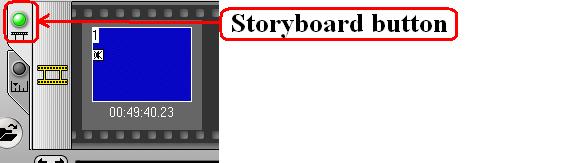Quickly, AndreSalles, start your own post asking this very question. You do not have much time. Once one of the moderators find out you just hijacked this topic, that's your a....Oh noo! It's Flaystus! Nice knowin' ya, man! (ducks for cover).
+ Reply to Thread
Results 31 to 46 of 46
-
Hello.
-
Yes.Originally Posted by neo
Take a look at my adjusted cropping filter screen shot:
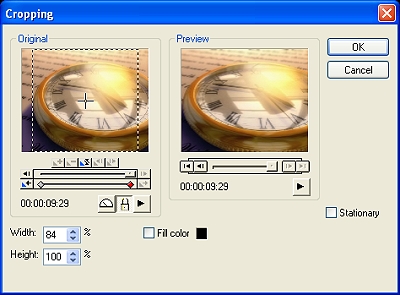
Note I have clicked each diamond (the keyframer START and END frames).
When I selected the first diamond, I adjusted my cropping WIDTH to 84%, which crops the SIDES of the image.
I adjusted my HEIGHT to 100%, which means NO cropping of the top and bottom portions of the image.
I then chose the same settings for the second diamond (the END keyframe).
I also UNCHECKED the FILL COLOR box, which means the cropped image will now zoom to fill the screen (and there will be no black border to fill-in the cropped portions).
Hope this helps,
Jerry Jones
http://www.jonesgroup.net -
So there is no way to do the Ken Burns Effect with the SE version. I assume that the downloadable filters will not install on the SE version.
I have found v7 SE to be very buggy and difficult to use. I can not capture from my Leadtek 2000 XP in anything other than vcd format. It just says can't switch o capture mode. I have a fast system, but win 98. I found it difficult to do the simple task of just cutting video segments. This simple task is very envolved. -
Don't give up without a fight. I installed the downloadable filters on my version 6 SE, and they work just fine.
Hello. -
I also have VS 6 SE (I do not like the resolution requirement of VS 7 as I work at 800x600) and downloaded and installed the extra filters. I still cannot find the cropping filter.
Exactly how do you get to it? -
Since y'all seem to have a lot of experience with Ulead, perhaps you could help me with some other stuff.
I am trying to capture, then edit and produce svcds of old vhs tapes. I couldn't get Ulead VS 7 to capture in svcd or even avi mode from my Leadtek 2000 XP Deluxe (Win 98), so I used the WinFast PVR and capture in svcd mode at both 720 x 480 and 480 x 480. I then edited in Ulead. When I produced using DVD Factory 2.5, I got bad audio sysnc. Any ideas? The edited file is fine, only the svcd is off. I tried TMPeng, but it will not recognize the file. I also tried Vdub for capture, but it will only capture in 320 x 280. I tried to get the BTwincap drivers installed, but it didn't work.
Anyway, I am happy with the video and audio quality I got with DVD Factory except with the audio sync.
What is an easy way to clip files in VS 7? Those jog bars are rather difficult to use.
Thanks for the help.
It will take me awhile to download all the Ulead filters since I have a 56k connection, but I will try them as soon as I can. What are the filters you get when you register? -
The edit in VS 7 you only need three buttons (Mark in, Mark out, Jog bar) and the timer.
1. Move the jog bar (1) to general area where you want the video to begin. Fine adjust with the timer (2). When you have it just right, press the Mark in button (3), or F3.
2. Now move the jog to where you want you first clip to end. Press Mark out button (3). Now, if you are not in Storyboard mode, press the top button in the lower left corner. Drag the video over to the right and drop it in the area with rest of the video icons. This icon can be used as a clip.
3. Repeat until you have all of your clips. Now, just drop them when they belong on your storyboard. Then you're ready for transitions, effects, sound editing. etc.Hello. -
VS7 has some great stuff with it. I really like the clip and story editing for finer control. Just wish they had left it at 800x600.
I capture with WinDV which is free and you can do other stuff with 0 dropped frames. I edit with UL VS6 and save to DV-AVI. I then do the final cropping & compression/encoding with TMPGEnc. The combination of the 3 programs works well. -
What exactly has the extra filters? The 75MB 1 part or 8 part download? I also noticed there were 2 patches to download.Originally Posted by Tommyknocker
I had to make sure I selected VS6 at the top first. -
I downloaded all the filters, but it will not install. It says I hae another version installed. If I remove my VS 7 SE and then try installing the filters, it says I don't have VS 7 installed. So it appears that I would have to have the full version 7, not just SE, to be able to install the extra filters. I was able to install the transitions that I downloaded after I registrered. Is there a way to get the filters to install on version 7SE?
-
I believe it is the eight part download that contains the Cropping filter.Originally Posted by Neo
I cannot say for sure since I only own the full version. Gurus can you answer? If no one knows, we can always ask Ulead tech support.Originally Posted by WinifreidHello. -
I had registered VS6 SE to get the extra effects. I also downloaded the 75 MB of other material and 2 patches.
I still cannot find a cropping filter. It seems that I used to have filters with images of flowers that are gone now.
Perhaps the cropping filter is only for VS 7.
Similar Threads
-
I need help with cropping!
By UnD3R0aTh in forum DVD RippingReplies: 23Last Post: 23rd Mar 2010, 01:33 -
Cropping...
By bsuska in forum Video ConversionReplies: 40Last Post: 15th Jul 2009, 15:27 -
cropping
By mwh99 in forum EditingReplies: 2Last Post: 7th Nov 2008, 12:25 -
Cropping DV
By bsuska in forum Newbie / General discussionsReplies: 1Last Post: 13th Feb 2008, 10:31 -
cropping
By exekutive in forum ffmpegX general discussionReplies: 5Last Post: 25th Aug 2007, 00:02






 Quote
Quote