I've been using MovieMill to capture VHS/S-VHS home video tapes directly to mpg-2 via s-video cables.
So far never messed around with the provided filter option which offers adjustments as below.
Except to try a few of tests with various settings, but can't see much difference in comparisons, probably because I was guessing at settings.
I also tried to read up about chroma/luma, but so far have only found extremely indepth articles that go into mathematics, etc. and I've gotten lost in them more than once and come away with eye strain & headaches. :c)
Any pros, who can offer a synopsis of optimum settings with VHS and SVHS? Much appreciated.
Gees
HMMM - maybe if I stuck a Hot_Chrissy avatar here...., nah.. :cP <---- [added after waiting a full week for a reply. :cD ]
+ Reply to Thread
Results 1 to 20 of 20
-
There's no place like 127.0.0.1
The Rogue Pixel: Pixels are like elephants. Every once in a while one of them will go nuts. -
Sorry - this is the first time I've bumped my own post. :c*
But I did wait quite a while. :c)
Maybe I'll have better luck with the weekend crowd?? (hope hope)There's no place like 127.0.0.1
The Rogue Pixel: Pixels are like elephants. Every once in a while one of them will go nuts. -
The way i have come to understand it :
S-Video separates the color information (Chrominance) from the brightness (Luminance), which prevents nasty things like color bleeding and dot crawl, and helps increase clarity and sharpness. Since these signals are electrical in nature, i would hazard a guess and say the *.mHz sliders allow for some increase / decrease of the signal and hence the brightness and color.
][ -
Thank you Holistic! I did see you mention in that other thread.
I think I have the basic understanding, just not what increasing or decreasing the settings actually accomplishes.
I feel it should be valuable, since it's there. :cD Just not sure how to use it best. :c)There's no place like 127.0.0.1
The Rogue Pixel: Pixels are like elephants. Every once in a while one of them will go nuts. -
It's not very intuitive or useful as far as I can tell, but just test it out and see.
Want my help? Ask here! (not via PM!)
FAQs: Best Blank Discs • Best TBCs • Best VCRs for capture • Restore VHS -
You're telling me! (here you go LordSmurf, just for you) ->Originally Posted by lordsmurf
 There's no place like 127.0.0.1
There's no place like 127.0.0.1
The Rogue Pixel: Pixels are like elephants. Every once in a while one of them will go nuts. -
It (they) appears to be just a low pass filter with a variable cutoff point.
It won't adjust your colors , just remove high frequency noise.
If you are seeing little color speckles at a pixel resolution, I
think it would be noise. All those filters will just Smear the picture out.
They work (sortof) like replacing each pixel with the average of
several surrounding pixels, which minimizes the visibility of a rogue pixel.
I have the opposite problem with VHS. The bandwidth is already too low. -
Thanks, Foo. :c) I don't see what you described, but I often get a lot of red "bleed". I thought maybe a proper setting would eliminate or improve that.
But little tests I've tried don't seem to help, when I am making random guess at what to tick & slide/what not to tick & slide.
"rogue pixel" - I like that! :c)))There's no place like 127.0.0.1
The Rogue Pixel: Pixels are like elephants. Every once in a while one of them will go nuts. -
Well you know , pixels are like elephants. Every once
in a while one of them will go nuts. -
:c))) I never knew that! :cD
You know, that'd make a D___ good name here "Rogue Pixel"!
Wish I'd heard of it before I signed on. :c)There's no place like 127.0.0.1
The Rogue Pixel: Pixels are like elephants. Every once in a while one of them will go nuts. -
Red and blue bleed often disappears with my JVC 9800 using the DNR/TBC. The red-blue haze is removed and the red bleed can be offset by the R3 edge correction. Just an FYI.
Want my help? Ask here! (not via PM!)
FAQs: Best Blank Discs • Best TBCs • Best VCRs for capture • Restore VHS -
Hmmm I've got a Panasonic SVHS with DNR & TBC :c* And still see bleed, especially in cartoons.
LS - what's "R3 edge correction"? :c*There's no place like 127.0.0.1
The Rogue Pixel: Pixels are like elephants. Every once in a while one of them will go nuts. -
http://www.lordsmurf.com/capture/vcrtbcsuggestions.htmOriginally Posted by Gees
Find the JVC info at the bottom of the page.Want my help? Ask here! (not via PM!)
FAQs: Best Blank Discs • Best TBCs • Best VCRs for capture • Restore VHS -
OOOh - you put a lot more up since I was last there. :c) Nice work!
I don't have R3 EC :c(
dang it! never heard of it when I was shopping.
Where were you when I needed you? :c)There's no place like 127.0.0.1
The Rogue Pixel: Pixels are like elephants. Every once in a while one of them will go nuts. -
Are you comin' on to me! :POriginally Posted by Gees
 Want my help? Ask here! (not via PM!)
Want my help? Ask here! (not via PM!)
FAQs: Best Blank Discs • Best TBCs • Best VCRs for capture • Restore VHS -
LOL umm.... no! :cD
But I do wish I had that info before I laid out the money for what I got. :c*There's no place like 127.0.0.1
The Rogue Pixel: Pixels are like elephants. Every once in a while one of them will go nuts. -
As foo said, it looks like it is just a high/low pass filtering scheme. To be of real use they should have made it a chroma delay filter, so that you could adjust where the chroma and luminance line up. That would be a very important adjustment and you could see large gains from such a filter. That is why the hardware DNR works so well. They line up the lagging chroma with the luminance to give a proper edge.
Hope is the trap the world sets for you every night when you go to sleep and the only reason you have to get up in the morning is the hope that this day, things will get better... But they never do, do they? -
Thanks TVI :c)
So... should I stop driving myself crazy? Just never open up that tab and forget it's even there? :cD
I hate when I don't know something and it irks me. :c*There's no place like 127.0.0.1
The Rogue Pixel: Pixels are like elephants. Every once in a while one of them will go nuts. -
I would put both at the maximun and try it, then put hem both at minimum and try it. and then put hem back to default and ignore it if I didn't see anything that helped.
 Hope is the trap the world sets for you every night when you go to sleep and the only reason you have to get up in the morning is the hope that this day, things will get better... But they never do, do they?
Hope is the trap the world sets for you every night when you go to sleep and the only reason you have to get up in the morning is the hope that this day, things will get better... But they never do, do they? -
LOL :cD OK. Will do. Sounds as good as anything, I guess. :cD
ThanksThere's no place like 127.0.0.1
The Rogue Pixel: Pixels are like elephants. Every once in a while one of them will go nuts.
Similar Threads
-
Best luma brightening filter for VirtualDub?
By callmebc in forum EditingReplies: 19Last Post: 27th Jan 2013, 15:25 -
remove chroma from a digital video and add new color to the luma
By rudolf016 in forum RestorationReplies: 3Last Post: 24th Feb 2012, 12:11 -
Luma, Chroma and Colorimetry
By Island_Dweller in forum Newbie / General discussionsReplies: 13Last Post: 9th Sep 2010, 05:09 -
4:2:2 Chroma codec/filter for media player classic
By tvpyvid in forum Software PlayingReplies: 8Last Post: 20th Nov 2009, 10:57 -
Chroma Noise Reduction filter for Virtualdub
By demonwarrior in forum Newbie / General discussionsReplies: 3Last Post: 23rd Nov 2007, 10:43




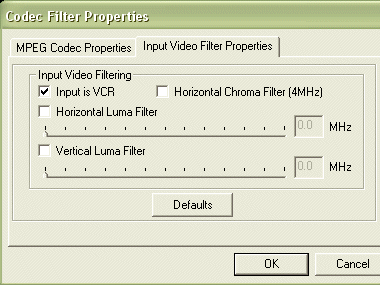
 Quote
Quote