i had 3 failed burns tonite, out of 10.. 2 failures on memorex 2x dvd-r version 2.0 & one on verbatim 2.4x dvd+r..
first failure was a ps2 game that was being burned to a memorex 2x dvd-r
second failure was a data disc (dvd video, audio & video ts folders) burned to a memorex 2x dvd-r
third failure was an iso image file of a single layer dvd burned to a verbatim dvd+r 2.4x
i got roughly the same error message on all of them
the dvd-rw drive is a sony dru-500ax
pc stats are win xp pro, 1.7ghz p3 cpu, 512mb sdram, 100gb primary master, 60gb drive..
i'm sure this is not caused by a "buffer underrun" error, beause the computer does not have any backgroud programs running, screen saver is disabled, but it just starts failing.. today is the first day (7th day i've owned it) that i made a coaster.. and i was riddled with 3 of them..
can someone tell me what is going on here? this thing has been working like a champ until today..
+ Reply to Thread
Results 1 to 13 of 13
-
-
After seeing the picture it looks like your using recordnow max.
I have seen more people on this forum having trouble with DVD coasters because of the way their computor is setup.
You need to get into your device manager and set the transfer mode from "DMA" to "PIO"
DMA is like a middle man where as PIO is direct to the CPU.
If you are running WIN XP you must have more then 128MB physical memory. If you don't this will also cause a problem. You can tweak your page file if you only have 128 but I doubt it will help when it comes to the burner.
Run a search in this forum using DMA or PIO and you will find some more detail on this.

-
yes, i am using recordnow dx 4.5..
so you're telling me to change my setting to PIO, and NOT DMA?
i've always heard the contrary..
can anyone concur? -
After changing my drives over to PIO I haven't had a coaster yet.
I've burned over 300 now on both my burners.
I would also get rid of RecordNow Max.

-
I was getting a similar error with my Pioneer A04 drive, and I resolved it by updating the drive's firmware. I would of course first try different media/software as others recommended, but if that doesn't do the trick, check your firmware version vs what is on the manufacturers support site.
-
i figured out the problem.
shitty dvd-r media.. i was using memorex 2x dvd-r's (version 2.0). i had a 10 pack, half were bad.
i was able to detect bad media before even burning them. if you put your thumb and middle finger on oppisite sides of the outside of the disc and use your pointer finger to flex the disc hole just a little bit while you've got it held up to your ear, if you hear a little creaking sound. its a bad disc..
i was able to verify these results by going over the discs that had burned bad, and the ones that had burned good.. all the bad ones made the creeking sound, and all the good ones did not..
5 out of 10 is just unacceptable..
so from now on its **** you memorex and hello verbatim. -
There are lists on the web about which media is bad/good combined with whatever writer you have.
I found one for my Sony 500 and about Memorex media it shows:
DVD+RW: good
DVD+R: bad
DVD-RW: mixed results
DVD-R: mixed results
I was surprised actually, because I used 2 Memorex CD-R spindles without any problem (in my Plextor writer).
It also shows in my list: Memorex CD-R: good.
Apparently Memorex can't produce good DVDR media (at the moment).
MrSnakeSony DRU-500A v1.0d
Toshiba SD-M1302 v1006
Philips DVDR885P v1.7/8 -
I picked up a 10 pack of K-hypermedia at office max for $20.00. I've burned 5 so far without a problem. I know this goes against what a lot of people are saying, but I use nero to burn the dvd-r. So far, no problems at all.
Oh yea, my burner is a 4x cendyne, I think it's the A05. Maybe I'm blessed
-
mrsnake,
i've used memorex cd-r's for a long time, and i still do.. but this encounter with their dvd-r's has left me sour.. i will continue to use their cd-r's, but i'm going with verbatim for dvd-r's right now.. a friend of mine uses verbatim dvd+r's with the same drive i have and has only had 1 bad burn out of 50.. -
I'm with you jeex. I first started off using Memorex dvd-r discs and could not for the life of me figure out why all of them were skipping towards the end of the movies. I finaly just said the heck with them and through the remaining blanks in the can, went to Target and picked up some Verbatims. Been perfect ever since. Not a skip in anything I have burned. Some people have decent luck with Memorex, more power to them I guess. I won't be using them ever again... unless maybe I need to burn a 10 minute move....lol
-
[delayed reaction]
no shit dude.. all those memorex's that i burned when i first got my burner have come back to haunt me..
luckily very few of them exist.. i had a playstation 2 game that would not play if my life depended on it.. i have 2 other ps2 games that work fine, and they're memorexes.. so i copied the memorex dvd-r to a verbatim dvd-r, it worked perfect.. i'm going to transfer my remaining games to verbatim..
i also had 2 movies on memorex dvd-r's i gave to friends.. one fucked up halfway through the movie and the other was ******* up at the end of the disc..
so i labed that disc with my sharpy "piece of shit memorex dvd-r that doesnt work for shit" and "is it live? or is it SHIT?!" and threw it at the wall..
DIE DIE DIE MEMOREX RECORDABLE DVD's!!
verbatim all the way.. -
Originally Posted by macleod
try that k-hypermedia with DRU-500a. I burned twice and both coaster with the same error at the same place. returned all of them instantly
ritek so far so good and beall also good
Similar Threads
-
is my cpu failing
By lordhutt in forum ComputerReplies: 12Last Post: 19th Dec 2009, 21:11 -
Burning a DL dvdr problem
By efiste2 in forum DVD RippingReplies: 3Last Post: 16th Jul 2008, 16:06 -
Is it safe to write on DVDR BEFORE burning?
By snowbound in forum Authoring (DVD)Replies: 6Last Post: 23rd Mar 2008, 21:29 -
Burning Failing in Nero 7
By Osaka in forum Newbie / General discussionsReplies: 11Last Post: 10th Sep 2007, 15:03 -
Newbie Burning Failing
By mearm in forum Newbie / General discussionsReplies: 1Last Post: 9th Aug 2007, 04:40




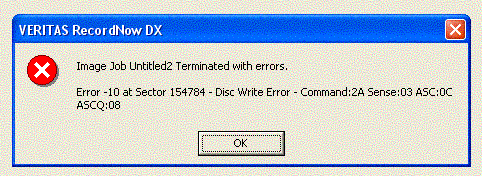
 Quote
Quote
