Hi,
I was hoping someone could help me.
I have 4 mkv files I would like to merge into 1 file, but when I try merging it gives me the following error "The track parameters do not match."
I assume it has something to do with 4th file as its sample rate is 22050Hz, wheres the 3 others are 24000Hz
So what is the easiest way of getting around this problem?
Thank you.
ge0rg
+ Reply to Thread
Results 1 to 10 of 10
-
-
Are all the files the same length?
Audio specs shouldn't matter, but all of the files have to be the same length (ie: runtime).Google is your Friend -
Sorry, merging was probably wrong choice of word.
I'm using the append files function.
No all 4 files are different length, I want to make one long movie out of those 4 parts, if that makes more sense? -
reencode the audio stream that doesn't matchSo what is the easiest way of getting around this problem?users currently on my ignore list: deadrats, Stears555, marcorocchini
-
Care to explain?, I know very little about encoding.
Is this the correct way of doing it?Part3.mkv specs:Code:ffmpeg -i part4.mkv -c:v copy -c:a aac -b:a 64k -ar 24000 outputPart4.mkv
Code:Audio ID : 2 Format : AAC Format/Info : Advanced Audio Codec Format profile : HE-AAC / LC Codec ID : A_AAC Duration : 1 h 13 min Channel(s) : 2 channels Channel positions : Front: L R Sampling rate : 48.0 kHz / 24.0 kHz Frame rate : 23.438 FPS (1024 spf) Bitrate (bs) : 62.71859 kbps VBR Sample size : 16-bit Compression mode : Lossy Language : Hungarian Default : Yes Forced : No
-
ffmpeg's native aac encoder doesn't encode to HE-AAC. You'd need a binary that has libfdk_aac or use a different software, e.g. qaac:
ffmpeg -i part4.mkv -vn -f wav - | qaac --he --rate 48000 --no-delay - -o audio4.m4a
Then mux that audio4.m4a with video of part4.mkv and after that do all the appending.
https://trac.ffmpeg.org/wiki/Encode/AAC -
I get the following error when running that command:
I have installed Apple Application Support.Code:Could not write header for output file #0 (incorrect codec parameters ?): Invalid argument
-
-
Its a .msi file I took from the iTunes6464Setup.exe archive
It doesn't give me an option to run it as administrator, when I right click. -
Ooops, I had completely forgotten it was an .MSI archive

Anyway, you could give a try to makeportable.zip...
https://sites.google.com/site/qaacpage/cabinet
I myself didn't use it though, I preferred to extract the required files with UniExtract — and I even had to edit the M$ .manifest file, IIRC.
Yes, it happened many moons ago...
Similar Threads
-
Mkvtoolnix Batch Remove Audio OSX
By neostylez in forum Newbie / General discussionsReplies: 13Last Post: 27th Dec 2016, 09:42 -
MKVToolNix changes subtitles colour when merging
By Mr Wolf in forum EditingReplies: 2Last Post: 2nd Mar 2014, 16:54 -
MkvToolnix (MKVMerge 6.1.0) on Mac OS X 10.8.2 - Merging Multiple MKVs
By tedallen in forum Video ConversionReplies: 2Last Post: 20th Mar 2013, 18:35 -
Lower audio sample rate in an mkv?
By Arttworx in forum Newbie / General discussionsReplies: 5Last Post: 22nd Jan 2013, 11:50 -
Confused about sample rate?
By JamesWade in forum AudioReplies: 8Last Post: 23rd Oct 2012, 04:59



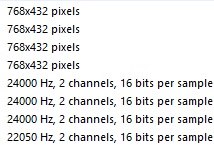
 Quote
Quote

