Hi there guys.
I've been using DVD Lab Pro 2 for years, and I've never been able to get rid of this problem.
I often creatse simple menus with a background pic and some lines of text linked to the chapters. I do it mostly for concert dvds. so i write the setlist and link each song title to its chapter. To have it working i must leave A LOT of space between the lines, and this is not always possible, especially for long setlists.
This is the issue: when you're scrolling over the tracks with the remote control, one track here and there gets "jumped". Example: i scroll down from track one to track 2, ok, then from track 2 it jumps straight to track 4, so to go on track number 3 i am forced to scroll up from track 4.
I'm attaching a pic of a menu as an example, so you can see.
Any advice or suggestion will be much appreciated. Thanks a lot in advance. If you need any further informations feel free to ask.
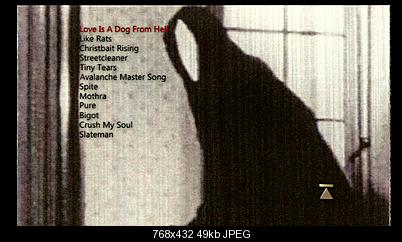
Try StreamFab Downloader and download from Netflix, Amazon, Youtube! Or Try DVDFab and copy Blu-rays!
+ Reply to Thread
Results 1 to 2 of 2
Thread
-
-
Over-lapping buttons - each selection is just that.
Spread them out to fill the video/background area.
Similar Threads
-
[DVDLAB PRO] Help, I need to change region DVD in DVD LAB Pro
By kirous in forum Newbie / General discussionsReplies: 25Last Post: 16th Jul 2015, 08:07 -
DVD LAB PRO 2.52 Motion Menu
By litost88 in forum Newbie / General discussionsReplies: 1Last Post: 4th May 2015, 03:51 -
Problems authoring with DVD Lab Pro
By elwittlif in forum Authoring (DVD)Replies: 1Last Post: 24th Sep 2013, 20:58 -
How to change menu aspect ratio in DVD-Lab Pro ?
By V879 in forum Authoring (DVD)Replies: 2Last Post: 1st May 2011, 16:11 -
DVD Lab Pro Menu Resolutions
By Anonymous344 in forum Authoring (DVD)Replies: 0Last Post: 6th Dec 2010, 17:11



 Quote
Quote