At seemingly random intervals, Vegas 13 inserts these gray frames with noise in them into Blu-Ray footage. Sometimes there are 2-3 instances, this time there were 4. I'm using Pismo File Mount Audit Package to virtualize my AVS file into a readable AVI. The AVI reads perfectly (no gray glitch) outside of Vegas. I have disabled GPU rendering. I have unmounted and then remounted the AVS file. Sometimes, in the middle of the gray frames, there is a jumbled frame or two from another part of the footage.
Has anyone seen this before? How did you overcome it?
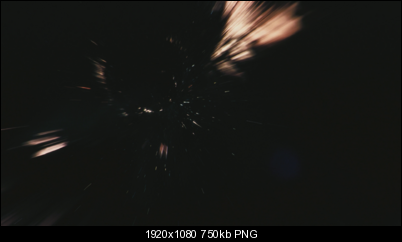
+ Reply to Thread
Results 1 to 15 of 15
-
-
The streams were extracted by MeGUI. This problem happens in both rendering and previewing in Vegas. The problem always occurs at around the same timecode, even when the footage is adjusted by cuts. Sometimes, the gray frames disappear and become the original frames while rendering, making it really frustrating.
The AVS:
LoadPlugin("X:\Users\*****\Desktop\Video Tools\MeGui\tools\ffms\ffms2.dll")
FFVideoSource("C:\Movie\F1_T2_Video - .mkv", fpsnum=24000, fpsden=1001)
ConvertToRGB32() -
Is it an AVC blu-ray disc ? Try threads=1 for FFVideoSource
If it is AVC or MPEG2 BD, then you can import the .m2ts directly into vegas . It doesn't look like you are doing any manipulations with avisynth -
You can use mediainfo to determine the video compression
Just copy it over as m2ts (that is what it is on the blu-ray), and it will open in vegas directly unless it's VC-1 . VC-1 will not open in vegas, and FFMS2 can have problems decoding it
If the goal was to edit in vegas, you don't need to use avfs with that script (it's doing nothing) , or use avisynth or megui. All you are doing is adding a bunch of overhead making everything slower -
+1 for PDR's advise.
Got my retirement plans all set. Looks like I only have to work another 5 years after I die........ -
This is the knowledge I was missing since I started doing these projects. Thanks so much.
-
Awesome! That works perfectly, and I was already using tsMuxer to create ISOs of my finished projects. One new problem however, and I assume I can leave you guys alone after this. The project renders to 50% and then stops. (The timer continues to count) The file size remains 0, so I assume that Vegas is unable to continue after doing the first pass. I just tested it using scripts and other containers, and it doesn't have this problem. What am I missing?
-
What final format are you exporting ? Did you mean other formats export successfully using the same project ? Or only with different projects ?
Did you try disabling GPU acceleration ? It can cause problems in some cases -
I'm exporting 2 versions, one at 480p and one at 1080p. Both are m2v. I just successfully rendered a small clip by setting a 10 second loop region, but the full project still hangs as it's starting the second pass.
GPU acceleration is disabled. I used to have that problem. I disabled it under preferences.
Similar Threads
-
Pot Player Blu-Ray Time-On-Screen in Full-Screen
By robertkjr3d in forum Software PlayingReplies: 2Last Post: 31st Oct 2014, 04:46 -
Target bitrate for 720p (From Blu-ray source)
By DrDeceit in forum Video ConversionReplies: 15Last Post: 23rd Sep 2012, 09:10 -
Blu-Ray 1080i source > MKV, confused about deinterlacing
By Phat J in forum Video ConversionReplies: 0Last Post: 24th Aug 2011, 23:42 -
Blu-ray movie source BD-C6900
By Peter_41 in forum DVB / IPTVReplies: 1Last Post: 8th Jun 2010, 20:08 -
Worth it to re-author SD video from miniDV source to Blu-Ray?
By jg0001 in forum Authoring (Blu-ray)Replies: 5Last Post: 27th May 2010, 12:55




 Quote
Quote