I am having a bit of a problem with a Blu-Ray I am trying to rip.
I ripped my Blu-Ray into .m2ts format and this file plays fine.
every time I file index it then try to run it through avisynth or encode it, the video gets garbled or something and acts as if its corrupted and you get this.
When I watch the .m2ts file it doesnt do that but when ran through avisynth (even if Im not doing anything to it and have added no filters at all) those appear over the video in the first 10 seconds of footage then seems to show up again once in a while for the rest of the movie. It only lasts about a second when it happens.
Why would this be doing that? I never had this happen before and the .m2ts file seems just fine.
If it helps any, I did notice this movie encoding abnormally slow compared to any other Blu-Ray movie or DVD I have worked with. I was getting less than 2 fps even if I wasnt adding any filters into it. Not sure if that's a contributing factor but I thought I would point it out.
+ Reply to Thread
Results 1 to 16 of 16
-
-
General
ID : 0 (0x0)
Complete name : C:\Users\????\Desktop\Encoding\Howls Moving Castle\00001.m2ts
Format : BDAV
Format/Info : Blu-ray Video
File size : 30.5 GiB
Duration : 1h 59mn
Overall bit rate mode : Variable
Overall bit rate : 36.6 Mbps
Maximum Overall bit rate : 48.0 Mbps
Video
ID : 4113 (0x1011)
Menu ID : 1 (0x1)
Format : AVC
Format/Info : Advanced Video Codec
Format profile : High@L4.1
Format settings, CABAC : Yes
Format settings, ReFrames : 2 frames
Codec ID : 27
Duration : 1h 59mn
Bit rate : 28.3 Mbps
Width : 1 920 pixels
Height : 1 080 pixels
Display aspect ratio : 16:9
Frame rate : 23.976 fps
Color space : YUV
Chroma subsampling : 4:2:0
Bit depth : 8 bits
Scan type : Progressive
Bits/(Pixel*Frame) : 0.569
Stream size : 23.5 GiB (77%)
Audio #1
ID : 4352 (0x1100)
Menu ID : 1 (0x1)
Format : PCM
Format settings, Endianness : Big
Format settings, Sign : Signed
Muxing mode : Blu-ray
Codec ID : 128
Duration : 1h 59mn
Bit rate mode : Constant
Bit rate : 2 304 Kbps
Channel(s) : 2 channels
Channel positions : Front: L R
Sampling rate : 48.0 KHz
Bit depth : 24 bits
Delay relative to video : -4ms
Stream size : 1.92 GiB (6%)
Audio #2
ID : 4353 (0x1101)
Menu ID : 1 (0x1)
Format : DTS
Format/Info : Digital Theater Systems
Format profile : MA / Core
Muxing mode : Stream extension
Codec ID : 134
Duration : 1h 59mn
Bit rate mode : Variable
Bit rate : 806 Kbps / 755 Kbps
Channel(s) : 6 channels
Channel positions : Front: L C R, Side: L R, LFE
Sampling rate : 48.0 KHz
Bit depth : 24 bits
Compression mode : Lossless / Lossy
Delay relative to video : -4ms
Audio #3
ID : 4354 (0x1102)
Menu ID : 1 (0x1)
Format : DTS
Format/Info : Digital Theater Systems
Codec ID : 130
Duration : 1h 59mn
Bit rate mode : Constant
Bit rate : 755 Kbps
Channel(s) : 6 channels
Channel positions : Front: L C R, Side: L R, LFE
Sampling rate : 48.0 KHz
Bit depth : 24 bits
Compression mode : Lossy
Delay relative to video : -4ms
Stream size : 643 MiB (2%)
Audio #4
ID : 4355 (0x1103)
Menu ID : 1 (0x1)
Format : DTS
Format/Info : Digital Theater Systems
Codec ID : 130
Duration : 1h 59mn
Bit rate mode : Constant
Bit rate : 755 Kbps
Channel(s) : 6 channels
Channel positions : Front: L C R, Side: L R, LFE
Sampling rate : 48.0 KHz
Bit depth : 24 bits
Compression mode : Lossy
Delay relative to video : -4ms
Stream size : 643 MiB (2%)
Audio #5
ID : 4356 (0x1104)
Menu ID : 1 (0x1)
Format : AC-3
Format/Info : Audio Coding 3
Mode extension : CM (complete main)
Format settings, Endianness : Big
Codec ID : 129
Duration : 1h 59mn
Bit rate mode : Constant
Bit rate : 448 Kbps
Channel(s) : 6 channels
Channel positions : Front: L C R, Side: L R, LFE
Sampling rate : 48.0 KHz
Bit depth : 16 bits
Compression mode : Lossy
Delay relative to video : -4ms
Stream size : 382 MiB (1%)
Audio #6
ID : 4357 (0x1105)
Menu ID : 1 (0x1)
Format : AC-3
Format/Info : Audio Coding 3
Mode extension : CM (complete main)
Format settings, Endianness : Big
Codec ID : 129
Duration : 1h 59mn
Bit rate mode : Constant
Bit rate : 448 Kbps
Channel(s) : 6 channels
Channel positions : Front: L C R, Side: L R, LFE
Sampling rate : 48.0 KHz
Bit depth : 16 bits
Compression mode : Lossy
Delay relative to video : -4ms
Stream size : 382 MiB (1%)
Audio #7
ID : 4358 (0x1106)
Menu ID : 1 (0x1)
Format : AC-3
Format/Info : Audio Coding 3
Mode extension : CM (complete main)
Format settings, Endianness : Big
Codec ID : 129
Duration : 1h 59mn
Bit rate mode : Constant
Bit rate : 448 Kbps
Channel(s) : 6 channels
Channel positions : Front: L C R, Side: L R, LFE
Sampling rate : 48.0 KHz
Bit depth : 16 bits
Compression mode : Lossy
Delay relative to video : -4ms
Stream size : 382 MiB (1%)
Audio #8
ID : 4359 (0x1107)
Menu ID : 1 (0x1)
Format : AC-3
Format/Info : Audio Coding 3
Mode extension : CM (complete main)
Format settings, Endianness : Big
Codec ID : 129
Duration : 1h 59mn
Bit rate mode : Constant
Bit rate : 448 Kbps
Channel(s) : 6 channels
Channel positions : Front: L C R, Side: L R, LFE
Sampling rate : 48.0 KHz
Bit depth : 16 bits
Compression mode : Lossy
Delay relative to video : -4ms
Stream size : 382 MiB (1%)
Audio #9
ID : 4360 (0x1108)
Menu ID : 1 (0x1)
Format : AC-3
Format/Info : Audio Coding 3
Mode extension : CM (complete main)
Format settings, Endianness : Big
Codec ID : 129
Duration : 1h 59mn
Bit rate mode : Constant
Bit rate : 448 Kbps
Channel(s) : 6 channels
Channel positions : Front: L C R, Side: L R, LFE
Sampling rate : 48.0 KHz
Bit depth : 16 bits
Compression mode : Lossy
Delay relative to video : -4ms
Stream size : 382 MiB (1%)
Text #1
ID : 4608 (0x1200)
Menu ID : 1 (0x1)
Format : PGS
Codec ID : 144
Text #2
ID : 4609 (0x1201)
Menu ID : 1 (0x1)
Format : PGS
Codec ID : 144
Duration : 1h 58mn
Delay relative to video : 7s 216ms
Text #3
ID : 4610 (0x1202)
Menu ID : 1 (0x1)
Format : PGS
Codec ID : 144
Duration : 1h 58mn
Delay relative to video : 7s 216ms
Text #4
ID : 4611 (0x1203)
Menu ID : 1 (0x1)
Format : PGS
Codec ID : 144
Text #5
ID : 4612 (0x1204)
Menu ID : 1 (0x1)
Format : PGS
Codec ID : 144
Duration : 1h 58mn
Delay relative to video : 7s 216ms
Text #6
ID : 4613 (0x1205)
Menu ID : 1 (0x1)
Format : PGS
Codec ID : 144
Text #7
ID : 4614 (0x1206)
Menu ID : 1 (0x1)
Format : PGS
Codec ID : 144
Text #8
ID : 4615 (0x1207)
Menu ID : 1 (0x1)
Format : PGS
Codec ID : 144 -
The AVS file itself might be important as well

FFMS2 is not that great at dealing with transport streams, because Haali sucks.
My recommendation: demux to elementary streams with TSMuxer, then remux with MKVtoolnix,
and only then try to re-encode. -
I have no idea what you mean when you say transport and elementary streams.
I also don't see how this has anything to do with haali since this happens even in the script previews before its even encoded as well and I didn't even do anything in the script at all. This will do this on playback whether haali is the decoder or not. -
m2ts = MPEG2 Transport Steam, it's a container format... for transporting video.
haali is the demuxer ffms2 (ffvideosource) uses, unless you've bought NVDecode it's a good bet that's what you're using.
haali isn't very good with m2ts files, but is rather good with MKV files.
... I think that's what he's saying. -
Well, this seems to happen when I use my usual method of file indexing then encoding.
For some reason when I use DirectShowSource instead of DgDecode and or File Indexers .DGA or .D2V file, the corruption doesn't seem to happen. Both the outcome and the preview look and work just fine.
I'm only having one problem with that method.
When I try to use MAA2 with the DirectShowSource method, its telling me that the Input must be Y8, YV12, or YV24.
How can I make it into the proper one so that MAA2 will work with it? (MediaInfo posted above)
I dont know which of those 3 to choose or how to make it into that with the script. -
-
Okay I got it working by adding ConvertToYV12(matrix="rec709") right after DirectShowSource in the script.
I've never used DirectShowSource before, is there any downfalls to this I should be aware of? possibility of problems or things to look for? -
It says right there "mpeg2source" yet the mediainfo output of the file you posted says the codec is AVC/h.264/MPEG4 Part 10. They're completely different codecs and DGDecode only decodes MPEG2, why don't you try following the link and reading up on it.
NVDecode is the developers current decoding software, it uses NVidia Cards to decode the video and works with anything a NVidia card is capable of processing, you need to spend $15 to get at it though and I'm still stuck using my Ivy Bridge's HD4000 graphics. -
DirectShowSource:
It doesn't seek very well, and since it doesn't index the file beforehand, if it hasn't guessed the correct number of frames in the file it may have to add or subtract some frames to make up for it. -
I've encoded tons of DVD's and about 15 Blu-Rays over the years using that method and DGDecode and I have never had this problem before. Why would it just now happen? This cant be the first time my source wasn't specifically MPEG2 can it? It's making it hard for me to believe that's the reason for the corruption in the pictures I shared.Last edited by killerteengohan; 21st Nov 2014 at 06:10.



 Quote
Quote
