i searched around google but could not find any answer to resolve my playing issue.
what is the trick to get it working ?
all the links i throw at vlc does not play, however, you can see that it is downloading the clips--not sure where, but i much rather see them via a playlist of url's. sometimes i have a few lists of YT url's to post, but i am just realizing that the lists are worthless since vlc does not play them in its window.
thank you in advance!
Support our site by donate $5 directly to us Thanks!!!
Try StreamFab Downloader and download streaming video from Netflix, Amazon!
Try StreamFab Downloader and download streaming video from Netflix, Amazon!
+ Reply to Thread
Results 1 to 30 of 36
-
-
The trick is finding the URL. You can do that with Firefox and the Download Helper plugin.
-
thanks for the quick reply..
but thats no good to me or for anyone else if i post a list of yt url's. i was doing the hard work for them so that all they have to do is play the clips (not to mention, navigate up/down the list instantly in vlc) without having to go the browser route and wait for all the flash ads and icons to download. this is one of the reasons i hate going to youtube directly and why is set out to design something that would be more user friendly to me. anyway.
i don't think YT url's are rtmp'ed or anything at least not the ones i would post. they all (or most) play in my home-made flash player just fine.
so i tried a few other apps, kmplayer and gmplayer gui for windows, and they offer a playlist feature. but none of the videos would display in those apps, only download, it seems
there must be something i am missing in those apps. -
Download Helper gives you the links to the video files, not the Youtube page. You can copy those URLs to the clipboard then paste them into VLC.
VLC playing the video (and displaying the URL):
I don't think I've ever seen any ads at Youtube:
http://winhelp2002.mvps.org/hosts.htmLast edited by jagabo; 29th Sep 2012 at 22:26.
-
The regular YT URL's aren't RTMP at all, they're just a simple server link to the video with some other parameters, probably position, etc. Not sure how they're called probably via javascript I havn't dug around much I just look for the server link it usually begins http://o-o-- copy and paste that into a new window/tab and download it direct whenever YT changes it's protocols and Download Helper stops working (takes a few days to get updated)
AdBlock blocks all the ads for me including the flash ones.Last edited by Chug a Bug; 29th Sep 2012 at 22:28.
-
well, i found this link, among others, but this demonstrates an actual example.
http://www.youtube.com/v/GQe3JxJHpxQ -
I just noticed that the URL that FireFox gives includes your IP address. So it doesn't work for other people.
Last edited by jagabo; 30th Sep 2012 at 09:41.
-
I never tried this before just now with smplayer, though it's my default video player ... I still have vlc but rarely use it, I think maybe once in the last year ... but there's an smplayer youtube browser that installs with the player itself.
Worked like a charm, at least the linux version. It's way easier than what I see above.
Much better video player too, though I think vlc's better for music. -
tx for tip on smplayer. i d/l'ed and installed. it opens YT urls and plays (it seems to search out the *real* (hidden) url, i think--tx 2 chugabug for hint) but the only problem i am having is that it loads the highest quality video only, it seems. i prefer the 360p because they load and run smoothly on my DSL connection, anythingelse will studder and buffer constantly. so after searching around inside smplayer this may not be a good route to take after all since you can't choose the video size. i prefer 360p because i found that most of the time they are the highest quality even when 720p/1080p are listed.
are there any other apps that can play YT urls ? -
ok, i found the setting in smplayer to change the quality mode(s) that best match my DSL speeds. it defaults to 720p/mp4, so i changed it to 360p/flv and all plays perfect w/out studder/buffering. and now to see to about how to get a playist setup for youtube urls.
here's a nice hannah (miley cyrus) mvideo - http://www.youtube.com/v/Hr0Wv5DJhuk
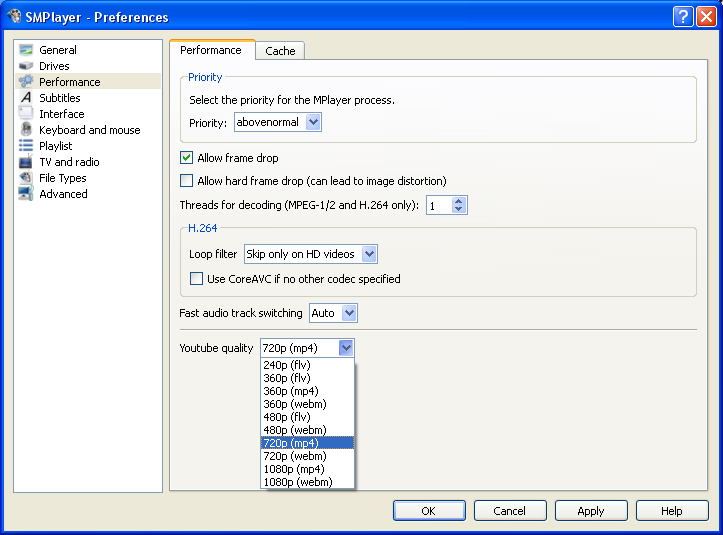
-
so here is another wierd youtube behavior. opera is rejected, while IE 8 is not. does anybody have any ideas why ?
EDIT: also blocked in firefox
the youtube url link: http://www.youtube.com/v/Hr0Wv5DJhuk
does not play in opera
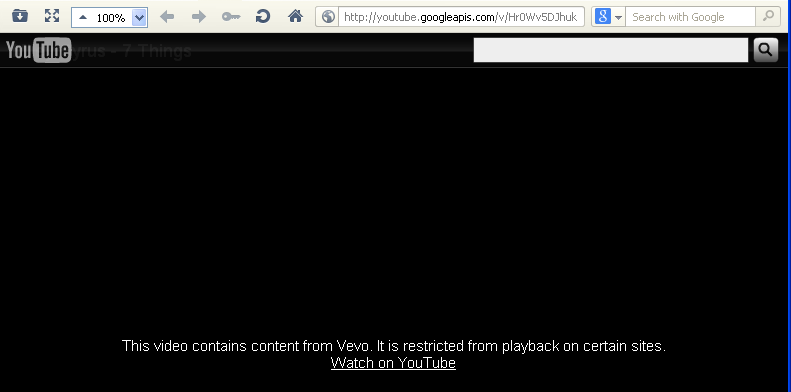
plays as-is in IE 8
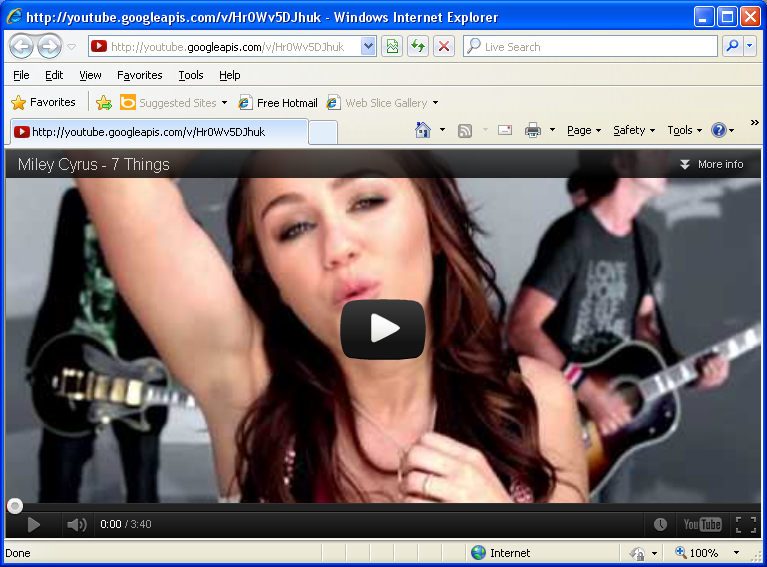
-
for some reason the
http://www.youtube.com/v/Hr0Wv5DJhuk
gets translated to
http://youtube.googleapis.com/v/Hr0Wv5DJhuk
in both opera [shows blank screen] and firefox v7.01 [shows the pic and play button but then display blocked vevo screen when you click play] -
firefox: i am d/l'ing latest updates now..19mb though i didn't mean to d/l, oh well.
-
firefox: noop. still won't play. updated to v12.0 oh well, i'm not gonna sweat it.
-
well, i found something great about smplayer. so, great news for those still missing out on the london olympics, it can play them all without being blocked.
1. it accepts *.txt files of yt url's, provided that you put them in the format, /watch?=ID (of course, replace ID with actual video string)
2. in smplayer, open menu \open\playlist, click the + icon, or drag your *.txt file into the playlist window - it will proceed to convert the list
3. then just save the playlist (let it create a default ext which is .m3u) then, you can open in wordpad editor to view.
4. then just double-click the video you want to see.
cons: it is not quick (not instantanious) because it has to decode your url to find the http://o-o-- file id and then set up for codecs and things to play in smplayer. but it works with lists now.
now, if i can only figure out how to optain the *real* yt url address (http://o-o--) and my app should be able to play these (and vevo, etc) videos as well.
if anyone has any leads how to go about this i would be greatfull, thanks. -
smplayer--
ok, so creating the list is not a big deal for me or anyone else looking to view a few clips or to create their own tv-guide listing tough crude. however, the playlist utility is not very user friendly. well, the list doesn't allow descriptions (or titles) in the list to identify the videos, only the url is allowed. so you can't find a particular clip to play. and it would have been nice if smplayer added a utiltiy to copy/paste to the list, assuming you had bunch of urls to add. i wonder if it would be worth it to i create something temporary that creates the playlists...ie taylor.swift.m3u, miley.cyrus.m3u, and so on... -
Originally Posted by vhelp
If thats the playlist why bother???


Sorry couldn't resist Donatello - The Shredder? Michelangelo - Maybe all that hardware is for making coleslaw?
Donatello - The Shredder? Michelangelo - Maybe all that hardware is for making coleslaw? -
-
oh, so i went out on a wild goose chase.ha. anyway. if i could figure out how to obtain the o-o-- address then i woudn't need these insufficient external apps. but i was trying to see if i could meet in between rather than dish out an app from scratch (the one i'm working on) if i could point people to a general player that accepts url as playlists and play them, then thats all i care about. anyway. i'm still looking around and d/l'ing stuff. this is such a pain. i'll try and give the matter more research before i finally give up. thanks for hanging around.
-
oh great! i went along with the check for new updates, and it gave me the error:
signatures seems to be invalid. download may be malicious. aborting! -
wow. d/ling and installing was a waist of time. its the same version as the smplayer, same playlist design and all, but only, it doesn't play any urls. what a waist!
edit: well, at least smplayer (playlist) still works for me. -
sheesh, typing in a bunch of yt urls manually is a pain--i'm gonna waist a little more time in this lost cause to develope a little playlist utility.
-
I don't understand why you're typing URLs manually? Can't you just copy/paste?
Similar Threads
-
Is it possible to find the actual stream URL for Air1 to play in WMP/VLC?
By AshleyQuick in forum Video Streaming DownloadingReplies: 4Last Post: 4th Sep 2011, 23:36 -
How use VLC to convert Youtube flv files to other video formats?
By solarblast in forum EditingReplies: 1Last Post: 24th Jul 2011, 14:43 -
Downloading YouTube Clips For Editing Purposes
By foochuck in forum Video Streaming DownloadingReplies: 4Last Post: 1st Jun 2010, 03:11 -
How do I place my YouTube URL and Embed code in my website?
By Ginny in forum Newbie / General discussionsReplies: 1Last Post: 27th Jul 2009, 00:18 -
Downloading youtube clips to a DVD?
By Soccerman77 in forum Video ConversionReplies: 3Last Post: 2nd Nov 2007, 08:58




 Quote
Quote
