Hi,
The DVD recorder will record from the TV onto hard drive but only when the TV is switched on.
If the TV is off it records a blank screen
I have taken some pictures of the parts we're using and how we've connected them
Thanks for any help
James
+ Reply to Thread
Results 1 to 24 of 24
-
-
Sounds as though you have the recording device attached to the tv output ... correct ... then you cannot record from this output if the tv is off ... only active when on.
You need to use the recorder as a bypass device ... rf in > av out (to tv) ... then it wont matter if the tv is off .
Example:
DVB output > input recorder / recorder output > tv input -
All that dust is getting inside your components. Not a good thing........
-
-
You, actually, do not show ANY connections to/from the third device - the white/silver panasonic - in your photographs.
The connections on the other panasonic - the black one - appear to be OK with the RF out cable appearing to go to the tv. But I then ask is that recorder recording the RF signal or the AV(scart) signal. -
Your recorders need to have RF BYPASS enabled. Once done, connect the incoming TV signal to the RF IN jack of your recorder, then connect the RF IN of your TV to the RF OUT of the same recorder. If none of your recorders have RF BYPASS capabilities, then you'll have to put an RF SPLITTER into your incoming TV signal path. Then simply connect the TV incoming signal cable to the side of the splitter with one connector, and connect the TV and the recorder to the remaining connectors.
This will fix your problems.
Question: Why do you have so many DVD recorders? If you need to connect each of the recorders to the incoming signal, then each of them has to have a BYPASS option and be enabled. Or, if your incoming signal strength is high enough, you could split the signal 4 ways and run a cable to each unit plus the TV. Although you provided pictures, your setup still isn't very clear.ICBM target coordinates:
26° 14' 10.16"N -- 80° 16' 0.91"W -
Funny - I always connected like the manual said to: CABLE >>>> DVD RECORDER >>> TV (either RCA, S-Video, Coax) without any problems.
Did the DVD recorders come with a manual?
I think he may have his SCART on backwards.;/ l ,[____], Its a Jeep thing,
l---L---o||||||o- you wouldn't understand.
(.)_) (.)_)-----)_) "Only In A Jeep" -
This is how it is setup..
The third device is/was a surround sound device which is not currently connected. I removed the phono leads for the close up to hopefully take them out of the equation
I don't know if the DVD recorder has RF BYPASS. If it does i can't see it in the setup. It would mention it in the manual, wouldn't it?
The other device is not a recorder but a DVD player with surround sound capabilities.
Could you explain what you mean by having on backwards?
Thanks
James -
So I come back to my question. The brown RF cable is, I assume, connected to an outdoor aerial. There is no other input into the panasonic as the scart appears to be an output to the tv.
The recording should then take its source from the RF signal - I assume the recorder collects the tuned signals from the RF.
It is somewhat unusual to have output from a tv scart and even more unusual to have that scart going in to an output socket on a dvd recorder.
Maybe you can explain your logic in this setup. Is it an attempt at record one channel while watching another ? -
Your pictures are a little fuzzy so I can't clearly see the connections, but from what I see the AV1 SCART connection is 2 way. There's an RGB input and a composite video output on that connector, meaning that if you're recording a blank screen when the TV's off that's because you have the recorder set to record from video 1 (composite video input on the recorder SCART). Don't record from video 1, record the TV channel off the antenna.
Are there HDMI connectors on the back of the TV, near where the power cord goes in? You should use HDMI instead of an analog input with your TV. This way you would enjoy higher resolution DVD playback. -
Yes the brown cable is from the external aerial.
I have connected it as the instructions in the manual. If i remove the SCART i get no use of the Recorder ie access to settings/programs although the RF feed still comes through to the TV
How it is connected
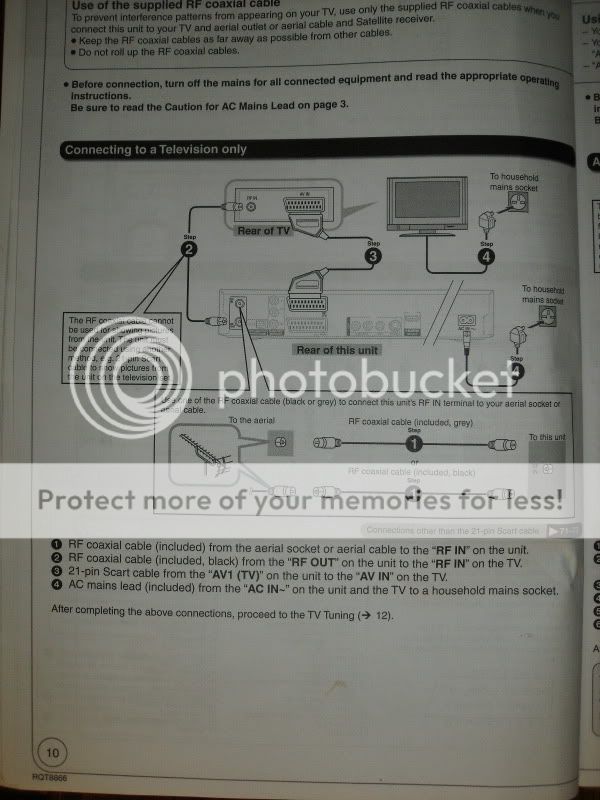
That may be the case, how can i check that?
Thanks
James -
OK. So the RF-in is correct. The scart from recorder to tv is correct (we must still assume that a tv in incapable of outputing a signal through the scart even if the cable is fully wired). So why did you connect the RF-out from the recorder to the tv, assuming from the photos that is where it goes, when the manual forbids that connection ?
-
I don't know what is supposed to do, and i see it says that RF lead cannot be used for showing pictures, but in the box below it shows it as Step 2 RF OUT on the unit to RF IN on the TV?
-
That is certainly appears confusing. Have you tried recording without the RF cable in to the tv ? I wuld also try another scart lead - one that is not fully wired (some are also one-directional)
RF usually works by loop-thro which means that you do get a picture through the RF but it is not generated by the recorder it just comes direct from the live transmission on the aerial. -
- The recorder and remote should have an input button, just press it repeatedly and watch the screen to see the current input.
- The recorder setup menu might have a selection for default input.
- When you create a timer entry, there's a spot to select the input for that entry, just put in the channel # you want to record. -
You didn't say, does your TV have HDMI inputs? I see something like it on your pictures, but it's too fuzzy to be sure. You should really switch to HDMI if you can. I know you paid an arm for that Monster Cable, but HDMI cables are dirt cheap and you don't need anything fancy for short runs (less than 3 meters). It's a digital signal, it works or it doesn't, no exotic material in the cable can improve the picture.
-
I may be a little slow, and this feature may be unique to Panasonic, but in my experience when the recorder has two scarts, one of which says 'Tv', that usually means an output signal to the tv. I have never come across a unit where you could plug a scart in to a 'Tv' socket and record from that.
Mind you, I have also not seen a tv with a scart that could output a signal capable of being recorded. So is this feature unique to Panasonics ?
But even if this is possible, I fail to see the value in such a feature. You could only record the program that is actually being shown or am I missing something else. -
Look closely at the picture of the SCART at the back of the TV, you can see the symbols showing 2 signals on the connection, 1 in 1 out. The recorder manual and picture show no input on the back panel, you're left guessing the input is on the SCART. Check out the wiki for all the details.
-
I am quite familiar with a fully wired scart. But that is not the point of my enquiry. Even if the tv, as the assumption now appears to be, can actually output a recordable signal, the recorder tv scart, which is typically output only, well it is on all the recorders I have ever owned, must be able to record it. So, same question. Is this feature, which I still can not see the purpose of, unique to Panasonic ?
But the whole notion does not make sense. The source of the recording signal is the RF cable. The recording is not going to get magically better by feeding the recorder the one that the tv displays unless the tv is amplifying it in some way.Last edited by DB83; 18th Apr 2011 at 04:26.
-
I see your point, I haven't got one of those Panasonic so I can't say exactly what it can do (I guess I could download the manual). I'm just going with the assumption that all recorders I've seen so far have at least a composite input so it can record from a VCR or STB and it's the only explanation for the way his recorder behaves. The recorder tuner can only receive a signal through the RF in port. It can't be a bi-directional path, the recorder would act as a TV transmitter when connected to an antenna.
Last edited by nic2k4; 18th Apr 2011 at 12:56.
-
That's right. And if you look at his photograph you will see a second scart on the recorder AV2(EXT) which is where a STB would be plugged in. That is how my recorder, and probably most others, works - record from AV2 (or AV3 which are front connectors). I have never attempted to record from AV1(the tv output) and, as I said, I do not think I could anyway.
Actually, I just checked my Sony. The numbering is different - 'Line 1' is the STB(my default record source), 'Line 2' are the front connectors and 'Line 3' is the tv output. I switched the input sources but could only get Line 1 and Line 2. So on this deck, and I am pretty sure on my Funai, I can not change the record source to Line 3 which would be AV1 in the OP's case.
I really would like to see the record capabilites of this unit and, for that matter - not disputing your comments - the full function of that scart socket. I do also wonder if the second scart on the tv is different. Simply can not see that from the picture. -
I looked at the online manual. The scart is bidirectional. Nic2k4 came up with the answer some time ago. OPs input select is clearly on AV1 instead of 'tuner' as it should be.
-
We are not disputing that. But can your dvd recorder record from a tv output connector ?
Can you fill me in the the exact model number of the tv AND the recorder and I will read these myself.
But I still do NOT see the rationale in allowing recording from a tv output even if it is bi-directional. -
I can think of two advantages to this setup, one you save buying an extra SCART cable and two, chances are you can record whatever device is selected by the TV switcher. It just sucks that to get that last benefit the TV must be on, but it might not matter since you'd probably want to monitor whatever dubbing you're doing.
If this is an unusual setup, it must be added functionnality you only get with using all Panasonic components; a basic marketing move I'd say.
Similar Threads
-
I can't get my Wharfdale DVD recorder to record in 16:9
By AndyLGR in forum Newbie / General discussionsReplies: 7Last Post: 12th Jul 2011, 09:27 -
Can a DVD recorder record stuff from AV?
By xtube in forum Newbie / General discussionsReplies: 1Last Post: 12th Apr 2010, 08:29 -
HELP PLEASE!! Can i record an AV channel on DVD recorder HELP PLEASE
By Lilman02 in forum DVD & Blu-ray RecordersReplies: 4Last Post: 2nd Apr 2010, 15:55 -
How to record dvd recorder then edit on computer
By CaptainChaos in forum Authoring (DVD)Replies: 8Last Post: 11th Jul 2008, 11:37 -
any way to record from TV to DVD recorder?
By thedriver2200 in forum DVD & Blu-ray RecordersReplies: 4Last Post: 10th Jun 2008, 13:37




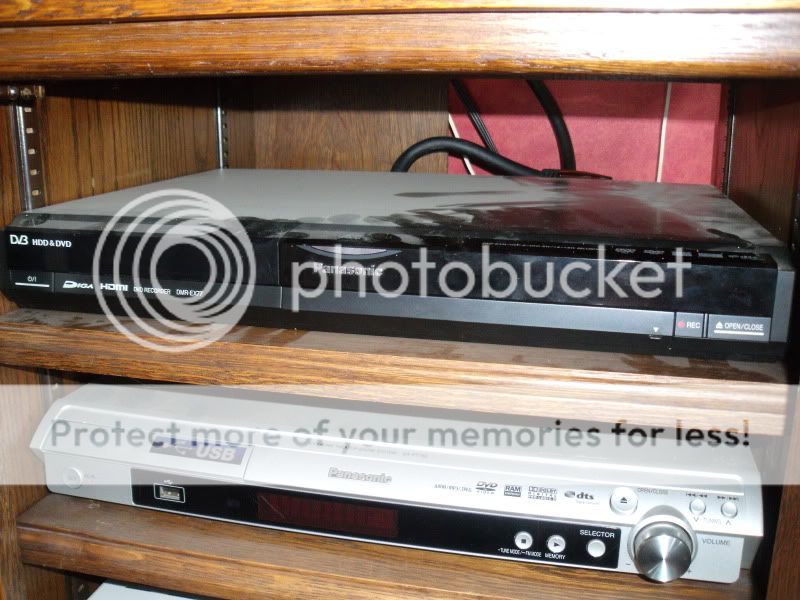
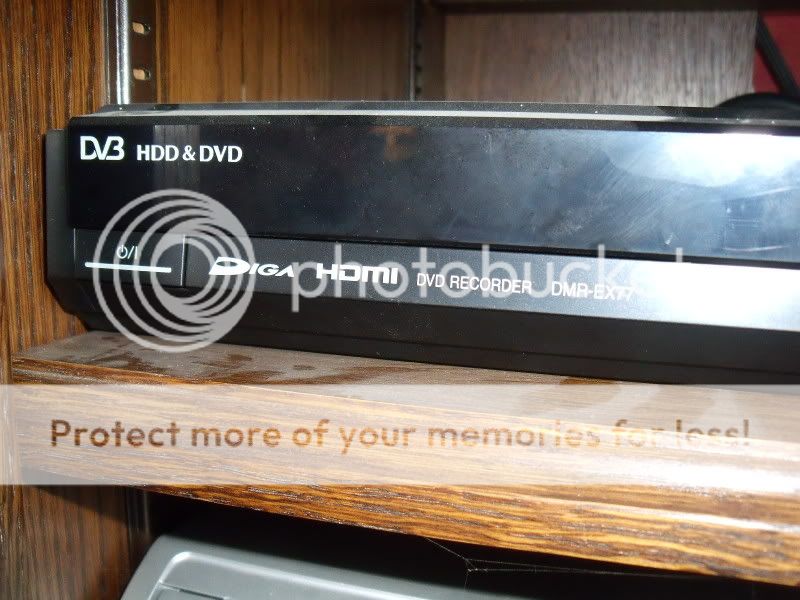


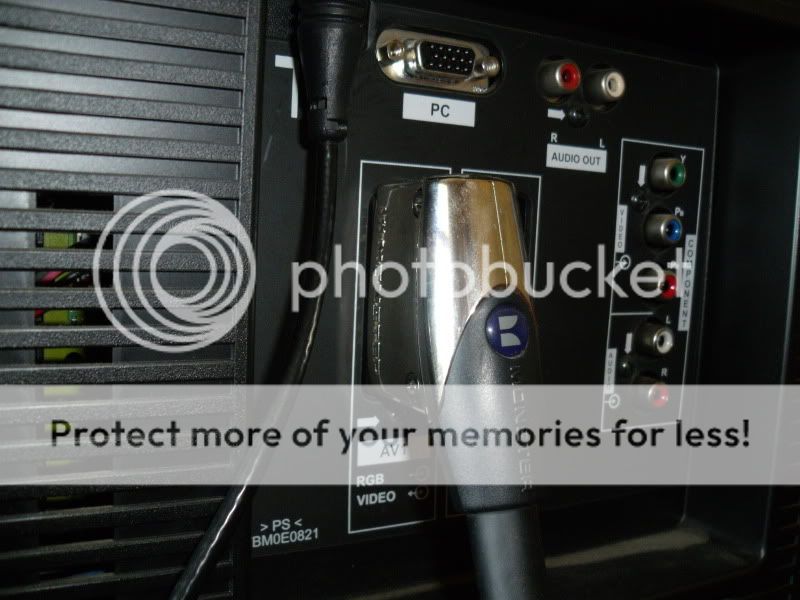
 Quote
Quote

