I am having a similar problem with a realmedia file, extension .rmvb. ffmpegx can play it but has trouble converting it, and after a while it just gives up.
process.txt
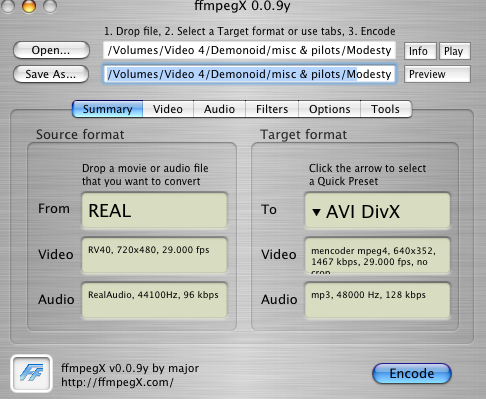
Results 31 to 44 of 44
-
Hello,
I'm trying to convert a rm files... following the instructions of this post I finally export succesfully but there's errors in audio /video syncronicity.
Here's my proce file: http://pastebin.com/f1250d9bf.
Somebody can give me a clue?
Thanks a lot!
-
Jean-Philippe Schuck
Un générique, un autre jour, le blog sur les génériques de dessins animés
-
hi.
i can't launch any rmvb movie into ffmpegx. if i drop it or just open it in the aplication, it just stays still. i must quit the program, beacuse nothing 's hapenning. i have installed the reallib etc.
here's the problem:

is there anybody who can solve it?
p.s. my mac os x version is 10.6.1.
-
Did you install the reallib version for Intel Macs? Because the PPC version won't work on Intel Macs.Originally Posted by rafki
-
ffmpegX PSP presets use ffmpeg engine instead of mencoder (see the "video" section in the "summary" tab). ffmpeg engine is not able to handle Real media files. You will have to check the detailed settings of the PSP preset you want to use and manually set their equivalents with the "xvid mencoder" or "h264 mencoder" presets.Originally Posted by rafkiJean-Philippe Schuck
Un générique, un autre jour, le blog sur les génériques de dessins animés
-
Hello. I followed ALL the directions EXACTLY from:
http://www.ffmpegx.com/download.html
That is, I
(1) downloaded the three codecs (mpeg2enc, mencoder, and mplayer)
(2) ran ffmpegX and installed the codecs
(3) downloaded the "reallib" folder from
http://sourceforge.net/projects/mplayerosx/files/Last%20Mencoder%20and%20amp_Mplayer%2...b.zip/download
and installed it in /Library/Application Support/ffmpegx/.
But when I drag an (already-tested) rm video file onto the DROP FILE HERE, ffmpegx freezes and I have to force quit.
I've spent 4 hours on this. Redoing it again and again, with slight modifications. For example, instead of (3) as above, I did (3) via the "Binary codec package" from http://www.mplayerhq.hu/design7/dload.html. That is, I copied the /usr/local/lib/codecs/ contents to a newly created reallib folder inside /Library/Application Support/ffmpegx/
Can anyone help?
-
Like Demogorgon, I'm also facing the exact same issue. I've also download the correct binary code, renamed to realib and copied into the correct folder. However ffmpegx freezes before I could go into any options as shown in screenie. I'm using snowleopard with an old macbook, not sure if the hardware or OS is an issue...Originally Posted by Demogorgon
 Macbook 2.4GHz
Macbook 2.4GHz
Similar Threads
-
Installed ffmpegX but not converting
By bene07 in forum ffmpegX general discussionReplies: 2Last Post: 2nd Dec 2010, 16:42 -
ffmpegX says it's finished converting, but nothing is produced!
By alexliz in forum ffmpegX general discussionReplies: 3Last Post: 12th Dec 2008, 15:16 -
Ffmpegx freezes when converting rm
By neilaja in forum ffmpegX general discussionReplies: 3Last Post: 1st Dec 2007, 23:52 -
.AVI is not properly converting to .FL when using ffmpegX
By - Ø®£Z - in forum MacReplies: 9Last Post: 27th Jul 2007, 17:07 -
ffmpegX crash when converting to DVD
By granoli in forum ffmpegX general discussionReplies: 0Last Post: 2nd Jul 2007, 19:39





