Hi all,
I have an .wmv file that i recorded with Windows Media Encoder.
My audio is totally out of sync. In the beginning it's good, but the further the video goes the worse it get.
Do you guys have any solutions.
In the picture i took some info from MediaInfo.
Thx in advance.
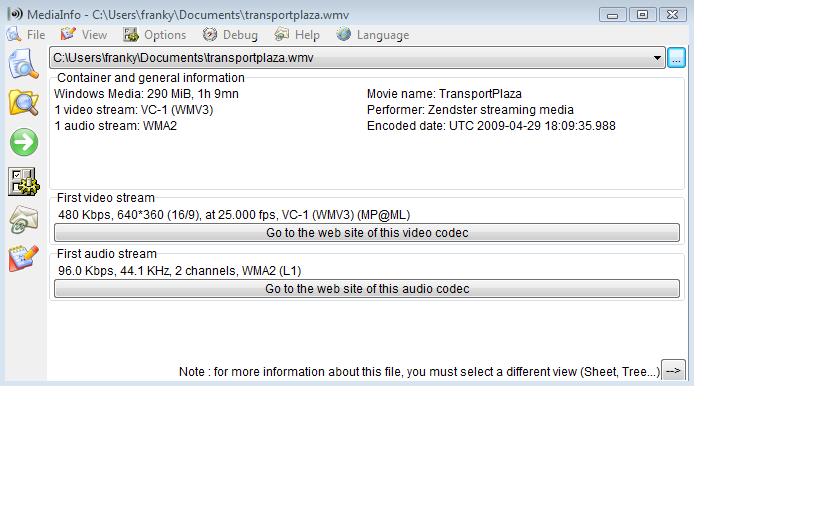
+ Reply to Thread
Results 1 to 3 of 3
-
-
No. It is the hardest type of audio sync issue to fix. You might be able to do by demuxing the audio, then using a timestretch filter in audacity or similar, but chances are you will end up having to cut the audio into little pieces, adjust and sync each piece, and end up with disjointed, patchy audio.
If you can, you are better off capturing again, and not capturing to WMV directly.Read my blog here.
Similar Threads
-
audio sync problem, how to work out progressive audio sync delay
By jolt321 in forum Newbie / General discussionsReplies: 13Last Post: 10th Apr 2012, 21:09 -
MKVvextract stretches extracted audio/Audio not in sync with video
By cgo in forum Video ConversionReplies: 16Last Post: 15th Jan 2012, 17:15 -
How to sync the dubbed audio to make a dual audio .avi
By Scotter in forum AudioReplies: 4Last Post: 24th Dec 2011, 15:17 -
An app to visually sync audio to video similar to Subtitle Edit visual sync
By cinesimon in forum AudioReplies: 3Last Post: 6th Sep 2011, 07:54 -
SOLVED: Audio out of sync or no audio - mkv/h.264 to avi/xvid
By dwoozle in forum Video ConversionReplies: 3Last Post: 2nd Feb 2009, 16:14




 Quote
Quote