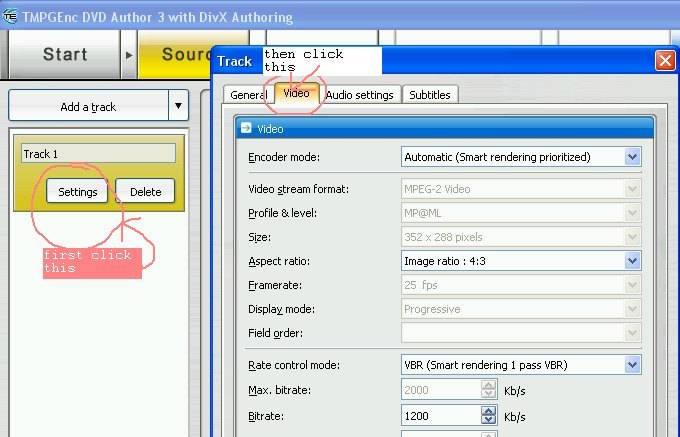I've been using this program for a few years and love it, but I am having this problem on my new computer. If I take any video file I have and convert it to Video_TS files to burn to a DVD, it always takes up about 3.7 GB. I normally choose the Target size for single layer media (4.7 GB) and it still happens. I tried setting a custom target size of 4500 MB and it still ends up being around 3.7 GB. The DVD plays fine but I imagine I am losing some quality by not filling up the entire DVD. What could be causing this?
+ Reply to Thread
Results 1 to 13 of 13
-
-
Check the first main VOB file with Gspot and see what bitrate it was encoded to. If it's close to 8500 - 9500Kbps, then it's likely maxed out for bitrate/quality. This is common with short running videos. BTW, a DVD-5 holds about 4.37GB. The 4.7GB number is a result of bad math from some vendors.
 I use about 4.2GB for a encoder target to give a bit of headroom for authoring.
I use about 4.2GB for a encoder target to give a bit of headroom for authoring.
You also want to check the audio format. If it's PCM, you may be wasting a lot of space for audio and taking that away from the video bitrate. AC3 is usually a better choice. -
I have tried this on full movies, around 1.5 hours. I currently have another one encoding and I'll check the bitrate when it's done. I looked through all the preferences of TMpegEnc and couldn't find anything that would prevent it from going over 3.7 GB...
-
@jagojon3 - I don't think its tda. Check this out:
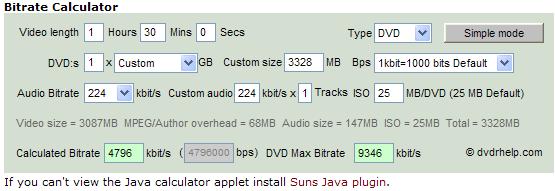
4796kpbs times 1.5 hours should be 3.3gb (this might be 3.7 the way redwudz was saying they "manage" gigabyte storage.
What redwudz was getting at is that a shorter movie won't take up the full space at the same bitrate as a longer movie.Donatello - The Shredder? Michelangelo - Maybe all that hardware is for making coleslaw? -
TMpegEnc DVD Author (TMPGEnc) is geek software. (Proof: how many people can write the correct name of this software if you don't paste and copy the name.) I also sometimes get final size that is too small. One answer is to play around with the bit rate control (see screenshot) in TMPGEnc DVD Author. Increase the bit rate a certain amount (as suggested by a bit rate calculator), then wait 4 hours while it recodes and check the result. Repeat if necessary. You might have to ignore warnings that say the result will be over 4.3GB, which in fact it may not be. Or use DVD Flick and have your 4.23GB folder (with professional looking adjustable size/color subtitles) waiting for you every time, no surprises. I only use TMpegEnc DVD Author 3 because my hard drive is bad and sometimes DVD Flick won't work for this reason.
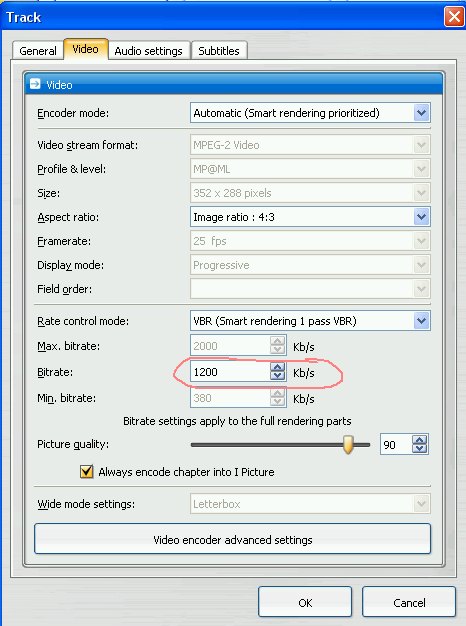
-
Thanks, I will give that a try next time.
Another thing to note, my previous encode ended up saying it would be 5.5 GB, so I don't know if the initial bitrate is the problem. No matter how much I try to reduce it to be close to 4.3 GB, it goes to 3.7 GB. -
Using an old adage, size doesn;t matter, just encoding with a higher bit rate does not mean better quality and many softwares have abilities to maximise quality and minimise size.
PAL/NTSC problem solver.
USED TO BE A UK Equipment owner., NOW FINISHED WITH VHS CONVERSIONS-THANKS -
I understand that, but when the video would come out to 5.5 GB normally I am obviously losing more quality when it is shrunk to 3.7 GB rather than 4.7 GB.
Similar Threads
-
ConvertXTtoDVD won't fill a DVD-5
By Somebla in forum Authoring (DVD)Replies: 37Last Post: 5th Jun 2011, 17:14 -
TMPEGEnc DVD Author Ordinal Error
By justin81 in forum Authoring (DVD)Replies: 2Last Post: 17th Aug 2009, 21:33 -
TMPG DVD Author 3 won't open FVFW avi
By jasoncolz in forum Authoring (DVD)Replies: 0Last Post: 7th Dec 2007, 16:21 -
Strange error message when re-authoring with TMPEGEnc DVD Author 1.6...
By justin81 in forum Authoring (DVD)Replies: 3Last Post: 24th Sep 2007, 02:23 -
Simple Menu but movie won't run - TMPGEnc DVD Author 3
By gayclarke in forum Authoring (DVD)Replies: 6Last Post: 14th Sep 2007, 10:00




 Quote
Quote