I just got a widescreen monitor and I have a bunch of widescreen DivX movies that are in 4:3 ratio. How can I adjust the settings in Windows Media Player 11 so I don't see those black bars?
-i tried the zoom feature but it didn't remove the bars. any ideas? tks.
+ Reply to Thread
Results 1 to 6 of 6
-
-
-
No, you just configure ffdshow like this, then open the AVI in WMP (or any other DirectShow player) and ffdshow should "kick in" and crop the video as it's played back.
Permanently removing the black bars would require reencoding of the video, and that's something that should be avoided, unless not absolutely necessary.
/Mats -
wow, thats really cool. this is the best idea so far! this definately beats my idea of using divxplayer to 'resize' by zooming in, which would ultimately distort quality. as soon as i get off work i'll give it a shot! tks.
-makes u wonder why WMP11 cant just have a 'widescreen' feature that crops automatically. -
Well, usually wide screen video is wide screen video, not wide screen video inside a 4:3 frame. WMP doesn't take a peek at what you're playing, and go "Hey, there are some useless black borders encoded into this video - I'll remove them!".Originally Posted by LuckY7
Furthermore, it assumes square pixels in AVI, so if a video is 640x480 px, it'll be played back at 4:3 AR. If it's 640x360, it will be played back @ 16:9. This is in contrast to mpg2/DVD, which will "always" be 720x480, but can be played back at 4:3 or 16:9, depending on a flag in the mpg.
Some video codecs used in AVI also has this kind of AR flag, but far from all players recognize this, and will merrily assume square pixels (which is the AVI norm).
/Mats
Similar Threads
-
Crop/Remove black bars without re-encoding?
By agent154 in forum Blu-ray RippingReplies: 55Last Post: 22nd Aug 2015, 21:06 -
Can I remove black bars (top and bottom) when backing up my dvd's?
By jammiev in forum DVD RippingReplies: 10Last Post: 17th Jan 2012, 14:19 -
Remove black lines from movie
By pensioner in forum Newbie / General discussionsReplies: 5Last Post: 12th Jun 2011, 08:39 -
How to make ffdshow remove black bars by scaling?
By erik1958 in forum Software PlayingReplies: 2Last Post: 2nd Jun 2008, 04:16 -
Best tool to remove black bars?
By jedi34567 in forum Video ConversionReplies: 7Last Post: 15th Jan 2008, 11:44




 Quote
Quote
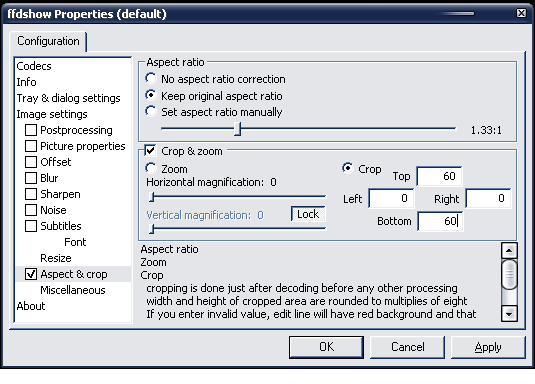
 I'll give it a try.
I'll give it a try.