I recently got myself a new LCD TV and I want to hook my laptop up to it to watch some HD movies and tv shows I have stored upon my laptop.
Now I can quiet easily hook my laptop to the TV via a standard monitor cabling but that of course doesn't allow sound to move across, what are my options to make this work.
+ Reply to Thread
Results 1 to 8 of 8
-
-
Im sure your laptop has Audio-OUT, and your new TV has Audio-IN.
Those are the ones that need to be connected (usually round headphones type plug for lptop, 2xRCA type plugs on the other end for tv) like this:
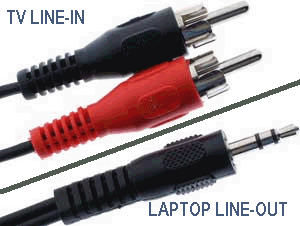
PS
Using standard RCA or S-Video connection from laptop to your tv will not get even close to HDTV.
So will using the standard RCA for audio - all you get is plain stereo (3.1 if your tv is 'smart' and your signal has discrete sorround), nowhere near the DTS 6.1 or better... -
I assume by monitor cabling you mean using the TV as a monitor connected to the 15 pin D-sub monitor socket? That's going to give the best quality available to you. As Derex888 has pointed out, your TV may have audio in sockets but there may be a problem with trying to use these. On modern TVs with multiple video inputs, you usually have to select which input you are using, either manually or the TV detects which input has a signal on it. Whether it will select the audio in while using the D-sub connector is another matter.
If it doesn't, your only option would be to run the sound through a separate amp and speakers, or, use the TV as the display and plug headphones into your laptop (fine if you are on your own, but the family won't be too happy if they want to watch too!). -
Thanks alot for your advice....
I currently have my sound going through my amp, but was worried about a sync issue as my TV seems to take a little while to process the information sometimes.....
I had hoped there might have been some type of card or convertor I might have been able to get to make it all a little cleaner.... -
If you have S/PDIF out and the TV has S/PDIF in use that. Otherwise you are stuck with that silly headphone jack on a laptop.
Recommends: Kiva.org - Loans that change lives.
http://www.kiva.org/about
Similar Threads
-
Laptop to LCD TV
By whatever911 in forum Newbie / General discussionsReplies: 8Last Post: 25th May 2011, 07:27 -
Laptop to LCD TV
By whatever911 in forum Newbie / General discussionsReplies: 1Last Post: 23rd May 2011, 23:23 -
Laptop LCD screen to TV
By cynikalhedonist in forum DVB / IPTVReplies: 4Last Post: 28th Apr 2011, 09:07 -
Laptop to LCD TV
By STUPLOP in forum Newbie / General discussionsReplies: 1Last Post: 2nd Sep 2010, 18:49 -
Laptop to LCD TV...
By SexyRedHead in forum Newbie / General discussionsReplies: 2Last Post: 11th Mar 2008, 17:54




 Quote
Quote