Heya everyone,
Just doing a home video project with sony vegas at the moment.
Had done a few things and rendered them, and they played perfectly in media player 9, video quality was crystal clear.
Then last week I decided to format my hard drive and reinstall windows to clear out the crap that was slowing my system down, and since then, the same files that were crystal clear quality, are now playing in much lower video quality. They still play, but they just dont look anywhere as good as they should.
I have tried googling all sorts of things but i cant find a concrete answer. Ive downloaded a codec pack off the net and it didnt help. A mate gave me another codec pack which he thought should sort it out, but it didnt either. I have Directx 9 aswell (if that makes a difference). Have also tried the files in another media player, with no difference in picture quality.
So if anyone knows what could be causing this frustrating problem, your help would be greatly appreciated!
+ Reply to Thread
Results 1 to 9 of 9
-
-
Try play with VLC MEdia Player, it has built in video codecs. If it looks okey you have some codec problem.
-
Ok , you reinstalled windows ... fine .
Codec packs are a no no ... leave them out ... too late then .
Its a VGA issue
Did you forget to download and install the latest video drivers for your system ... thats where it normally happens and clips look like crap .
Ps : Take the cd you original vga drivers came on , and throw it out the window , there always out of date by the time you use them .
Dont throw them out if they are part of the mother board drivers cd ... that would be silly .
And welcome -
Maybe smth simple like default VGA/monitor settings after system installation (picture resolution/framerate/colour depth), are they different from what you had before?
-
cool, thanks heaps mate, i'd say that would be the problem.
Won't lie to ya, i dont know heaps about computers and video drivers was something i wasnt aware of...would you be able to direct me to where i could get some?? -
It depends on what videocard you have.
ATI videocard http://ati.amd.com/support/driver.html
Nvidia videocard http://www.nvidia.com/content/drivers/drivers.asp -
Since it sounds like we are talking DV here from recollection MS' DV decoder has an option to decode at half (or was it quarter?) resolution. Could be that.
-
Now hang on there people , there's more than just two vga chipset manufacturers out there ... wouldnt want the op to get the run around here .
CBR600 :
Follow this .
Right click on my computer icon on desktop .
Choose 'properties"
Click on "hardware tab"
Click next on "device manager" button
In the list shown in new window , click on the + in front of "display adapters"
List expands to show video graphics currently in use .
Q: What dose it say here ?
Something that may be better and more acurate : http://www.cpuid.org/download/pcw2007_v173.exe
It should id all the pcs hardware .
When its up and running , there will be and icon up to the left that looks like a pc monitor with a paint brush on it .
Click it and wait a second .
Right click this icon after info is displayed , and choose "Save as" , then follow this pic
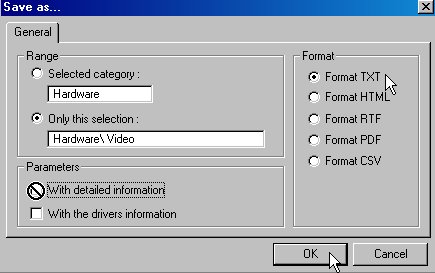
Close pc wizard , and open this text file .
Copy the text and paste it into next post , for proper id of vga unit in use , and for directions as to where the appropriate drivers for it are located on the web .
----
I once made a clip in xvid on a cd , took it to my mates place , where same codec was installed from the cd I had brought with me .
It played like crap , all washed out colors , untill I updated the vga drivers , and threw the original driver disc for the graphics card in the bin .
My new system , had blue screens and other issues , simply because idiot nvidia supplied drivers for sli with the new graphics card , instead of the agp drivers ... I had the developers drivers ... a right screwup .
It was suggested to install a patch for sli to fix numerous issues , and in the end , I had a brand new system that was very unstable .
In the end , I ignored everybody and downloaded the drivers for the model and os , and its been perfect ever since .
----
Video relys heavily on the correct drivers being used for the hardware that is in use ... some people just dont get how video relates to this , esspecially when it comes to play back and editing ... doing it any other way is like pushing a wheel barrow full of crap up a hill ... and not getting anywhere fast . -
hey thanks heaps everyone for your prompt replies, i have sorted out the problem.
Once again thanks, muchly appreciated!
Similar Threads
-
Converting AVI to DVD using DVD Flick: low quality result
By e2p in forum Video ConversionReplies: 13Last Post: 28th Oct 2010, 10:50 -
Uncompressed AVI plays back in low quality with WMP12 & Pinnacle Studio 14
By textmagic in forum Software PlayingReplies: 2Last Post: 2nd Apr 2010, 04:25 -
AVI to low-quality FLV for fast streaming?
By vangelon in forum Video ConversionReplies: 3Last Post: 17th Nov 2009, 05:03 -
3 AVIs to DVD low quality or medium quality to drive then DVDshrink?
By johnharlin in forum Video ConversionReplies: 5Last Post: 4th Apr 2009, 02:18 -
Best image quality as possible for AVI videos...FFdshow filter.Any ideas???
By fgtan in forum Media Center PC / MediaCentersReplies: 0Last Post: 21st Jun 2007, 14:17




 Quote
Quote