Hello everyone!
I have an Srt sub which I'd like to hardcode into a ~640X272 (wide screen) xvid that i have.
Im trying to figure out how to place the subs over the black margin at the bottom so it wouldn't be over the actual movie.
Im using virtualdub/mod. and the TextSub filter in there to burn it. In the textsub filter there's the option to move it to certain positions (right/left/bottom/top), and I select the utmost bottom for it, but it still wouldn't go as far down as the black margin.
Thnx in advance.
+ Reply to Thread
Results 1 to 12 of 12
-
-
My suggestion ... load the SRT subs into SUBTITLE WORKSHOP and save them as SSA format. The SSA format allows you more control on the look and position of the subs and will work with TextSub.
When you load the SRT subs into SUBTITLE WORKSHOP go to SETTINGS at the top and then under that heading look for the option called OUTPUT SETTINGS and click on it.
You should then see something like this:
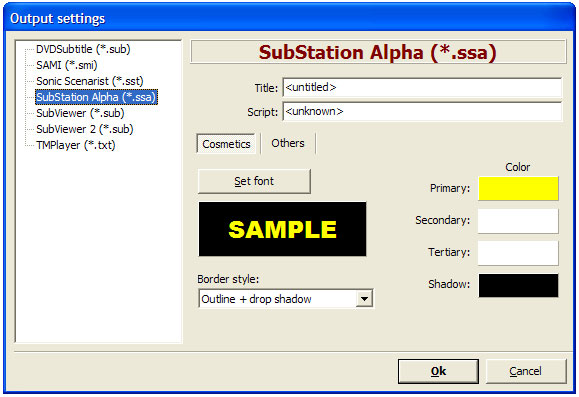
Notice I selected "SubStation Alpha (*.ssa)" on the left hand side.
Now you can select the properties of the subs such as the color and font type etc.
Now click on where it says OTHERS and you get the following:
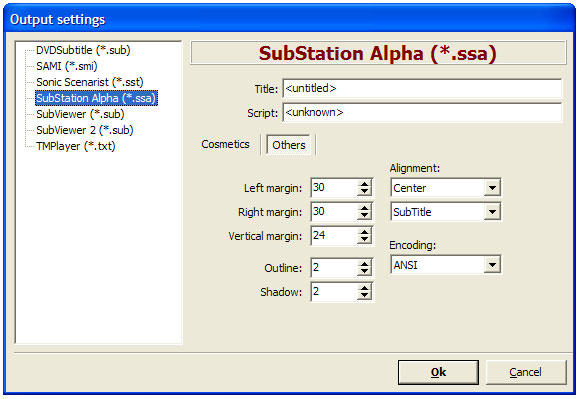
See the option called VERTICAL MARGIN ... that controls how high or low the subtitles appear in the image.
Now go to FILE at the top of the screen of SUBTITLE WORKSHOP and select SAVE AS and you will see the following:
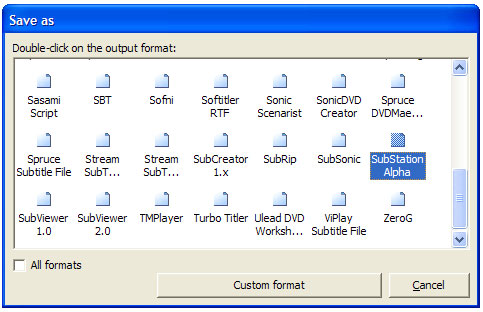
Scroll until you find the "SubStation Alpha" option. Double click it. Now save your SSA subtitles.
SSA will work with TextSub and please note that there is both a VirtualDub version and an AviSynth version of TextSub. I use the AviSynth version myself.
- John "FulciLives" Coleman"The eyes are the first thing that you have to destroy ... because they have seen too many bad things" - Lucio Fulci
EXPLORE THE FILMS OF LUCIO FULCI - THE MAESTRO OF GORE
-
Hey FulciLives!!
Thanks for the indepth reply! I just installed Subtitle Workshop a few days ago for conversions, but still don't know much about its features. So I really appreciate the images as well!!
As for this issue, I have tried to do it the way you've instructed above, however, even after setting the "Vertical Margin" to zero, it still won't budge down to the black margin!
I think it's not recognizing the black margin to be part of the video or something, since when I set it to go to the utmost bottom, it moves to the lowest position on the actual movie, rather than the lowest point on the black margin.
Am I missing something really simple here? Im not really sure, so im still open to suggestions!!
Again, thanks alot for this. -
As for this issue, I have tried to do it the way you've instructed above, however, even after setting the "Vertical Margin" to zero, it still won't budge down to the black margin!
The black is most likely being added by your player, and you won't be able to make the subs any lower until you first add black below the main video, and then add in the subs down in the new black.
Open the AVI in VDub(Mod) and scroll around. If you don't see any black below the video, it was never encoded as part of the video. -
If the 640X272 doesn't have any black borders you must add the black borders first in virtualdub, use the resize filter and then add the subtitle filter.
-
If you use Avisynth:
AVISource("movie.avi")
LanczosResize(720,368,0,0,640,272)
AddBorders(0,56,0,56)
That'll make a 4:3 ratio, 720x480 with a black border of 56 on top and bottom.
You can make the top less and the bottom more if you want more room for subs, eg with
AddBorders(0,16,0,96)
Load that into Avisynth and tweak your subtitle settings. -
I somehow didn't notice that his resolution was 640x272 ... me bad

Still though I'd use SSA subs over SRT subs any day of the week.
- John "FulciLives" Coleman"The eyes are the first thing that you have to destroy ... because they have seen too many bad things" - Lucio Fulci
EXPLORE THE FILMS OF LUCIO FULCI - THE MAESTRO OF GORE
-
Thank you everyone for the input!!!
Turns out my video was only that 640x272, and the player added the black margins!!
So I used the resize filter as suggested and now the sub moves all the way down!
Thank you all for the help.
-
Hi aktufe,Originally Posted by aktufe
I have the same proplem with you when adding the subtitle into an avi file. I can do it easily with VirtualDub but the problem is I can not manage to make the position of the subtitle fits into the black margin. My Avi information is 516x218. When I saw it by BSplayer, the subtitle was showed in the black margin. Could anyone can help and explain step by step for me how to solve this problem by VirtualDub.
Your help is much appreciate! -
-
Thank you Baldrick for your very quick help!Originally Posted by Baldrick
However, my avi file already have black border, If I do the way you adviced, it means that the resolution and the quality will be changed, right? I have done as you advice, I added black borders with virtualdub, under video->filters->resize, set the width and height to the same as the source (512:218) and checked expand frame and increased the Frame height to 340. I don't know what filter mode I have to chose, in this case I chosed the mode "Nearest neighbor"
Then added the subtitle filter.
The result was: the position of the subtile was the same position, only the black border was higher, anh the screen box was smaller and the subtitle was bigger. Any solution to make the sub go down to the end of the black border.
Thank you!
Similar Threads
-
MP4 to AVI with subs and random time/position watermark
By jobas in forum Newbie / General discussionsReplies: 3Last Post: 12th Mar 2012, 14:53 -
LOGO removal from WIdescreen black bar
By CBrianA in forum EditingReplies: 2Last Post: 6th Feb 2010, 10:10 -
Why do some Widescreen Movies still have black bars top and bottom?
By the_importer in forum DVD & Blu-ray PlayersReplies: 3Last Post: 13th Dec 2007, 10:09 -
AviSynth subs position
By shorto in forum Newbie / General discussionsReplies: 3Last Post: 29th Sep 2007, 15:26 -
ripping widescreen without the black bars?
By curt1sw in forum DVD RippingReplies: 1Last Post: 10th May 2007, 10:37




 Quote
Quote