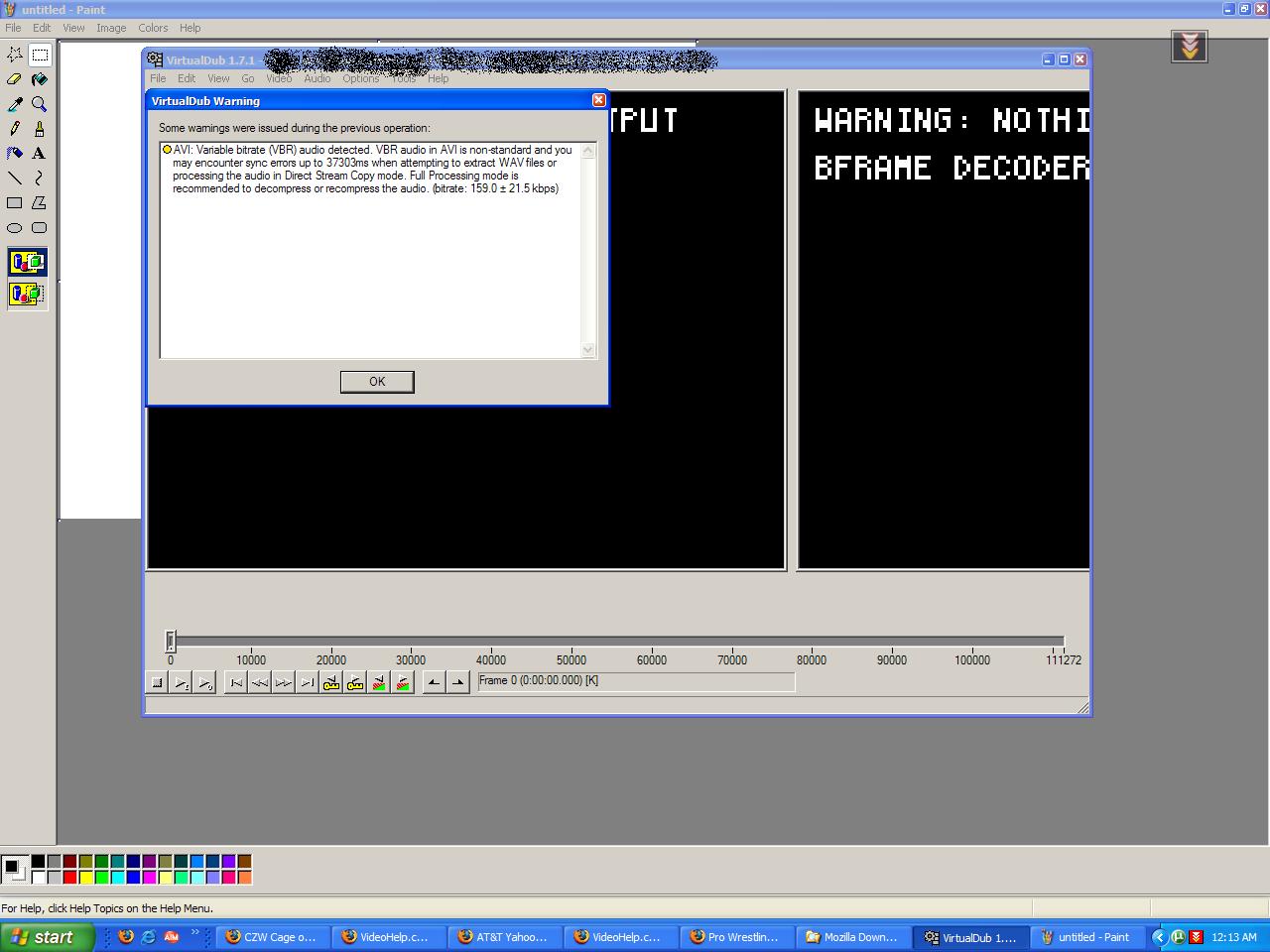I am seeking a way to Combine two AVI's together to make One AVI...
here is a picture of the Specifications of each AVI with GSpot...
1st AVI Video...
2nd One I want to add onto the end of the first Avi Video
How do I go about combining the two into One??? I want to put them on DVD-R'z...Taiyo Yuden...
+ Reply to Thread
Results 1 to 7 of 7
-
-
To combine in vdubmod you have to have the same specs - which looks like you have from the screenshots.
1) Open first file in vdubmod
2) File --> append segment the 2nd file
3) Video --> Direct stream copy
4) Save new avi
5) make sure there are no sync problems
Then you can use a number of avi to dvd converters. An easy and fast one is convertxtodvd. -
-
I suggested virtualdubmod. When you open and it gives warning about VBR then just click NO about rewriting. I mostly do this joining when AC3 audio is involved. I don't remember about VBR MP3. But try out vdubmod instead, and see if it is in sync afterwards. If worse comes to worse, you just drag the 2 separate files into convertxtodvd and encode. They will play one after the other on a standalone but with a slight pause where the break has occurred.
-
If you want a Video DVD, don't join. Encode each avi to mpg, and author them together (use TDA) by adding the 2 mpgs to the same title/track.
VBR MP3 audio is a pain to deal with, so watch out for sync problems in your mpgs.
/Mats -
Well I am trying to do this...
FitCD>ConvertXtoDVD to HDD>Build Video_TS with IMGBurn...
I will let you guys know...I stopped dealing with Mpegs...I could never get the Audio Sync Down..I tried it so much...
I would love to learn about MPEG's though because I have some Naruto DVD's that I bought Online and the person made them personally...
13 Episodes Per DVD...With Labels...MPEG-02 and the Quality and Scaling on my 13 in TV Screen and playing the DVD with PS2 worked PERFECT...Quality was amazing...
I want to learn MPEG...But need step by step help...in Converting Vidz to Mpeg....Sound Sync...Overscan...
Do you have AIm or Yahoo IM PinStripes23 or Mats.hogberg?
PM me with them please -
Nope, this is a community, not a place for personal counseling.
You seem unaware of some fundamentals - DVD video is basically mpeg video (+ some audio and subtitle streams thrown in for good measure)
If you really want to learn, head over to the CONVERT section left. Select AVI to DVD in the format conversion selector.
Start reading the guides, and try them out. Within a year or 2, I'm sure you'll begin to get the hang of it.
/Mats
Similar Threads
-
Portable app for combining AVI files
By cowboyup910 in forum EditingReplies: 3Last Post: 27th Oct 2011, 02:58 -
combining two .sub and .avi files into one
By agassi in forum Video ConversionReplies: 1Last Post: 8th Jul 2010, 15:59 -
Combining and converting AVI (MJPEG) files
By vikasa in forum Video ConversionReplies: 0Last Post: 21st Jun 2010, 12:47 -
Combining avi files in virtualdub mod
By buckethead in forum EditingReplies: 2Last Post: 11th Aug 2009, 19:22 -
Error in Vdubmod when combining srt and avi
By majax79 in forum SubtitleReplies: 4Last Post: 19th Apr 2008, 03:33





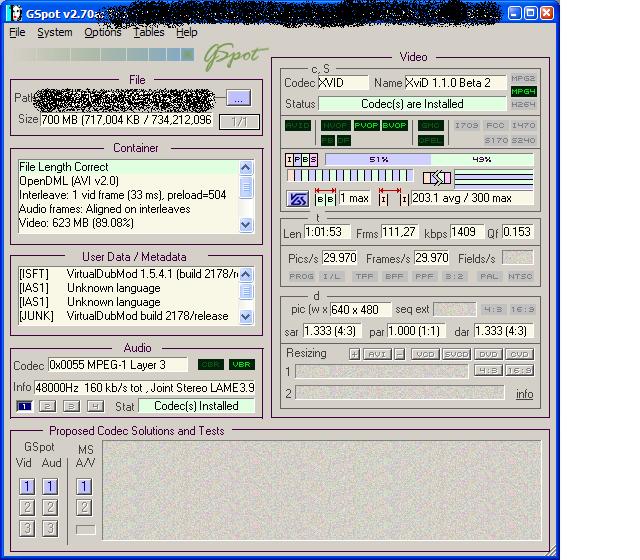
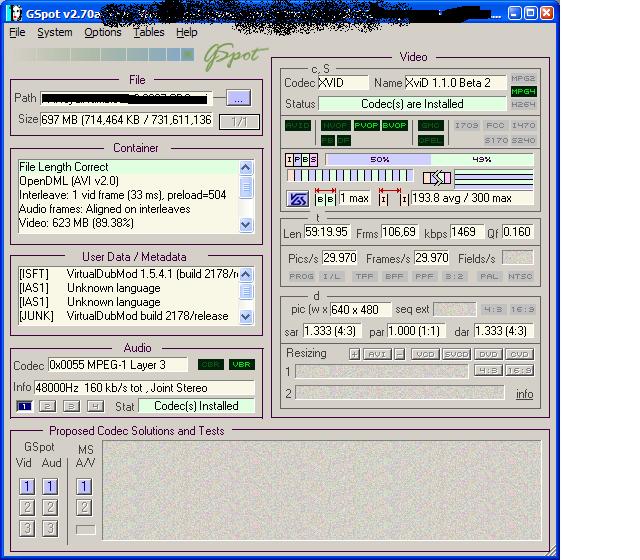
 Quote
Quote