Hi:
I have in the past few months gotten the hang of using DVD Lab Pro2. It was all trial and error learning how to set things up etc. I am SO thankful for dvd+-rw disc because otherwise I would have ruined many a disc with all the mistakes I've and continue to make.
Anyway, so I thought I had the hang of dvd lab pro except for one thing. Whenever I burn the output video it doesn't work when I play it in a regular dvd player. I was originally mixing the 16:9 and 4:3 movies using a regular menu setup on the same disc and some of the movies had problems playing such as stoping and starting like that AB feature on dvd players when you want to see the same scene over and over again.
I went back and read some more and found out that with a VMG menu that I would be able to have both 16:9 and 4:3 movies on the same disc as well as access them as long as they were on separate VTS menus or so I thought (see attachment). I am having the same problem during playback and wonder if anyone could help with this problem.
What am I doing wrong?!
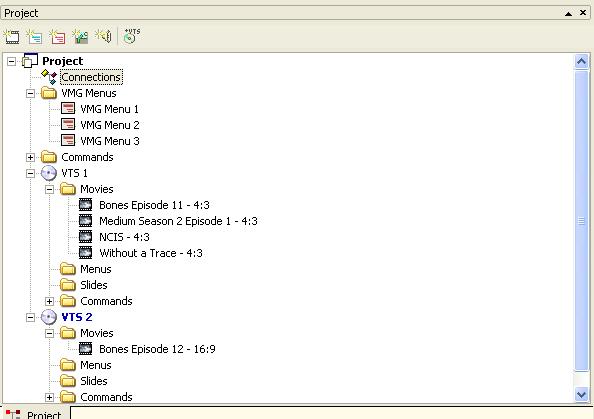
+ Reply to Thread
Results 1 to 22 of 22
-
-
What is the exact nature of your problem? I mean when you insert your DVD in a Stand Alone player, what massege does it display? Can you play it on your PC? If not then what error massege do you get in that case?
আমি বাংলায় গান গাই -
Check your connections. The first thing that should come up when you insert the DVD should be your title menu. There you can have different links to either your 4:3 one or to the 16:9 one.
আমি বাংলায় গান গাই -
Post a screenshot of your connections window to start with
Stopping and starting a glitching usually comes from bad media or bad burns, rather than authoring issues - assuming your source is sound.
I believe you posted elsewhere about using WinAVI to convert files. WinAVI is known for producing poor quality and non-compliant output. DLP is very particular about the quality of the source you give it. It works best with elementary streams (separate audio and video streams), and doesn't like poorly encoded streams (such as WinAVI is known to produce).
All of this could factor into your problems.Read my blog here.
-
Even if youre using DVD RW disk once youve put data onto the disk I wouldnt have thought it will be made to work again by adding further data or projects onto this. However I stand to be corrected on this i am a newbie
Ianian c -
Hello, do this:
1. Convert your AVI using standard encoders like HCEnc or CCE or Procoder [guns1inger favourite ] to get MPEG2 output. You can also use TMPGEnc, whichever you are comfortable with, but IMHO, the first three produces superior quality.
] to get MPEG2 output. You can also use TMPGEnc, whichever you are comfortable with, but IMHO, the first three produces superior quality.
2.Feed that to your DVD lab pro
3. Make menus as you prefer and author the DVD.
4. Use ImgBurn in build mode to make an ISO comprising your AUDIO_TS and VIDEO_TS folders.
5. Burn the ISO with ImgBurn.
If the above does not work then as guns1inger advised, you need to see the connections.আমি বাংলায় গান গাই -
Hi Kasfig:Originally Posted by kasfig
The dvd-rw(+) discs are re-writable and can be used and re-used until they die. I've had mine for quite some time and some rewritables are better than others. I prefer HP and Memorex. -
Originally Posted by guns1inger
Hi Gunslinger:
Sorry if I posted about WinAVI before...
I've posted a screenshot of my connections window. Maybe I'm doing something wrong
there. I don't know but the stopping and starting only occurs with some and not all the
videos as for the media, I take very good care of my discs so that can't be the problem.
However there is a Errors and Warnings window that mentions something about GOPs but I
don't have a clue about what GOPs are or how to fix them.
As for the burn process I normally use DVD Shrink which uses Nero as it's burn engine or sometimes I use Nero Recode and I use both of those for other burning projects and none of those haven't turned out bad. So I guess I will have to take the comments about WinAVI not producing quality video streams into account.
I will try another encoder.
Thanks for your input.
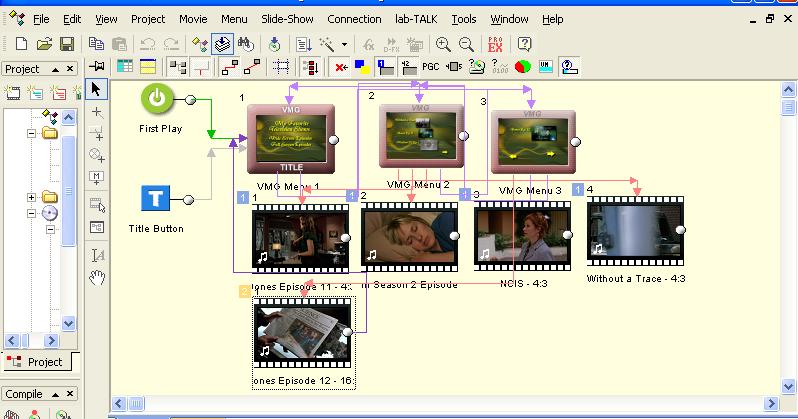

-
Hi src2206:Originally Posted by src2206
There is no error message when I put the disc into my regular dvd player, the menu screen comes up and my connections(links) to the various movies is correct. I always do a test in WinDVD before actually burning it to disc. Like I mentioned before while some of the movies play with no problems whatsoever others will only play a specific scene(start of the movie/show) and keep repeating that same scene indefinitey.
I have a question: Is there a good really piece of software that can convert into multiple video formats. Most of the software I've come across can only convert into one type but I would like something that I can use to convert into other formats as well. While I have your attention I would also like information about a good multiple audio converter software too.
Thanks a lot for the recommendations, I will try to first two but the third is definitely out of my price range.
Thanks again!
-
Hi Lapetite
In regard to the DVD - rw: I didnt know this about them. I thought you could only use them until they were full: ie once you had written to them the data you put on them was on it permanent.
Yours with thanks
Ian
ps once you have written to a DVD-rw, is it possible to erase the data you wrote to it, making it empty again.
Yours
Ianian c -
Yes, you can erase them and reuse them over and over again. That's why I love them so much!Originally Posted by kasfig
I use them to copy my ripped onto and then copy from them. I know that sounds like a long drawn out process but believe me when I say it's worth it as quite a few times in the past I ended up making coasters when used normal dvd-rs as opposed to the dvd-rws. -
Hi
Thank you for this information. Your method makes sense
I didnt know about this! PLease can you tell me the process to erase data from them
Best wishes
Ianian c -
Open GOPs are not a problem for playback. You can turn that warning off in DLP2 if you want.
I would suggest at this stage trying different media, and if that fails, a different encoder. I would recommend HCEnc, only because it is free, and close enough in quality to CCE to not make the purchase of CCE worthwhile at the moment.
You could also simplify the structure of your project by moving the menu 2 and 3 into their respective VTS's and just calling them from the VMG menu.
No need to apologise for the software you use. WinAVI has a poor reputation around here for a number of reasons, including poor quality output, the fact that every second release is appears to be written by drunken monkeys, and the fact that for a period of about 12 months, the company that wrote it spammed these forums constantly. Now they send people who buy their crap software here for support. Go figure. The irony is that WinAVI is based around the same engine as NeroVision (also crap, IMHO) and ConvertXtoDVD. Only ConvertXtoDVD really does it justice.Read my blog here.
-
Agreed and I second that.Originally Posted by guns1inger
I believe that that she should. If I understand correctly the problem is arising out of using VMG Menu system which is not required at all. As guns1inger correctly suggested (as always) thatOriginally Posted by guns1inger
you need to use a simple menu I think then you should not face any problem of this sort.আমি বাংলায় গান গাই -
Hi Kasfig:Originally Posted by kasfig
Sorry for not getting back to you sooner I've had work done on my house and was cleaning up the mess.
Anyway, as to your question about how to erase dvd-rw I guess it depends on what software you have on your computer. I have both Nero and Roxio but use Nero 99.9% of the time to erase the dvd-rws. See my attachment. Good luck!

-
Gunslinger:Originally Posted by src2206
I don't think the VMG menu is the problem and I say that because I've used a "simple" menu and still had the same problems.
Are you suggesting that I put each "movie" on it's own separate VTS whatamacallit???
Okay I've thought about it and I think I've had an epiphany but I could be wrong... Are you saying that I should have one VMG Menu as well as a "regular" menu and put the links to all the others menus on the VMG menu but have separate VTS's with the various 4:3 and 16:9 movies or that all the movies can be mixed with no regard to them being 4:3 or 16:9???
Okay now I'm confusing myself
I have downloaded the HCE software and will try that and hope that helps. Thanks so much for your suggestions and advice.
-
A Video TitleSet (VTS) is use to group like assets. Assets in a VTS must have the same resolution, aspect ratio and audio format. So a VTS can have 720 x 480 4:3 material, but not 16:9 material, for example. So if you have 4:3 and 16:9, these must be in different VTS's.
If I was doing what you are doing, my structure would be something like :
VMG top menu
----->VTS Menu 1 (4:3)
------------> 4:3 item one
------------> 4:3 item two
----->VTS Menu 2 (16:9)
------------> 16:9 item one
etc.
The VMG menu is really there to bridge the VTS (something you can do with a bridge object as well in DLP)Read my blog here.
-
Like guns1finger say.
For two formats use either WMG menu or Bridge.
Also his suggestion is best, all 4:3 movies under one VTS with its menu for going to different movies or other menus with chapters.
Same for 16:9 movie.
WMG menu will direct to either 16:9 menu, 4:3 menu or movie.
Your Title button should be connected to WMG menu or whatever menu you want to get when pressing Menu button on your DVD player control.
Similar Threads
-
Why is DVD-Lab Pro2 upgrade not available
By lgh529 in forum Authoring (DVD)Replies: 3Last Post: 30th Jul 2011, 16:03 -
Scene Selection Menu in DVD-lab Pro2
By jole in forum Authoring (DVD)Replies: 5Last Post: 25th Feb 2009, 04:20 -
No audio and subtitles in DVD-lab PRO2
By 6ZIX in forum Authoring (DVD)Replies: 13Last Post: 11th Feb 2009, 09:14 -
DVD Lab PRO2 question
By mvp in forum Authoring (DVD)Replies: 9Last Post: 20th Apr 2008, 21:28 -
dvd-lab pro2
By postie1392 in forum DVD RippingReplies: 1Last Post: 15th Sep 2007, 06:32




 Quote
Quote