Hi folks,
First of all, i would like to say that i'm very happy to joint this community.
As a french guy, my english is not that great, but i'll do my best to be understandable.
***
So, i would like to capture a playstation 2 video stream with my dazzle DVC100 capture device using Graphedit in order to use a specific medialooks's directshow filter called Video Mix, who, as you can imagine, make Real-time video streams mixing possible.
Graphedit is kinda easy to use, but i've got several difficulties to have a good image quality.
I made a comparison between Graphedit and another software (iulab) who allow us to choose the frame size and the color format :
Render with iulab (YUY2 720x576) :
Render with graphedit and some Pinnacle's directshow filters (YUY2 720x576):
Is there a solution to improve the video quality using graphedit, because it's a bit more blurry than the capture made with the iulab software. Should i buy a svideo cable for Playstation2?
***
I also made a quick video using the medialooks filter, here's the link:
+ Reply to Thread
Results 1 to 4 of 4
-
-
It's always best to sharpen at the source. Trying to restore lost sharpness in post-processing is dicey at best.
I would start with the settings for your DVC100 card. No doubt there is a filter turned on that smooths out the video from VHS captures. Since so many people use their capture card for VHS, this filter is usually set to default to "ON".
The filter tends to blur the video. If you're capping directly from your PS2, you don't need the filtering. Try looking in "Settings" or "Preferences" in your DVC100 setup applet.
Try that and let us know
Here's how my Snazzi III defaults the filter settings. Note the VCR input filter setting:
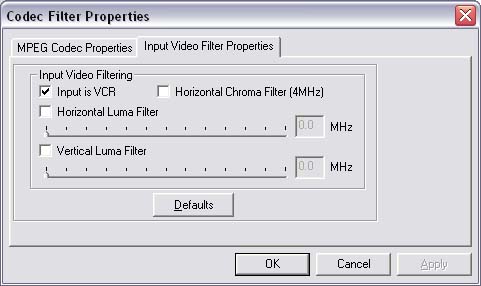
-
Thanks for all, now the result is pretty good, i just figure out how to change the capture resolution by clicking on "capturer" (capture in english), i just had to change the frame size in pin properties and add an AVI decompressor filter.
Similar Threads
-
Dazzle DVC100 BFF vs. TFF
By Zabar12 in forum Capturing and VCRReplies: 13Last Post: 12th Jan 2012, 07:29 -
Dazzle DVC100 Interlacing Problems
By Imatk in forum Capturing and VCRReplies: 1Last Post: 25th Jul 2011, 19:25 -
Unable to convert NTSC VHS to DVD - Dazzle DVC100
By tkexer in forum Capturing and VCRReplies: 4Last Post: 20th Jun 2011, 10:29 -
problems capturing with dazzle DVC100 and s-video no color
By rekotc in forum Capturing and VCRReplies: 14Last Post: 23rd Dec 2010, 05:56 -
No Sound With Dazzle DVC100 using Virtual Dub
By kpoman in forum Capturing and VCRReplies: 3Last Post: 3rd Nov 2009, 09:35







 Quote
Quote