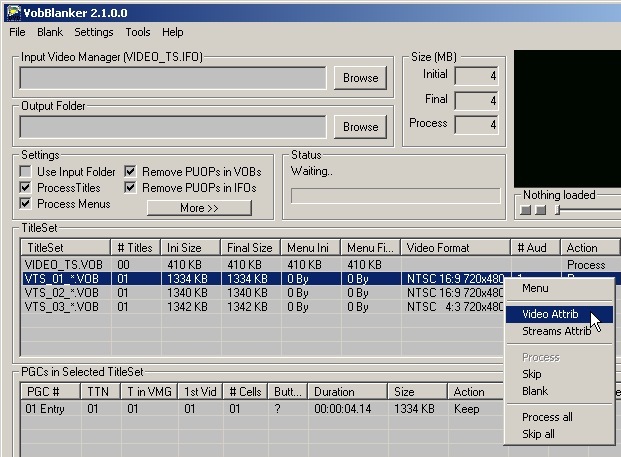I have the panasonic DMR-EX85 and have also tried this on the DMR-ES25 with the same results.
Basically, as the manual says, you can only record a 16:9 source onto a dvd-ram disk and will playback as a proper anamorphic 16:9 picture. Record on any other type of disk OR it's hard disk and it goes on as a 4x3 picture.
The odd thing about this is that if you playback the recorded 4x3 image (originally a 16:9 source) then it does actually display the correct aspect ratio ONLY if you set the TV to display the full image, and by this I don't mean 16:9 or 4x3 or even automatic, but FULL (panasonic TV's have this option).
Now I don't want to keep changing the aspect ratio of my TV from automatic just to display DVD's I have recorded. As I said earlier this would not be a problem if I use dvd-ram disks all the time as the auto function will automatically display them correctly.
SO, anyone out ther know what I can use and how to amend a recorded image on my pc so that it can recognise automatically a 16:9 dvd-r ? ifoedit ? ulead movie factory v5 ?
obviously I don't mind ripping the dvd onto my hard disk and sorting it out and burning back onto another dvd.
Try StreamFab Downloader and download from Netflix, Amazon, Youtube! Or Try DVDFab and copy Blu-rays!
+ Reply to Thread
Results 1 to 7 of 7
Thread
-
-
I just tried that (i'm not the original poster, but I was about to post the same question) and it didn't work.
I have a DVD I recorded from SCI-FI channel and it was originally a 16:9 picture inside a 4:3 frame. (Eureka) When I changed the aspect ratio as shown above I get a 16:9 picture, but the black bars at the top and bottom are encoded along with the picture so I still end up with the same problem. What I need to do is find a way to cut off the black bars entirely so the 16:9 picture fills the entire screen. My TV doesn't have a zoom feature that will do that for me at all. -
You need crop black bars and reencode to 16:9 mpeg2Originally Posted by nova828
-
it's beginning to be a bit of a headache and I am really surprised this is not a mjaor concern with many people. This is how the machine works - who has head of such crap. recording a 16x9 image as 4x3....I mean come on, eeryone should be up in arms and slagging this machine instead of praising it's picture quality.
-
There are some DVD recorders that allow you to manually set the AR flag to 16:9 prior to recording (certain Toshiba and Sony units come to mind). However, changing the AR flag after the fact is just as effective... just a little more time consuming. I use Restream to do this. I usually do some trimming and re-authoring of my DVD recordings on the computer anyway, so this added step is no big deal.
-
I would have to disagree with that comment - it's extra work un-necessary.
I didn't know that sony/toshiba were better at handling the AR.
I am just so surprised in ALL the reviews I have read about this player and worse of all, peoples comments on this particular player (and there have been quite a few) NO ONE has mention this small, but very important fact. Do people think it makes them look intelligent having to switch the AR of their TV to accomate viewing a recorded tv program ?
My tv is normally set to automaticly switch to w/s mode when the signal comes through various channels on my tv and watching a dvd, BUT I am supposed to switch the AR when watching something recorded from this player (even though it was originally widescreen) - absolutley ludicrous !! I had copied something from my dv camera recently onto the HD and that maintained the correct ratio (!), but it seems tv channels do not. furthermore if I wanted to burn the dv image from the hd to a disk - I then lose the AR.....WHAT CAN I SAY !
Similar Threads
-
Panasonic NV-HS860 and others in that range
By Quasipal in forum RestorationReplies: 11Last Post: 16th Sep 2018, 09:40 -
Connecting Panasonic DVD Recorders with DV input to PC
By PeBo in forum DVD & Blu-ray RecordersReplies: 30Last Post: 26th Apr 2010, 05:51 -
Question on new Panasonic dvd recorders
By heman28 in forum DVD & Blu-ray RecordersReplies: 8Last Post: 20th Feb 2008, 11:37 -
Pioneer and Panasonic DVD Recorders w/HD?
By MCnDaHouse in forum DVD & Blu-ray RecordersReplies: 15Last Post: 16th Dec 2007, 01:48 -
UK: Need Recommendations of DVD Recorders (to replace panasonic!)
By webstar in forum DVD & Blu-ray RecordersReplies: 7Last Post: 23rd Jul 2007, 18:05




 Quote
Quote