I want to make some images to put on our kiosk machines at work. The current images are 640x480 bitmap 71dpi 900kb and 800x600bitmap 71dpi 1mb. I want to create them in photoshop. How would I go about this. They have to be this size , any bigger and they will crash the kiosk.What would be some good things to remember when creating these images so they view nice on the kiosk?
+ Reply to Thread
Results 1 to 5 of 5
-
-
Perhaps first browse through some of the many, many sites where you can find free "wallpaper" images, already sized and ready to download.
Eg http://images.google.com/images?&q=wallpaper
Add any terms to the search you want. -
Thanks, but I need to create a image of my own it will be an advertising image to market upcoming events, sorry if I was not clear.
-
Install microsoft photo editor from microsoft office, and use file new to specify those formats, like :
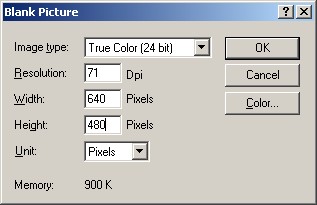
You can shoot the images with a camera, or buy the stock images from web sites, book stores, and art suppliers etc..., cut and paste, then logo, speech buble, text... -
Photoshop has a "Canvas size" setting, you can scale your image to fit there.Originally Posted by rikit
DPI is irrelevant, but you probably meant 72, not 71.
I'm not sure what format you need to save in. Try JPEG first. You can adjust the compression on output, trading size for clarity.
If that doesn't work, BMP will, but is much less compact.
Similar Threads
-
vhelps images
By vhelp in forum FeedbackReplies: 14Last Post: 27th Oct 2011, 02:16 -
streaming images
By cajo in forum Video Streaming DownloadingReplies: 0Last Post: 26th May 2011, 11:15 -
Images to video
By cyberlion in forum EditingReplies: 0Last Post: 5th Oct 2010, 02:17 -
images
By AlanHK in forum TestReplies: 4Last Post: 4th Mar 2010, 13:12 -
HD images
By toneystone in forum Newbie / General discussionsReplies: 3Last Post: 21st Oct 2008, 11:50




 Quote
Quote