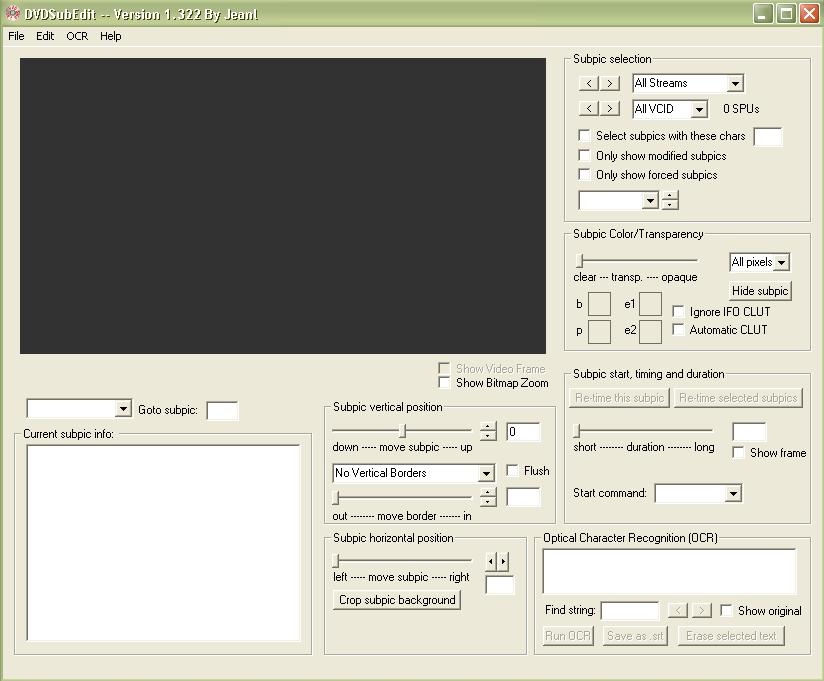Hello, I have authored a DVD and the vertical margin of the subtitles I've inserted fall, a little bit, under the screen. I have tried to edit this margin, without demuxing and remuxing the dvd, using the DVDSubEdit, but the scroll bar doesn't appear when I load the program.
I have downloaded several versions of this tool, but still I have the same problem....
Does anybody know an alternative tool, in order to edit the vertical margin of a subtitles directly in the vobs?
Try StreamFab Downloader and download from Netflix, Amazon, Youtube! Or Try DVDFab and copy Blu-rays!
+ Reply to Thread
Results 1 to 7 of 7
Thread
-
-
The scroll bar is definitely there, you just haven't looked in the right place. It is not located where you might think it should be, next to the video itself.
There are two horizontal scrollbars below the lower right corner of the video viewer. Look at the headings: one is for vertical positioning. You can also drag-and-drop the subtitle if that suits you better. -
-
You need to load something (vob's, full domain or sup file) to have scroll-bar of the movie.
-
I'm not entirely sure what you want to do. You want to raise the subs? And they're not encoded or burned into the video? They're selectable? If so, then as Abond said, load a movie, and below the video screen is the "Subpic Vertical Position". That's what you use to raise (or lower) the subs. It's all explained in the included tutorial:
https://www.videohelp.com/~DVDSubEdit/UserManual/helpfile.htm
Section 2.7 -
the subs are on a different stream in the dvd format.Originally Posted by manono
I've loaded a movie ( Vob files ) in order to raise the subs, but still the scroll bar doesn't
appear. I've the tutorial which says how to raise the subtitles, but I cannot see how much
higher I've raised them. Furthermore, when I play the movie in my P.C. ( using Power DVD 6 or
the windows media player ), I can see them correctly ( at a good height ). But when I play the
movie in a stand-alone DVD player, then I have this problem.....
So, what you suggest is just to raise the subtitles from the "vertical" bar, even though I cannot see where the new height of my subtitles will be?
P.S. : In a 14'' tv the subs appear on its border line. Do you that a raise by 8 will be enough?
Thnx! -
You have to keep in mind that TV have overscan, and PC does not.
(See glossary on the left)
Similar Threads
-
AVStoDVD and subtitle processing directly from DVD source
By BlackManiac in forum DVD RippingReplies: 3Last Post: 22nd Aug 2011, 03:20 -
Dvd safety margin
By HushNow in forum SVCD2DVD & VOB2MPGReplies: 2Last Post: 9th Jun 2010, 03:13 -
Editing custom frame size video - portrait/vertical VGA - 480 x 640
By PMESKA in forum Newbie / General discussionsReplies: 2Last Post: 12th Mar 2010, 06:02 -
Editing a DVD subtitle timing?
By yonyz in forum SubtitleReplies: 0Last Post: 5th Mar 2009, 02:35 -
Does the lexmark x4530 support borderless printing? - margin issue
By yoda313 in forum ComputerReplies: 0Last Post: 25th Jan 2009, 19:30




 Quote
Quote