Who here has done this? I need help. Nothing seems to be able to open an MP4 file to convert it. I can play it just fine in VLC, but that's about it.
+ Reply to Thread
Results 1 to 8 of 8
-
Want my help? Ask here! (not via PM!)
FAQs: Best Blank Discs • Best TBCs • Best VCRs for capture • Restore VHS -
I think this will convert to what you want...
http://www.xilisoft.com/avi-mpeg-converter.html
This also does it, but I have never used this application
https://www.videohelp.com/tools?tool=SUPER_1 -
Well, SUPER sucks. It needs 6+ hours just to download. Forget that.
The Xilisoft is payware and says nothing about MP4.
I was hoping more along the lines of codecs or certain utilities. Maybe even some how-to information.Want my help? Ask here! (not via PM!)
FAQs: Best Blank Discs • Best TBCs • Best VCRs for capture • Restore VHS -
I open with AVISynth using DirectShowSource(), then frameserve to TMPGEnc Plus.
The further question arises as to how did I get to the point that the MP4 file could be opened with DirectShowSource(). If I remember correctly I installed an MP4 splitter (Haali) and I use ffdshow to decode the AAC audio. -
Tried that, it didn't work either.
But this did:
Open in YAMB, extract audio.
Open in YAMB, extract video to AVI.
Now I can open it in an encoder.
What a pain.Want my help? Ask here! (not via PM!)
FAQs: Best Blank Discs • Best TBCs • Best VCRs for capture • Restore VHS -
Try the mirror site (Afterdawn):Originally Posted by lordsmurf
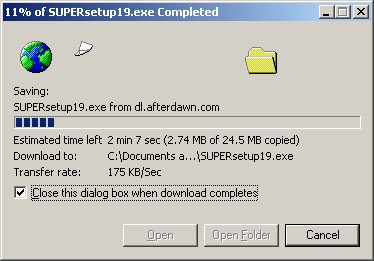
https://www.videohelp.com/tools?toolsearch=&s=&orderby=Name&hits=50&convert=MP4+to+MPG&...+or+List+toolsOriginally Posted by lordsmurf
https://www.videohelp.com/tools?toolsearch=&s=&orderby=Name&hits=50&convert=MP4+to+DVD&...+or+List+tools
https://www.videohelp.com/guides.php?tools=&madeby=&formatconversionselect=MP4+to&howto...or+List+GuidesIf in doubt, Google it.
Similar Threads
-
MPEG Streamclip HDV to MP4
By Mosaiikki in forum Video ConversionReplies: 1Last Post: 1st Mar 2010, 08:02 -
How do I convert a HD MPEG-2 file to MP4?
By Newtype in forum Video ConversionReplies: 4Last Post: 2nd Feb 2010, 01:11 -
mp4 to mpeg-1
By Jonahinthewhale in forum MacReplies: 21Last Post: 4th Sep 2009, 11:37 -
MPEG 4 or MP4 What's the differences ?
By MI6 in forum Video ConversionReplies: 2Last Post: 29th May 2008, 05:53 -
mp4 to mpeg/avi
By pcb in forum Newbie / General discussionsReplies: 2Last Post: 9th Apr 2008, 02:42




 Quote
Quote