i'm hoping to get a recommendation today for both software, and perhaps even technique, recommended bitrate vs file size, etc.. Sure, there's probably a web-design site which focuses on this type of thing, but i've learned a lot here in the past, and i remember everyone being friendly so...
anyway, i apologize for not pickin' an existing thread and all that-- but, i used to be fairly active here about 3 or so years ago, so i am aware of a lot of how to do this or that... but, it's been a while right (might need to jog my memory, but i'll be aight), and furthermore, i was doing VCD... mostly AVI's to VCD, but ultimately all kinds of stuff-- even uncommon as in RM to VCD or swf to ... well, you get the idea-- i'm just trying to give you an idea of my background 'cause there's probably peeps here who haven't seen me before. what i'm trying to say is that i realize there are a TON of different software apps out there, some very selective and some very versatile, etc. Stuff that comes to mind that i have already (or know i can easily download-- at least they used to be free) TMPGEnc (2.5ish), VirtDub, and i've got Nero-- but wait, i don't need that-- i'm doing web work this time... okay, enough w/ my bull chatter
rather than do the typical community faux pas and try to dance around it by asking about software and toys, instead, i'll just tell you what media i'm starting with, what i want to end with-- basically just i'm trying to do and maybe someone has "just the thing" for doing the job.
please bear in mind that my tools must be available via download, freeware (not shareware that's only going to give me limited ... whatever... and i guess that's about it for prereqs.
sigh...okay. i have a DVD. very short clip. 6 mins or so on the disc. i want to cut about 60 secs out of there (give or take a few), i want to retain the original audio (so it must be a single clip, as i believe it's music), and the result must be a cross-platform, accessible media type for most web users-- i'd prefer to make only one file available for download, but i suppose it's not out of line to offer 2 or 3 quality ratings, and even 2 or 3 media formats-- again, preferred if just a single file, and i'd accept that.
so, what is the first thing that comes to mind? wait! one last very important thing-- i tried this video a few weeks ago and resolved that it was unusable because Canopus Procoder gave me a file w/out any audio, i believe it crashed as well. i recall MediaPlayerCLassic didn't give me any audio either-- however, upon first receipt of this disc, when my client presented it, we viewed this Very DVD media together here on my hardware. so-- it IS on there... i just have to get to it! (ISO Buster maybe?)
okay... shoot! thanks so much! (and sorry for the prelude, but c'mon it's like goin' around the room givin' hugs or something. oops- if you're not a hugger, then i guess i'm in trouble. hehe)

Try StreamFab Downloader and download from Netflix, Amazon, Youtube! Or Try DVDFab and copy Blu-rays!
+ Reply to Thread
Results 1 to 19 of 19
Thread
-
Expand your intellect: Search your favourite PC / Web Dev/ Linux / tech-terms at NoviceNotes™
-
Some steps to figure out
1) Is the DVD a regular Video DVD (i.e. it has VIDEO_TS / AUDIO_TS and all that dir structure?) If so, you probably have VOB file, that you can rip, and use one of the programs here to turn into MPEG2.
2) Once you got that, we have enough MPEG2 cutting/editing programs to suit your fancy.
3) Not sure about the audio, but it could be AC3 or something the other stuff won't process. -
that's right-- i knew i'd mess this up on first try.
yes, i should have mentioned the VOB-- there's only one.
is there a G-Spot kind of utility that i could run on it to find out about the Audio; determine if there's something i could do to make it work?
according to dvdinfopro, there were no CRC read errors (whatever that means)
thanks! i provided a screen cap of the hardware...
NeroInfo showed no ASPI ... i forget what that means, but i recall it's important-- nero offers its own, but that is apparently not selected.
next step?
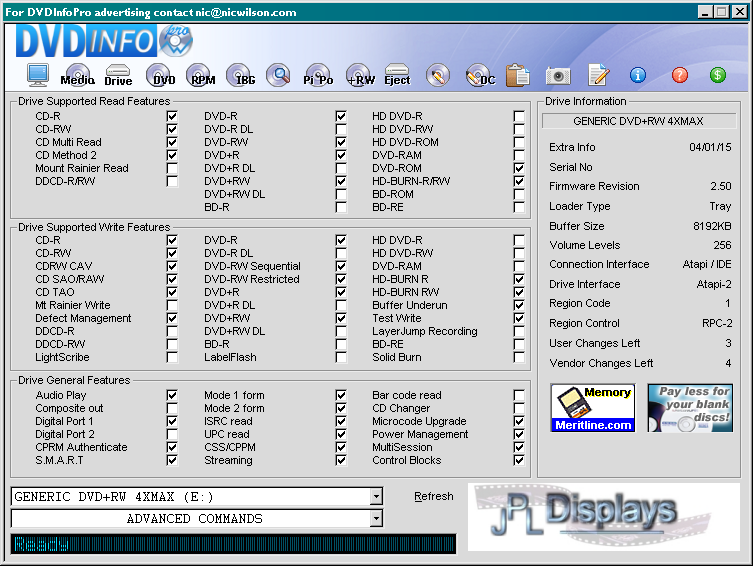
and the DVD contents img just for good measure
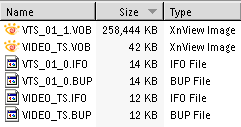 Expand your intellect: Search your favourite PC / Web Dev/ Linux / tech-terms at NoviceNotes™
Expand your intellect: Search your favourite PC / Web Dev/ Linux / tech-terms at NoviceNotes™ -
Edit:
Okay, i got the VOB onto the HDD w/ SmartRipper...
NeroShowTime (default, not by choice) tells me that multi-channel audio and dvd video aren't present. i should mention that this is a fairly new system for me-- resurrected after its powersupply died (given to me) i've never done any video work on it though, and i put XP on a fresh HDD, so it's really got no video stuff on it.
i'd rather avoid Klite codec pack... maybe you know of something a little more appropriate, and more lightweight than K-Lite (maybe no one even uses K-Lite anymore?)
thanks again.Expand your intellect: Search your favourite PC / Web Dev/ Linux / tech-terms at NoviceNotes™ -
awesome. thanks for the tips!
just tried Procoder quickly (i've got 2 drives in here... this is not the same drive i was using last night). this is what procoder reports (so, you were right about the AC3!)
Video Info :
Frame Size : 720 x 480
Frame Rate : 29.97 (fps)
Video Codec Name : MPEG2 Video Stream(ISO/IEC 13818-2:1996)
Interlacing : Lower/Bottom Field First
Video Aspect Ratio : 4 : 3
Audio Info :
48000 Hz 16 Bits Stereo
Audio Codec Name : ATSC Digital Audio Compression(AC-3) Revision A
if i recall correctly, i should load into GSpot, and it will tell me if the file can be rendered on this sys or not, yes? assuming GSpot indicates that i have no AC3 compatible audio codecs, what options do i have? (isn't AC3 something which must be licensed... i.e. i won't be able to do it w/out AC3, which i'll have to buy?)
EDIT: i snagged v2.5b8 GSpot... this will do?
Edit2: wait a minute! i see that Canopus Procoder 2 (after reading info here from the quicklink) indeed is loaded w/ AC3. i'm going to try this again.
suggested Procoder parameters, anyone? i've recognized that even the same software app sometimes responds to certain source media differently depending upon what output / mux / etc is selected for processing. anyone think this is a possible reason why Procoder wouldn't render it the first time i tried? maybe the disc was dirty. hmph!
Edit3: Using the "Wizard" (never tried this!), which was darn easy i might add, this is what she suggests, and will use as soon as i close Firefox.
i'll let you know what happens.
Windows Media File
512x384
16 bit, 44100 Hz, 2 ChannelsExpand your intellect: Search your favourite PC / Web Dev/ Linux / tech-terms at NoviceNotes™ -
still no audio! the resulting output WMV is here (on left) if looking at that would help anyone to help me. thanks!
(8mb file)
Edit:
Ooops! i ripped the VOB on the other drive (which has little aud/ video stuff on it)!!
that matters, right? let me try this whole process again. if anyone has a recommended VOB ripper which might do better for what i'm dealing with here (other than smart ripper), please let me know. thanks!
Edit2:
as i'm doing more research, uncovering some stuff i forgot i had packed away...
Will i want to install a filter to Stream DTS-File to InterVid aud Decoder, or do i only need InterVid aud decoder for DTS and AC3? (or both... assuming the decoder is one and the same) or, am i barking up the wrong tree altogether?Expand your intellect: Search your favourite PC / Web Dev/ Linux / tech-terms at NoviceNotes™ -
okay-- i will definitely give that a shot. thank you!!
what can be determined by looking at the G-Spot report which claims the stream was successfully rendered (granted, i since installed an AC3 filter / decoder as mentioned above... i'm not sure of the brand, or if it's custom made or where it came from-- it's just among a load of tools i have!)
here's what G-Spot said. i'm showing this just in case the option above doesn't work for whatever reason. thanks, everyone, for being so helpful! i know i'll find the answer here eventually.
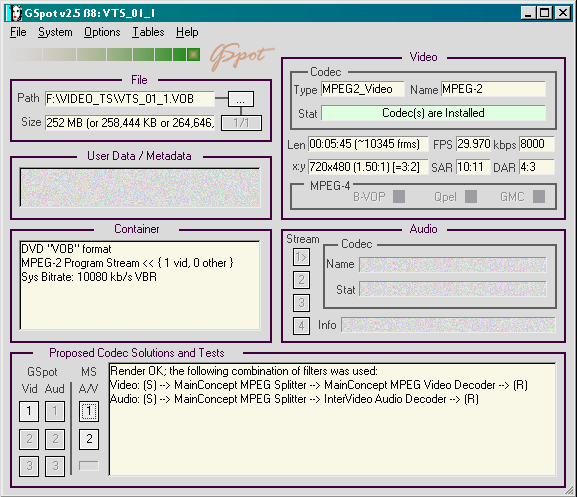 Expand your intellect: Search your favourite PC / Web Dev/ Linux / tech-terms at NoviceNotes™
Expand your intellect: Search your favourite PC / Web Dev/ Linux / tech-terms at NoviceNotes™ -
i found this guide-- would anyone recommend it for my purpose?
https://www.videohelp.com/guides.php?guideid=828#828
anyone suggest something else instead / in addition to?
thanks! -
used VirtDub MOD to rip dvd to HDD. full processing mode - result 2GB avi w/ no audio.
i didn't play w/ any settings as i was unsure what they do, or what i want for this project (looks like there's new menu stuff-- but for the most part looks familiar).
is there a guide you'd recommend for this particular project? i'd guess there's gotta be one-- but which of the vast many?
okay-- i did this-- should a new menu appear in VDub, or do i have to "look for it"/ do something special to to get to it?Originally Posted by kschang
do i just run full processing mode now and it grabs the AC3 automatically?
(sorry for questioning every step w/out research-- i'm ill and every moment i don't have to sit here and feel my head throbbing is all the better-- i'm just trying to get at least some of the trial / error / goose chase out of the way... this is a singular project... i don't plan on taking up the habit of fumbling around in the forum here, for the record Expand your intellect: Search your favourite PC / Web Dev/ Linux / tech-terms at NoviceNotes™
Expand your intellect: Search your favourite PC / Web Dev/ Linux / tech-terms at NoviceNotes™ -
latest turn of events:
VLC Media Player will play, albeit choppy and crashing, the aforementioned AVI... with AUDIO!
so, i tried taking that AVI back into procoder... but no dice. my resulting WMV has no audio
grrr.
hellloooo. next up... TMPGEnc -- make an mpg see what i can get out of that. ah, such fun for 65 seconds of video! (the audio is Pantera... who'da guessed it?)
edit: okay-- TMPGEnc says i need DVD Player software in order to play MPEG2, so i gotta install some of that first... see what happens.
edit2: that's weird-- according to your tools section, MPC has DVD support... which i have installed. hmm... maybe i opted not to install that component? i don't recall any such options for mpc
edit3: ahhh... now i remember how to get to it!
https://www.videohelp.com/toolsimages/ac3_acm_decompressor_372.jpgExpand your intellect: Search your favourite PC / Web Dev/ Linux / tech-terms at NoviceNotes™ -
can you say "Duh!"...?
so, if G-Spot shows no audio codec info, yet i have viewed and there is indeed an audio track present, what might be deduced from this info?
ideas anyone?Expand your intellect: Search your favourite PC / Web Dev/ Linux / tech-terms at NoviceNotes™ -
Oh, one more observation. You're trying WAY TOO MANY tools, it appears. Tell us your train of thought, i.e. what's your intention, vs. what you're trying. It almost sounds as if you've been throwing tools at the problem, hoping one of them will "stick".

At this moment, I'd drop all the tools you're currently using, and stop worrying about codecs, and go back to my original recommendation.
First, get something to unpack the VOB, and turn that into a plain MPEG2 file. There's plenty in the tools section. VOB2MPEG, Vobrator
Second, get one of the editors / cutters / joiners for MPEG2's (lots in the tools section too) or VirtualDub MPEG2, and start cutting and joining your best of best video. Worry about audio later.
Third, re-encode your video to the web-freindly size, usually 2 sizes should be done... dialup and broadband. ReJig
Fourth, work on the audio track. You know the length of the video, so you know how much room you got to work with. Stay with MP2 or MP3 stereo.
Five, join the video and audio together, and you got a MPEG2 stream that should NOT require any codecs to play. Or you can always transcode that to MPEG1 for even MORE universal playability. -
this was a hasty project. i just wanted a quick suggestion on how to grab the VOB and turn it into web media-- a project which i assumed would have been a cinch to explain, considering the collective hours of experience which are represented here.

if you read my very first post, you'll see that (granted, it isn't until paragraph 5) I explain not what i'm doing, but what i wish to achieve.
i tried several tools only after a few ambiguous suggestions about WHAT to use, rather than HOW to proceed (i.e. "...we have enough MPEG2 cutting/editing programs to suit your fancy..." ), which obviously is little more help than what my own reading tells me-- if not leading me on a goose-chase (as in G-Spot, however this 'new' version was reading the VOB's -- i seem to recall the older version wouldn't do anything w/ an Mpeg-- and, isn't a VOB essentially an MPeg in disguise?)
it took me a while to remember how to use the VDub plugins, extensions (whatever you'd call the AC3 ACM, which by the way i didn't realize that it was indeed a VDub add-on until much later in my reading through the tools, looking for guides, etc).
finally, the solution was achieved when i simply searched, using apparently the right keywords, found and installed KMPlayer for claiming ("...full DVD playback..."), played the thing in KMplayer and streamed the AVI to an HDD. done and done.
thanks for all of your input though-- at least i got to play a bit with a few toys i hadn't before, learned a bit about my current system setup; what it lacks, and what's available these days (a ton of great FREE stuff!), and finially, i learned that you can squat on a pit bull, but that don't get you rhubarb pie.
cheers, guys 'n dolls! the project is sufficiently complete.
 Expand your intellect: Search your favourite PC / Web Dev/ Linux / tech-terms at NoviceNotes™
Expand your intellect: Search your favourite PC / Web Dev/ Linux / tech-terms at NoviceNotes™ -
-
thats weird... was i supposed to know that for some reason? vdub seemed to load it... did something w/ it... i don't recall. but, i didn't have success w/ vdub, oddly enough.Originally Posted by kschang
ha! i wish. oh how i wish i had time to do even one thing for "fun".... ugh! where's my vacation time!!?Originally Posted by kschang

keep rockin' good vidhelp peeps! and thanks again for the help.Expand your intellect: Search your favourite PC / Web Dev/ Linux / tech-terms at NoviceNotes™
Similar Threads
-
Does anyone know how to loop a media file in M3U playlist?
By merlyn_dhc in forum Software PlayingReplies: 0Last Post: 12th Aug 2010, 15:34 -
Showbiz DVD2 vs 2.2.15.106 vhs capture problem
By zulubase in forum CapturingReplies: 0Last Post: 13th Feb 2010, 18:28 -
best option..media player to play streaming web video
By Canon GL-2 Guy in forum Newbie / General discussionsReplies: 1Last Post: 15th Jun 2009, 22:42 -
Didn't really fit anywhere else... (force media players to loop)
By antipepsiinc in forum Off topicReplies: 1Last Post: 26th Mar 2008, 11:37 -
Multiple Web Cams when broadcasting on 'Windows Media Encoder'
By greytricky in forum Newbie / General discussionsReplies: 3Last Post: 22nd Dec 2007, 15:50



![Computer details: Lenovo K330-B
Win7 64 [crap edition]
Intel i3 Quad
Mutli-TB
8GB RAM
Lenovo/ Onboard Intel Video garbage
“Optiarc” DVD+/-RW
Lenovo K330-B OEM Mobo Comp](/images/buttons/computer.gif)


 Quote
Quote