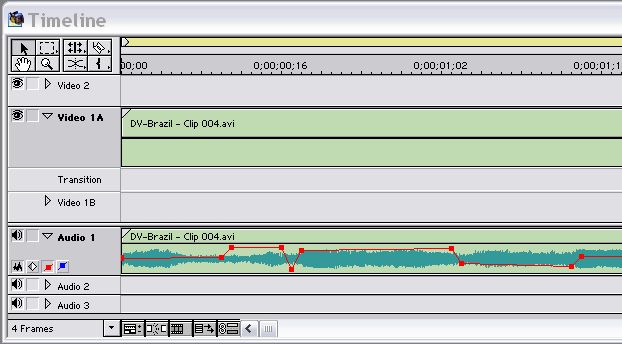I recently got Premiere 6.5. Before I was using version 6.0. When I expand the audio tracks I have to choose whether to see the wave form OR the red rubberband, that is I cannot see the rubberband over the wave form. Is it just like that or is there a setting which I didn't find in order to see them both at the same time? Thanks
+ Reply to Thread
Results 1 to 19 of 19
-
-
You will see the waveform at 1, 2 or 4 frame view.
Or, you can double-click on the audio clip at any time to show the waveform in a separate window.Recommends: Kiva.org - Loans that change lives.
http://www.kiva.org/about -
What I need is to have the waveform AND the red rubberband showing together in the timeline window in order to be able to make adjustments to the sound level (using the red rubberband) at precise points. Also I prefer to edit in 1 second frame view. Hope I am explaining myself clear. Thanks again
-
1, 2, or 4 frame view is it as far as I can see.Originally Posted by palmierg
Just zoom in when setting keyframe points. -
The attatched image explains exactly what I want to have on my timeline. In version 6.0 this was possible. I just want to know if it is possible sawell in version 6.5
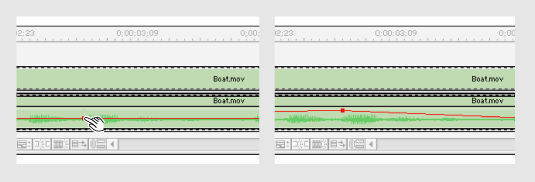
-
I cannot get the waveform and the rubberband to show simultanously!! Not even at 1,2 or 4 frame view. Is there a setting to get this or what?
-
Yes of course I did. When I press the waveform button I get the waveform but when I press the red button I get the red rubberband but the waveform is gone. Only one of those keyframe buttons can be activated. What I wish to do is to activate the waveform and the red button together. Do you think something is wrong with the software? I formated the pc lately
-
I don't know. Did you apply updates from the Adobe site?
Nothing special that I can see in preferences.
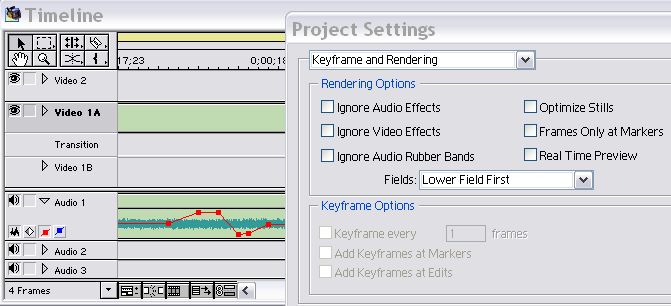
PS: Make sure you get the Mainconcept Encoder updates.
http://www.mainconcept.com/adobempeg.html
Beta version 1.3 works fine. -
I used 6.5 all the time before upgrading to Pro. I never encountered the problem you are having. Perhaps you need to reinstall?
-
palmierg,
I have Premier6.5 installed on 2 computers and both can't display the waveform and rubberband together. Using Version 6.5.0.0.
For a work-around, copy the audio track and paste to another track for waveform reference. When finished, delete the 2nd track.
edDV,
Double-clicking on the audio track gives a picture of a waveform in the Source window but never changes. Is that the window you're talking about?
Chas -
-
edDV,
I have V6.5 R168 which is a beta version. I'm sure that explains the differences.
Thanks,
Chas -
I got version R168. How can I upgrade to R198 or maybe the latest version?
-
I don't see specific updates in the download area.
You need to find the release CD.
http://www.adobe.com/support/downloads/product.jsp?product=42&platform=Windows
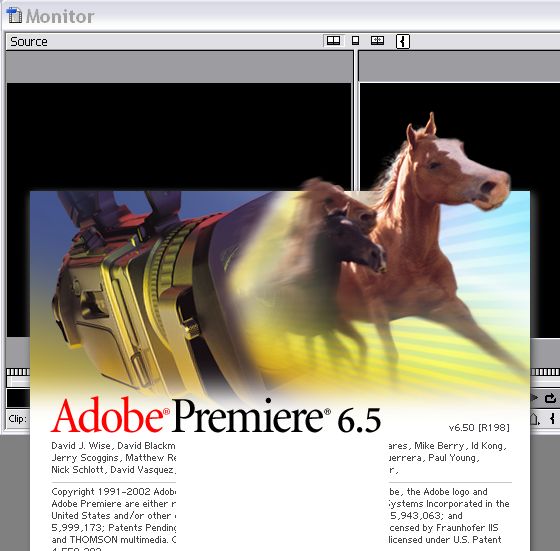
Similar Threads
-
Premiere not capturing right audio channel
By moxiecat in forum Capturing and VCRReplies: 7Last Post: 18th May 2010, 15:51 -
Problem getting audio in Premiere 6.0/6.5
By mayancastle in forum Capturing and VCRReplies: 6Last Post: 5th May 2009, 18:44 -
Premiere Elements 7 -- cannot output 5.1 audio
By jg0001 in forum EditingReplies: 7Last Post: 26th Dec 2008, 00:58 -
Editing ac3 Audio in Premiere
By tSu in forum EditingReplies: 5Last Post: 10th Nov 2007, 20:32 -
Premiere Elements 3 - audio
By Yoto in forum EditingReplies: 0Last Post: 24th Jun 2007, 23:09




 Quote
Quote