I recently bought Premiere Elements 7. I'm extremely disappointed with it and with all the reviews on it.
Simply put -- PE7 will not output a 5.1 audio track, even if the input file had it. All of the reviews seemed to suggest you simply couldn't mess with 5.1 audio positioning or create it from a non 5.1 source... then they go on to mention that you can import 5.1 audio (many AVCHD cameras support 5.1 audio). Anyway, even PE7 is obtuse about it.
What I don't get is that one of the choices for a new project HAS both a regular and 5.1 audio preset... why bother if you can't create discs with that?
Extremely aggravated, disappointed, and hoping that there is a solution to this and I've just missed something.
You'd think if any reviewer did their job, after mentioning the newly added AVCHD support, they'd bother to mention that there's no 5.1 output support. Terrible.
+ Reply to Thread
Results 1 to 8 of 8
-
-
When you don't take the time to learn of a product's capabilities before buying, it is no surprise that the product does not live up to your unrealistic expectations. This is like buying a Mini Cooper car unseen and then being shocked that it doesn't hold eight passengers.
Elements versions of Adobe products are limited-capability consumer apps. -
What's with the snobbery? I scoured the damn web looking at every review specifically trying to find out this point. Not finding a solid answer, I took a leap. Everything I read "alluded" to the ability to use 5.1 sources to create 5.1 output... even the program let's you create a 5.1 project. It makes no sense that it can't output 5.1. I truly hope I'm missing something, but after scouring the web and the 300 page PDF'd manual, I've still got bupkiss.Originally Posted by filmboss80
See the below... doesn't it seem like it would work with 5.1 sources from this? Otherwise, why bother offering the choice of 5.1 or not?
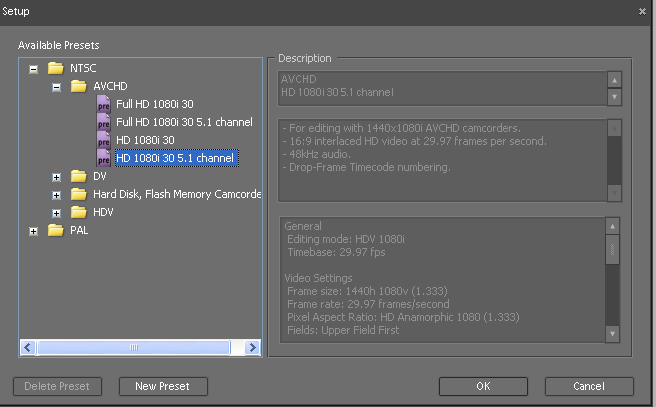
Note that those are presets for the START of a project, not presets for the project's output. -
From the website:
http://www.manifest-tech.com/media_pc/adobe_prem_elem_7_sum.htm
It says:
Import / Export Formats include:
* ASF (import only), AVI, AVCHD, SWF (import), Blu-ray Disc (export only), DV, DVD, Dolby Digital Stereo,
H.264, HDV, JPEG, PNG (import only), PSD (import only), MOD and TOD (JVC Everio, import only),
MPEG-1, MPEG-2, MP3, WAV, QuickTime, Windows Media, WMA (import only)
* Via QuickTime: 3GP, 3GP2, MOV, MPEG-4
I do not use Elements 7, but after doing several searches on it, I cannot find anything that suggest it exports 5.1 audio. I could be mistaken, but it is difficult to expect as much from the Elements version. -
For any other popular consumer video editor, 5.1 is a given and has been for more than 2 generations (though by god I hate Pinnacle Studio, despite using versions 7, 8, 9, and 11)... for PE7 not to have it is ridiculous. Also, see if you can find a single review or anywhere in the manual that suggests it cannot do 5.1. I couldn't find one. Look at the PRESET setup I took a screencap of (see up 2 posts). Everything alludes to it.
I can't believe there's not a single reviewer serious enough that would have reviewed the AVCHD features that were so lacking prior and noted: (1) that you can't create AVCHD DVDs and (2) your 5.1 encoded HD videos will be naught but 2.0 after using this program.
Again, I'm hoping I'm wrong and there's some "switch" I didn't click. I can't for the life of me find it, however. -
If the camcorder uses dolby digital 5.1 you could use something like ac3 tool to turn it into 6 .wav files and import into premiere, then after making your cuts you could export the .wav files and encode them to 5.1 using either a purchased or freeware encoder.
I'm sure this isn't the answer you want to hear, but I'm just trying to offer solutions. I'd offer you a shoulder to cry on but my wife and son are currently occupying them both
-
The point of my post was:
(1) to INFORM others of this limitation -- reading reviews and/or the box or manual aren't going to be definitive enough
(2) hope that I was missing something somewhere and it could do 5.1 (oh well) -
I agree totally with jg0001. The ability to create a project with a 5.1 preset clearly suggests the ability to output 5.1. I too scoured the web for information on the precise capabilities of the software and could find nothing to either confirm nor contradict the belief that PE7 could output 5.1, so I don't know where filmboss80 expects us to go to learn the capabilities before purchasing.
As for the expectation of an elements version being able to do this: If Pinnacle Studio could do this over a year ago, and I see it as a direct competitor of PE7 in terms of price and capability level, then it is more than reasonable to expect PE7 to be able to do this! In fact, if you didn't expect this from PE7 given that a major competitor has had the ability for over a year then you'd be nuts.
Think of it this way - an editor that forces exports at lower quality than source footage is damaging the material, not enhancing it! Hardly what you'd look for as a feature.
I have had Premiere Elements 3 for a couple of years now and have been eagerly anticipating AVCHD support before upgrading. I purchased Pinnacle 11 a year ago to tide me over until then. I consider Premiere Elements a far superior application in terms of stability, ease of use and video editing features. I only wish they had included 5.1 export support and AVCHD DVDs capabilities.
One other problem with audio is that if you add clips with a different audio format to the project preset in the sceneline, it stacks / groups those clips in the sceneline and it is impossible to ungroup them. As a result, you cannot insert transitions etc. in the sceneline. You also increase the risk of the dreaded "Multiplexing has Failed" error message. I'd really appreciate it if someone could explain the point of this, as my suspicion is that it is there to mask a technical deficiency in the ability to handle multiple audio formats in a single project.
Similar Threads
-
PowerDirector vs Premiere Elements
By Lothar1974 in forum Newbie / General discussionsReplies: 6Last Post: 26th Aug 2013, 08:47 -
Premiere Elements 4 HELP!
By tczerwinski in forum EditingReplies: 3Last Post: 28th May 2008, 09:55 -
Premiere Elements 3.0
By sm head in forum Capturing and VCRReplies: 2Last Post: 28th Jun 2007, 15:42 -
Premiere Elements 3 - audio
By Yoto in forum EditingReplies: 0Last Post: 25th Jun 2007, 00:09 -
Problem with audio in Adobe Premiere Elements
By marioman1234 in forum EditingReplies: 2Last Post: 28th May 2007, 13:45




 Quote
Quote