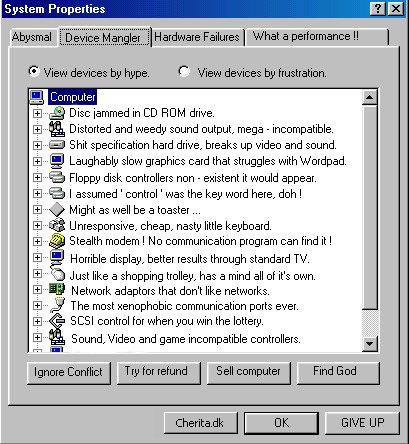Right my second pc spec below: -
P4 2.53
400gb HD
1gb Ram
I installed an analogue capture device on to it, well tried to, the bloody thing would not work. I then succesfully installed it on my main pc.
Now on the second pc it does recognise the cdrw, dvdrw, or the onboard sound. Under device manager they all show up with the yellow question marks. I right click on them and choose "update driver" but it says that it cannot update the hardware.
Please help before the bastard thing gets my size 12 in it.
+ Reply to Thread
Results 1 to 12 of 12
-
-
Install the motherboard chipset drivers to get CD/DVD/sound working, unless you have a separate sound card, then download it's drivers too.
Windows drivers update can only update drivers that are present, either on your system, or at windowsupdate. Windows does not keep a catalogue of drivers on the website, you get those from the manufacturer's of the products.
In your case, right click on the yellow ? marks, and select properties, then rollback driver. Might work.Cheers, Jim
My DVDLab Guides -
xp should be easy. go into device manager and start deleting the yellow. after that reboot the computer and xp should automatically fix the missing drivers
-
Or prompt you to "don't prompt me again to install this device", in which case you just end up with yellow splats in device mangler.
Cheers, Jim
My DVDLab Guides -
i had this problem with my AIW for EVER!
turned out to be IRQ conflicts (despite the fact that IRQ conflicts "don't happen" with XP).
i simply moved stuff to different slots and all was well
check your mobo's manual - there should be a chart showing what shares which channels
PCI slot #3 shares with my AGP slot, now slot #3 is empty and everything works nice and happy like"To steal ideas from one person is plagiarism; to steal from many is research." - Steven Wright
"Megalomaniacal, and harder than the rest!" -
IRQ conflicts don't happen in XP. They do happen on the motherboard, like slot #3 and AGP?

If APCI is enabled, you should have no XP related irq problems.Cheers, Jim
My DVDLab Guides -
Right, I do this, Reboot, XP sees the drives installs them fine and then they have the question marks on them straight away again and do not show up in explorer?Originally Posted by glockjs
-
i dunno if you have tried everything else maybe give xp repair a try. pop in the xp disc and hit f2...sounds like something is corrupt to me
-
Because XP doesn't have the motherboard chipset drivers installed.Right, I do this, Reboot, XP sees the drives installs them fine and then they have the question marks on them straight away again and do not show up in explorer?
Remove the ?'s from device mangler, Install the correct drivers, restart.Cheers, Jim
My DVDLab Guides -
Heh, that's a good one, hadn't seen that before

I've been calling it the "Device Mangler" since 95a first presented it to me, full of yellow ! marks.Cheers, Jim
My DVDLab Guides
Similar Threads
-
Sony releases useless piece of crap
By lordsmurf in forum Off topicReplies: 1Last Post: 17th Sep 2009, 06:57 -
What the bloody... burn speed suddenly plummits...
By Hal05154 in forum DVD & Blu-ray WritersReplies: 30Last Post: 6th Sep 2008, 01:50 -
How Much Cheaper Does A Piece of Hardware Have To Be ...
By oldandinthe way in forum ComputerReplies: 26Last Post: 12th Mar 2008, 09:58 -
Why doesn't the bloody seeking in PowerDVD work!?
By Sephiroth666 in forum Software PlayingReplies: 2Last Post: 14th Jan 2008, 19:55 -
CD Freaks ANNOYING BLOODY SURVEY POPUP
By Anonymous4374945 in forum ComputerReplies: 16Last Post: 18th Jul 2007, 19:43





 Quote
Quote