whats the difference do i do it here or in the test area?
I add the file; i type filename (C64.zip) exactly as per instruction:
[ url ] c64.zip [ / url]
and what I get?
nothing!
File seems to upload, but is not there in the end >:
"Type filename.zip in your post where the file-link should be. Max file size is 2 MB.
Note! Replace filename.zip with the file name of the file and don't have any spaces in the filename. Don't use the Preview if you are uploading files."
The instruction itself is stupid. "Type blah-blah-blah where the file-link should be". If it is about linking from somewhere else, then what is this nonsense about 2MB size limit?
I dont get it.
I must go unload my frustration on new sheep.
BBL.
+ Reply to Thread
Results 121 to 136 of 136
-
-
Hello,
That should capmaster's attentionOriginally Posted by derex888


KevinDonatello - The Shredder? Michelangelo - Maybe all that hardware is for making coleslaw? -
Jesus F. Christ!
This is ridiculus!!
When I tried to edit my test area post again, NOW the link to file mysteriously appeared there.
So thats what it f***ing takes to add a file to the post? Upload & made a link in the post, see shite/nothing and just pretend its there while it doesnt show that it is really there, and go to edit your own post and *then* you can find the link to the file rght where it should be?!
Who the **** wrote this php or whatever crap is this?! Send him to hell! Geeeeez!!
Here is the C=64 commercial from quarter century ago (almost):
https://www.videohelp.com/forum/images/guides/p1096554/c64.zip
But now its not fun, thx for such stupid board design, **** ****** ****** **** ******* **** ******* ******* ****ing ******** (******** ****!). Ditto and **** it. -
Easy does it. Calm downOriginally Posted by Derex888

"c64.zip" isn't a URL, it's just a filename.
Here are the linking instructions for BBCode:
Linking to another site
phpBB BBCode supports a number of ways of creating URIs, Uniform Resource Indicators better known as URLs.
The first of these uses the tag, whatever you type after the = sign will cause the contents of that tag to act as a URL. For example to link to phpBB.com you could use:
[*url=http://www.phpbb.com/]Visit phpBB![*/url]
remove "*" in real post
This would generate the following link, Visit phpBB! You will notice the link opens in a new window so the user can continue browsing the forums if they wish.
If you want the URL itself displayed as the link you can do this by simply using:
[*url]http://www.phpbb.com/[*/url]
This would generate the following link, http://www.phpbb.com/
You can get the full BBCode instructions from any post or edit screen:
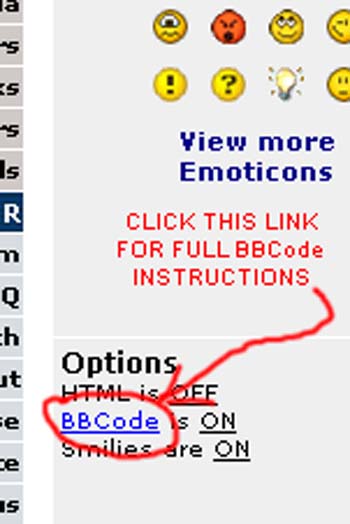
-
Originally Posted by DereX888


 I'll bet it tasted like "key-wi" right?
I'll bet it tasted like "key-wi" right?
-
Originally Posted by Doramius

-
exactlyOriginally Posted by Capmaster
 except that "key-wi"s don't come with unchewable bones... and my keyboard had this one piece I couldnt touch with any tooth, nothing can make even a dent in it
except that "key-wi"s don't come with unchewable bones... and my keyboard had this one piece I couldnt touch with any tooth, nothing can make even a dent in it 
[hint: it has some most-hated logo on it ]
]
-
That key is like corn. Even if you were to chew it, it would somehow reform itself and be a chunk in your s**t. I could eat a corn tortilla and I'll still have whole corn kernels in my s**t. Never could figure that out.


-
...and then it would sue me for unfair, unlicensed and malpracticed use - I bet that according to the licence agreement it says your anus has to have separate licence agreement in order to shit it outOriginally Posted by Doramius

-
Maybe you'd be happier if you didn't dissect your turds?Originally Posted by Doramius



-
Who needs to dissect it? It's right on the outside. I'd be too embarassed to leave that for someone to play sink-the-boat with.Originally Posted by Capmaster
 :P
:P

-
Do you normally leave them for others?Originally Posted by Doramius

Doramius, I'm learning a wee bit too much about you, brudda


-
I only do that when I go to baseball or hockey games. leave something for most of the pissers to do while they take 10 minutes for the lizard to drain.


-
A charming, yet wholly disgusting actOriginally Posted by Doramius



<scribbles on pad>
Similar Threads
-
**** the future
By Delta2 in forum Off topicReplies: 4Last Post: 5th Feb 2011, 10:15 -
the future of printers
By deadrats in forum ComputerReplies: 3Last Post: 21st Jan 2010, 09:43 -
Problem with subtitles (anecdotes) in Back to the Future DVD
By lhv_314 in forum SubtitleReplies: 0Last Post: 25th Jul 2009, 12:49 -
More Computer Nostalgia:
By wtsinnc in forum ComputerReplies: 0Last Post: 11th Nov 2008, 12:51 -
DVDs on hard drive for back up and play back on TV
By yadoc in forum Video ConversionReplies: 2Last Post: 2nd May 2008, 21:03




 Quote
Quote