Hi !
Before I start , I searched here about the same thread , I found some of them , to download or explanation , but I didnt understand anything ...
So how can I make (S)VCD on 1 CD insteat 2 CDs and the quality still the same like the source files ? Is that possible ?
Please any good explanaition ? and if there is something to download , can you please point me to exactly file wich is good to download ?
I am using TMPGEnc Plus 2.510 , so please anyone explains it exactly ? 1. xxx 2. xxx 3. xxx , like points ??!!
Thanks for any comments
+ Reply to Thread
Results 1 to 16 of 16
-
-
well if your dvd player can play non standard vcds or svcds and you are using tmpgenc. why not use 2 pass vbr long sustained format svcd template thats on the wizard. the quality is real good for movies 100 minutes and shorter. there are better templates out there but since that works and i happy with the quality thats what i use.
-
Thanks for replaying ...
But I do not know how to use other wizards and what this means ... Can anybody explains that to me ?
Is it possible to put 120 min. in one CD ? How ?
I do not have any knowledge about that so please anyone explains exactly for me
Thanks ! -
https://www.videohelp.com/forum/userguides/84759.php
skip the dvd ripping part if you arent ripping.
visit also www.kvcd.net for some more tmpgenc one cds templates. -
thanks for your answer ...
But I saw this link https://www.videohelp.com/forum/userguides/84759.php already, and I got confused ... Is there any easier way ?
I downloaded a template , but I do not know how to use it ?
Any explain for NWEBIE ? I dont even understand what bitrate means or other numbers , any help for me newbie ?!
, any help for me newbie ?!
Thank you ! -
No, there's no easier way.Originally Posted by apalace
You put the template into the TMPGEnc subdirectory called templates and then use it within TMPGEnc.
Bitrate or Bit Rate is the average number of bits that one second of video or audio data will consume. Higher bitrate means bigger file size and generally better video or audio quality while lower bitrate means lower file size but worse video or audio quality. Some bitrate examples in common video and audio files:
MP3 about 128 kbps (kilobits per second)
VCD about 1374 kbps
DVD about 4500 kbps
DV about 25 Mbps (megabits per second).
As far as making a one disk VCD the same quality as the source, it depends on the source. If your source is DVD then you cannot make a one disk VCD of that quality.
Follow the guides and make a simple VCD to see the process, then try and make a one disk movie. Nobody in the forum is going to give you more detailed instructions than what are easily available in the guides.
Good luck! 8)
"Art is making something out of nothing and selling it." - Frank Zappa
8)
"Art is making something out of nothing and selling it." - Frank Zappa -
Thank you ZippyP. for your comments ...
About the guides , I think it teachs how to make a template , but what about adding a template and use it ? I mean I downloaded a template and put it in the template folder , I have only to load this template ? and all the numbers , like numbers of bitrate and the other will be loaded automatically and I have then just to convert the file , right ?
I guess ..
Thanks ! -
apalace,
These guys(?) are telling you the truth.
Checkout the info Baldrick provided.
I have been using the template from kvcd.net for a long time, and I get
great results backing up DVDs to one CD.
I routinely get two and even three hour DVD movies to fit on a single CD.
I get more than acceptable quality.
Thanks to your question, I revisited kvcd.net and learned the author has improved on the template I have been using. They now have one to put 360 minutes on a single CD!! Wow, I can't wait to try that one!
I know how you feel about the Guides... they can seem a little daunting, but if you follow them exactly, you will learn a lot and you'll get the results you're looking for. Unforunately, you will have to put the time in to get the expertice.
I learned everything I know from the various guides on this website and I owe a debt of graditude to all the contributers and everyone on the discussion board that has ever answered my questions (directly or indirectly).
I have also learned some very useful info not detailed on any website I've visited, so I am working on my own set of guides as well. They are in no way ready for Prime Time, so I can't offer them to you at this time, but hopefully soon.
Check out VCDEasy... It contains some very useful tools.
I like the tools for adding chapter and navigation controls.
By the way, I get much better quality with "CQ" than with "2-pass VBR".
I let about 10% of the file encode and then check the resulting filesize. It should not be larger than 80MB(800MB CD x .10 = 80MB). Multiply by the percentage of the file you have encoded and that should tell you if it will fit on a single CD. I change the CQ value based on the size of the file (I don't use the wizard).
You can lock the template so you don't accidently change something you do not want to change. You can edit it in notepad, and change "ReadOnly = False" to "ReadOnly = True" to lock each option.
Be sure not to lock this line:
MPEG.Video.RateControlMode = MPEGVideoEncoder_RateControlMode_CQ
MPEG.Video.RateControlMode_ReadOnly = False
This will allow you to change the CQ setting.
Make sure you save the file as ".mcf" not ".txt".
sorry to be so longwinded...Good luck and have fun. -
kwag's templates are great at making one disk backups. but they are non-compliant vcds. check out if your dvd player can handle them first.
using avisynth scripts with the templates give even better results. i have even managed to get star wars episode ii on a single cd-r at great quality. on my zenith 35 inch it almost looks like the dvd. His name was MackemX
His name was MackemX
What kind of a man are you? The guy is unconscious in a coma and you don't have the guts to kiss his girlfriend? -
I thank all for their replays ...
Ok I started to follow the Guide , but can somebody helps me with the folowing ??!!
** What is the best way to make a VCD in one CD from a movie file which has 120 min length and excellent quallety ?
1- What is better to choose for " Rate Control Mode " , "Bitrate" and "VBV Buffer Size" ? in the following Picure :
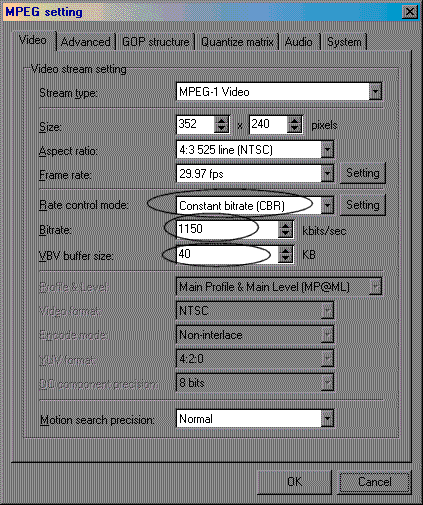
2- What is better to choose after clicking on the "Setting" button of "Rate Control Mode" , that means in "Average bitrate" , "Maximum bitrate" , "Minimum bitrate" and "Max pass" ? and this is in the following Picture :
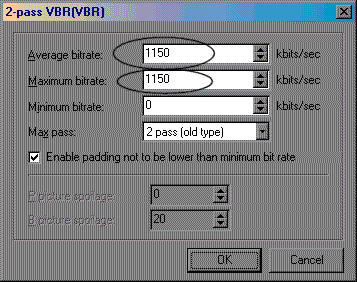
3- In the "Project Wizard (2/5)" screen, what should I choose for "Video type" , "Field Order" and "Aspect Ratio" ? and this is in the following Picture :
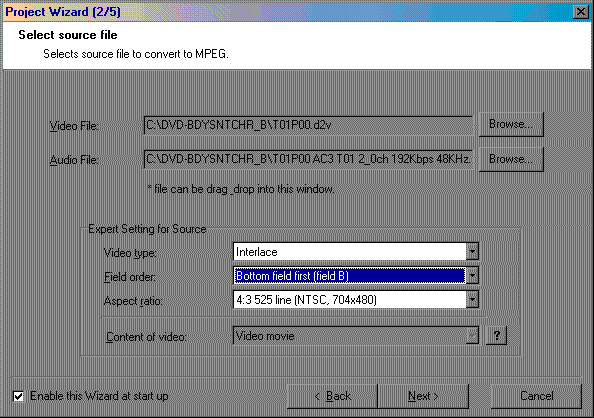
4- In the "Project Wizard (4/5)" screen , what should I choose for "Average video bitrate" , "Audio bitrate" , "Estimated file size" and "Makes file size" ? This is in the following Picture :
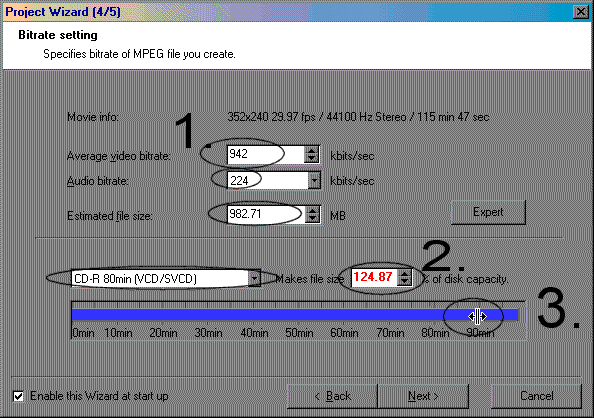
This is what I want to know ... What should I type or choose to make a VCD for 120 min for only one CD Disc with very good quality ? Because I do not have any idea
Can anybody tell me please ? I will be thankfull
Thanks ! -
*sigh*
 You've had a great amount of responses to your question, with good links to sites and other information. Time for you to fly, little bird! Do some encodes, a few minutes at a time with different settings and see what you like. Burn some of the samples on CD-RW an play them on your DVD player. Everyone has settings they prefer to get the results they want.
You've had a great amount of responses to your question, with good links to sites and other information. Time for you to fly, little bird! Do some encodes, a few minutes at a time with different settings and see what you like. Burn some of the samples on CD-RW an play them on your DVD player. Everyone has settings they prefer to get the results they want. 
-
Ok, here's the basics to get you going:
1. Rate control - Stick with CBR (Constant Bitrate) for now, you can graduate to VBR (Variable Bitrate) later. VBR is more efficient, takes twice as long and is a little more compicated to set up.
Bitrate - determines file size and video quality. It gets adjusted in the bitrate setting window (#4) don't touch it now.
VBV buffer - leave at default
2. Don't adjust these now, you can adjust them when you know more and decide to use VBR mode.
3. Leave at defaults.
4. This is where you select the media (80 min) and adjust the bitrate to fill the CD. The bitrate can be adjusted 3 ways: Move the Slider, Adjust the average bitrate or Set the disk capacity. Either way, adjust so that disk capacity is 99%. What you want to watch is that the average video bitrate doesn't drop too low as it will adversely affect the quality. You can drop the audio bitrate to give more to the video. You'll have to find your own limits but I don't like to go below 124 audio or 800 video, your choice.
If you decide to try VBR you can set the max. at 1150, minimum at 0 and adjust the average to fill the disk. You'll have to decide for yourself if you like the quality of one disk VCD's. Personally, I don't like them much (for the kids they're OK) and prefer to make SVCD's on two disks for myself."Art is making something out of nothing and selling it." - Frank Zappa -
ckdexterhn1, I am flying now

===========
ZippyP., I thank you alot for your great explaination ... Thanks alot , now I understood a little what this numbers mean at least
I will try and try and try till I get what I wish .
Best Wishes ! -
If your CD burner supports them, try 90min CDRs. I managed to put a full film on it with no trouble (NTSC VCD, btw). Of course, this is only if your film can squeeze onto a 90min CDR...
Thx in Advance!! -
And if your player plays them.Originally Posted by M.AD"Art is making something out of nothing and selling it." - Frank Zappa
Similar Threads
-
Making a VCD to send to the Philippines
By StrikerZERO in forum Authoring (VCD/SVCD)Replies: 17Last Post: 7th Dec 2010, 10:11 -
Making clips
By kamyogi in forum Newbie / General discussionsReplies: 1Last Post: 9th Aug 2009, 06:03 -
Need advice on making dvd copies and making ISO files please.Thanks!
By Canon GL-2 Guy in forum Newbie / General discussionsReplies: 1Last Post: 17th Jan 2008, 13:03 -
Making VCD Copy
By audiophile in forum Authoring (VCD/SVCD)Replies: 5Last Post: 18th Sep 2007, 08:20 -
General Guidance and Hardware req. for making VCD with Digital Camera
By dpilot83 in forum Newbie / General discussionsReplies: 4Last Post: 11th Jun 2007, 06:53




 Quote
Quote