This is a guide to show you how to use WinDVD and Irfanview to extract a picture from a video file and then make this picture fit within the TV Safe Area of Tmpgenc DVD Author. This is just a simple picture and at a later date I will show you how to use Irfanview for more complex menus that will fit within the TV Safe Area.
Step 01: Launch WinDVD, select the "open file" option to select your video file. Please note in the settings for WinDVD for capturing pictures make sure you have it set to capture it as .bmp. We are going to be working a fair bit with this picture and if is a .jpeg to begin with, and we making changes and keep it in .jpeg format through this excercise you are going to have a picture that is reduced in quality each time you save it. Keep the picture as a .bmp until we are at the last stage and then save it as a .jpeg. Sorry for whatever reason the picture I captured by the screenshot within WinDVD didn't show up, but you can see by the picture toolbar on the side, it was captured.
Save this picture as a .bmp.
Step 02: Launch Irfanview; Irfanview is a freeware Image Program that you can download off the internet. There is actually an official website and the man that designed this program, really did a superb job of packing alot of neat features in a program that doesn't take up much size in kbs. There are also official plug-ins to Irfanview that add even more features. Just do a google search and you will no doubt find this gem of a progam. Now back to the topic at hand.
Step 3: These are the instructions aided by pictures to show you how to resize this picture.
We go to the Edit Menu which is with several other options on a tool bar above the picture you have opened.
We now go in and make sure the little box that says "Preserve Aspect Ratio" has a checkmark in it. We also go to right hand side of this sub-menu where it says "Size Method" and select "Resample" and then "Lancoz Filter (slowest). I think this gives you a better quality picture that might take a few milliseconds more time.
Continuing on, we select "Select New Size as percentage of original". We input 90 into the box and click on OK. We now have a picture which is "576x432" pixels in size. There is more to be done yet however, because TDA will just stretch this picture to 640x480 and you will have parts that are outside of the TV Safe area.
Note the new size that is displayed by Irfanview. We don't have to save this picture yet, because we are going to be doing so more work with it with Irfanview; so we will just continue on.
Step 03: We are now going to add a border to our picture.
Note we now go back to the Image Menu and select "Canvas Size".
Note the numbers that inputed into the boxes. Left Side: 32, Right Side: 32, Top Side: 24, and Bottom Side: 24. You can use the colour palet to select whatever suits your fancy for a border, I just selected black. We press enter and we see the resulting image.
Note the new size is 640x480 pixels. I want to add that WinDVD in my case was working with a video file that was captured at 720x480 and it by its picture capturing settings gives us a picture that is 640x40; so there is a slight distortion there. One could go an put there video file through Womble Mpeg Editor and using its picture capturing tool get a picture that is 720x480. You would then use a cropping tool such as the one in Irfanview select a section that is either 640x480 or skipping a step in the process 576x432 and this would mean less distortion. Though personally I don't notice much difference, but it goes to reason that an image that is 720x480 originally all of sudden is 640x480 a little bit of distortion results because the aspect ration is messed with. Save your image as a .jpeg at this point, since we are now finished with using Irfanview. Please remember you don't have to input the numbers for the border every time; Irfanview keeps those numbers there until you change them.
Step 04: We are now going to make a project over in TDA and select this picture as a menu. I don't think I have to explain that proceedure too much, since I am sure the pictures will reveal most of it.
We select the option "Edit Menu Theme".
We select "Add Background Image".
We have now add our image, press OK and save this with the save feature in TDA.
Now we are to the end of this guide. Note that the picture is within the TV Safe Area. This was a simple menu, but it nonetheless gives you an idea of what is possible. Whatever image you create that is 576x432 pixels in size you can add a border to in Irfanview. I can only image what interesting menus you can come up. I hope this a Guide that is of use to other people other than myself. I hope it is suitable for this forum. I have learned so much at the website and I wanted to give something back.
+ Reply to Thread
Results 1 to 3 of 3
-
-
BJ_M: I just tried TDA 03, and you are correct. I never knew this. So if a person has an image that is 640x480 or anything that is 4:3 in ratio you import the picture by right clicking on your existing menu template and selecting the picture you want and then select 90 percent display size and there it is entirely within the TV Safe Area.
Well I hope that you keep the Guide anyway, because it shows what a nice little program Irfanview is. Also using the panaromic tool one can stitch together some pretty nice templates, and having a knowledge of the workings of the program you can come up with something like the template below. I use this template for a Episode of a Series I watch.
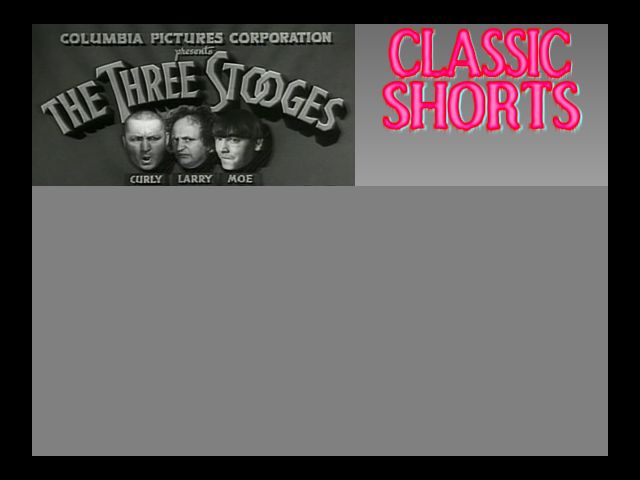
It is probably simple compared to what some people are capable of coming up with, but it posted here for demostration of what one can do with a tiny little freeware program called Irfanview.
Thanks BJ_M, I feel rather foolish right now. But one does learn as one goes on. I should of figured those brilliant people at Pegasys had addressed this issue when designing their program.
Similar Threads
-
Make AVCHD fit to 1 dvd5?
By alc112 in forum Authoring (Blu-ray)Replies: 16Last Post: 11th Jul 2010, 04:05 -
how to make the a4 background fit the whole paper ?
By freestyler9 in forum ComputerReplies: 3Last Post: 27th Feb 2010, 17:44 -
Is it safe to sell our free cell-phones? Also, is it safe to BUY?
By siratfus in forum Off topicReplies: 3Last Post: 12th Dec 2009, 16:30 -
TDA 1.6 menu help
By colt4523 in forum Authoring (DVD)Replies: 0Last Post: 3rd Nov 2007, 19:46 -
reauthoring TDA video in TDA throws audio off
By spiritgumm in forum Authoring (DVD)Replies: 8Last Post: 14th Sep 2007, 19:04





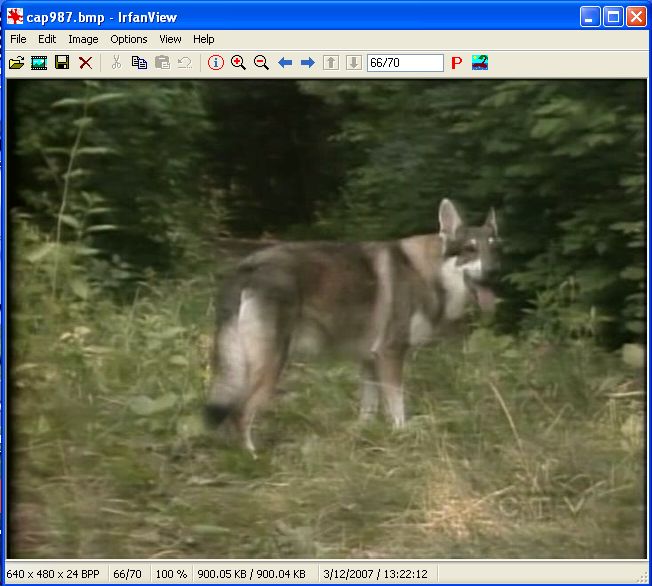
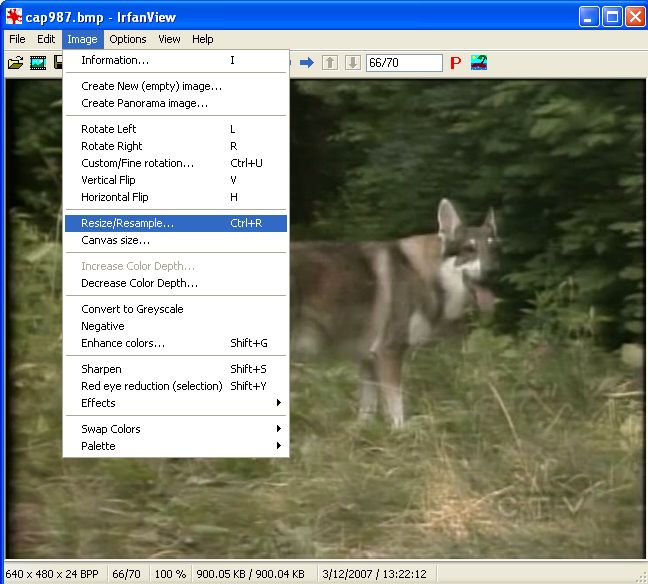
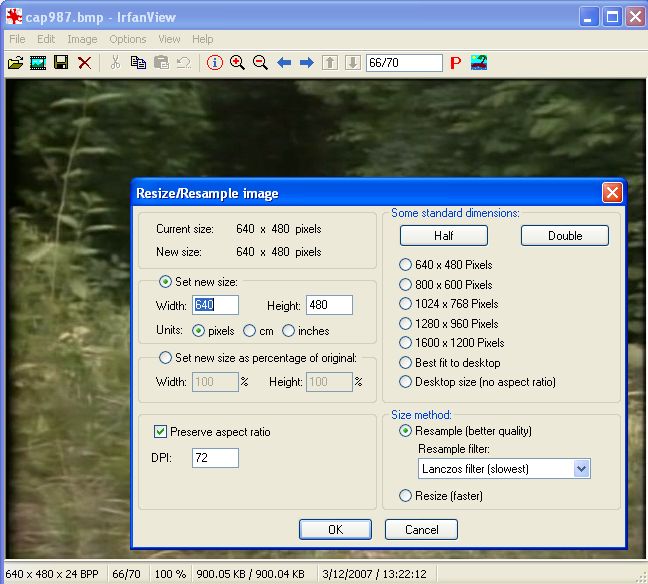
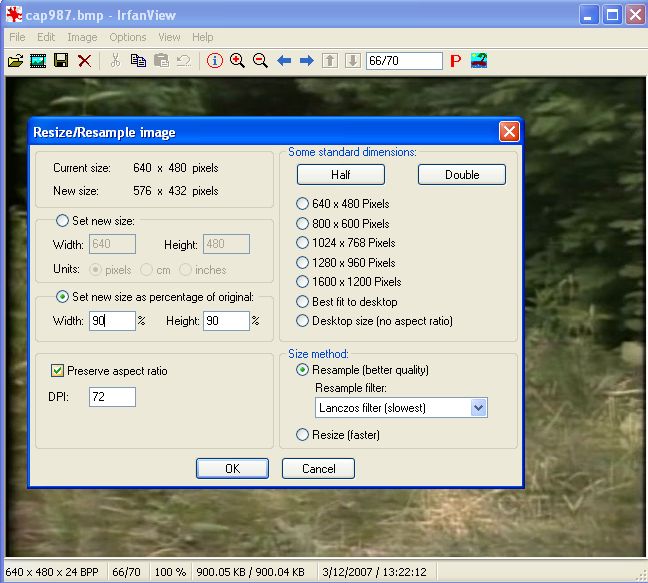
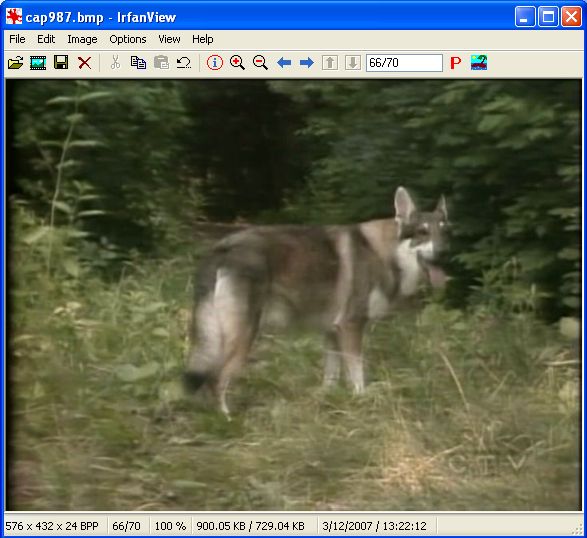
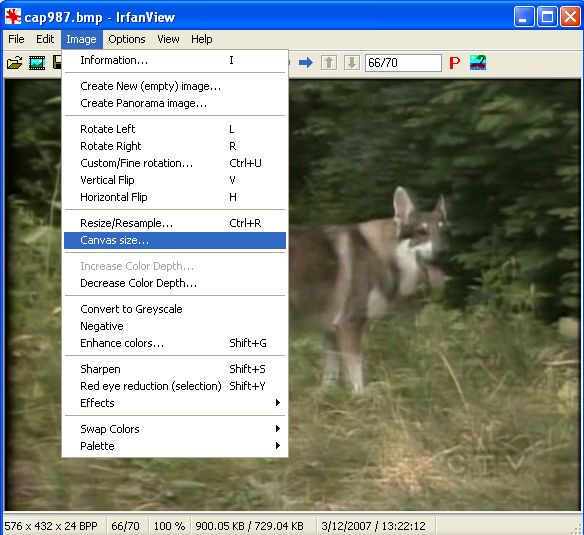
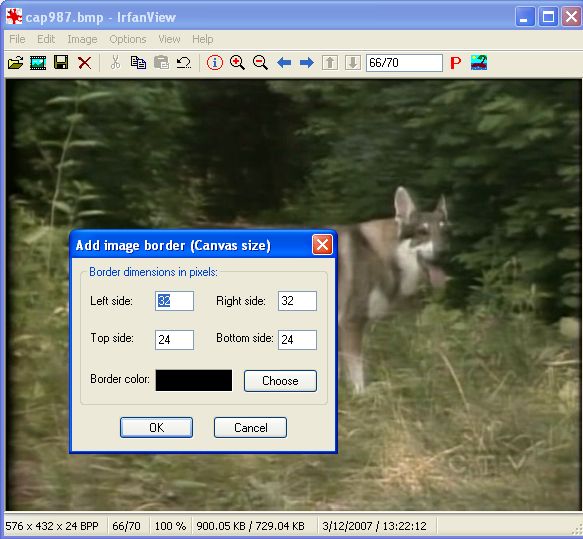
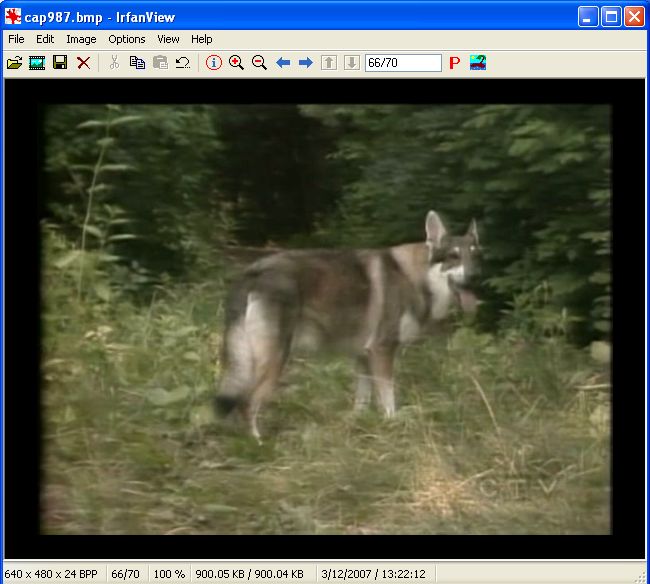
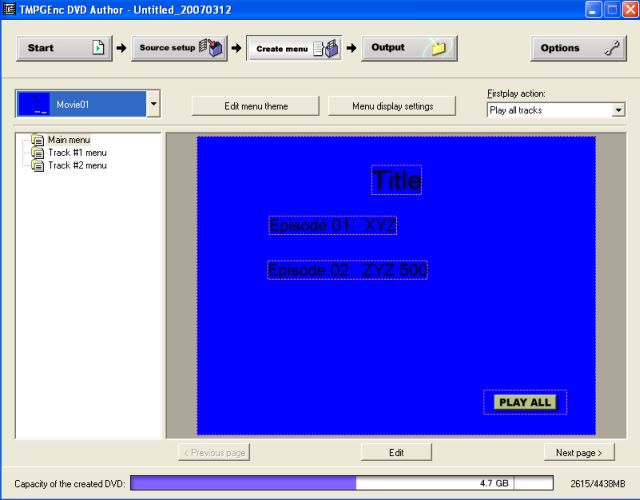
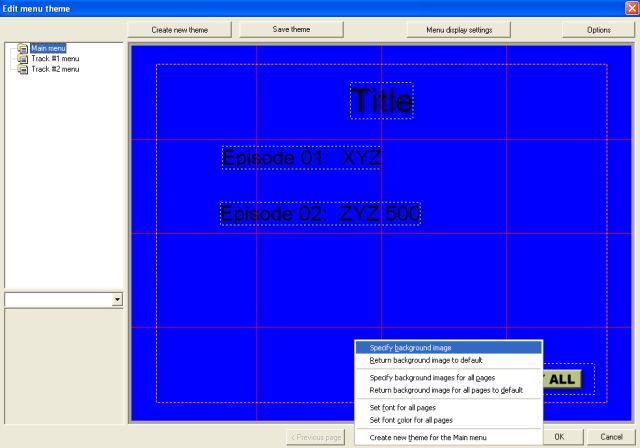
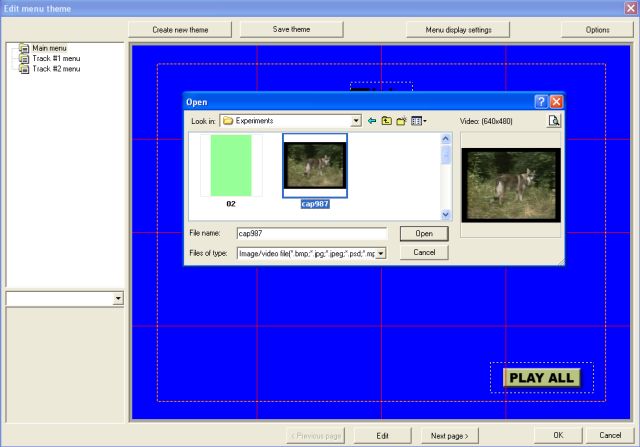
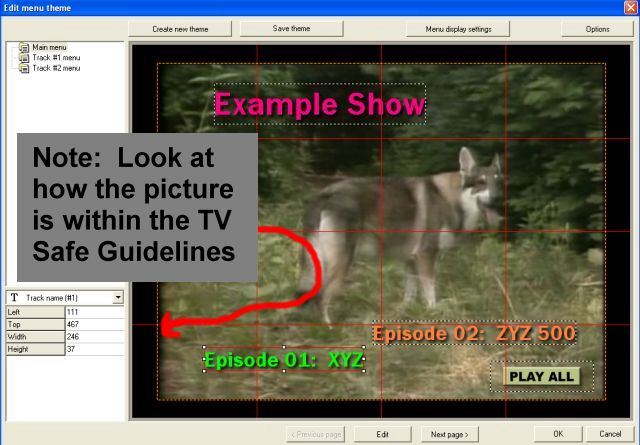
 Quote
Quote