I'm trying to use the smoother filter when capturing to help with artifacts but it doesn't seem to be working. Do you have to use the filters after a capture or can you filter while capturing and what do you have to do to make it work? Thanks.
+ Reply to Thread
Results 1 to 10 of 10
-
-
You can use filters when you capture, but my computer isn't powerful enough to do it without dropping a bunch of frames. Here's how you do it:
Go into capture mode
Load up your filter and configure it.
Then go to the Video menu and select 'Enable RGB Filtering'
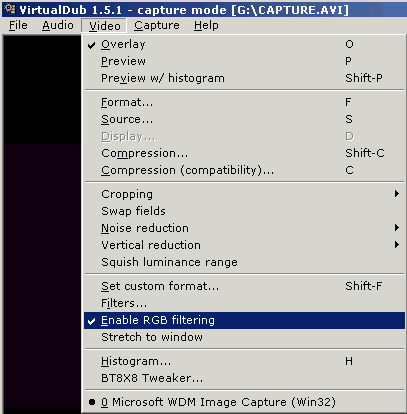
Capture away! If it works for you, then you must have a computer better than my sorry-ass P3-733! (Hey! I'm a student ok?)dj matty b -
Thanks for the help djmattyb. It works but apparently my Athlon XP 2200+ isn't strong enough so don't feel bad about your rig. It's kind of weird because I've been capturing using the huffyuv codec and the files are pretty big so I can't see why I dropped over 700 frames on a 30 second test clip. Any other suggestions on what I might be doing wrong? Thanks again.
-
What resolution are you capturing at ?
Huffyuv eats up alot of CPU at 720x480 or around there. Add on top of that a filter and that is probably why you are dropping frames....
I have an Athlon XP 2400+ and it hits about 80-90% on captures with huffyuv just by itself...no filters.
on captures with huffyuv just by itself...no filters.
We....neeed.........more.............power........
-
I use a P4/2.67 and capturing at full frame and 25fps uses up much less CPU. I'm using huffyuv. Playing a bit with the codec configuration is important for speed. I use the "medium" settings and although capture size is much bigger (60Gb per hour) CPU utilization is so low that I can de-interlace, smoother and crop while capturing.Originally Posted by Don2050
If you are not that particular about ultra-high quality (and VHS allows that), you can use DivX as capture codec at it's maximum quality. It uses up much less CPU to encode and decode.
Also, if you have more than one hard drives, use VirtualDUB's auxsetup program to benchmark your disks. Use the fastest you have for capture. And before that, defragment it and use it in a way that it does not fragment it too often.
Observing the points above, and using a fast 7200rpm drive at Ultra DMA 100 should allow trouble free capturing provided your processor is 1.8GHz or more and use filters at the same time.The more I learn, the more I come to realize how little it is I know. -
Playing a bit with the codec configuration is important for speed. I use the "medium" settings and although capture size is much bigger (60Gb per hour) CPU utilization is so low that I can de-interlace, smoother and crop while capturing.
Ok, I should say I need more HDD space then
Thank you though, I did not know you could adjust that...... -
Or you can use DivX 5.02 for encoding the captured stream. At it's maximum quality it is great and unless you are going to encode with CCE SP (which doesn't properly handle DivX files - unless you frameserve - but then it doesn't properly handle frameserving either).Originally Posted by Don2050
Using VDUB for capture, DivX for encoding the AVI and MainConcept encoder is the fastest combination and requires the least disk space (DivX will only need 1.8~2.3 Gb per hour).The more I learn, the more I come to realize how little it is I know. -
Hi Don and SaSi,
I capture at 640 X 480 and tried using both the divx and huffy codecs and still dropped a ton of frames. I've got a 60gb 7200rpm hdd that is dedicated solely to vid capture and it works great until I try to add filters. I hardly ever drop a frame under normal capture conditions and my cpu usage is fairly low. I can't figure what's causing the problem
SaSi, what settings are you putting on "medium" so that I can try adjusting them? Thanks. -
Every time I try to encode to Divx 5.02, I use up more CPU resources than a Huffy encode will. Do you have any hints you could share? Mine is a 1.4Pentium, and a 640x480 Divx capture drops 5-10 frames a second so I have to do a Huffy capture (wintv go card), but if I could tweak a few settings and capture to Divx, I'd be ecstatic!Originally Posted by SaSiPobody's Nerfect
-
metoo2,
try 480x480, this may give you some extra cpu cycles.
The PICVIDEO MJPEG is very fast, it can work on 700MHz machines.
Similar Threads
-
Are free avysinth and vdub filters so superior for restoration or not
By mammo1789 in forum RestorationReplies: 17Last Post: 7th Oct 2011, 14:53 -
Importing AVI vids into iMovie after applying Vdub filters: is it possible?
By quantice in forum MacReplies: 17Last Post: 4th Sep 2011, 12:48 -
equivalent filters from Vdub to Avisynth
By cd090580 in forum RestorationReplies: 3Last Post: 14th Aug 2008, 13:28 -
Vdub audio filters causing problem on video track
By SearchQuality in forum AudioReplies: 4Last Post: 10th Feb 2008, 11:42 -
Vdub filters on my HI8/VHS before Authoring..
By nopk in forum RestorationReplies: 6Last Post: 8th Dec 2007, 17:34




 Quote
Quote

