These are the tools required...
firstly gather the following tools before getting started
1) DVD2SVCD v. 1.1.3 build 2
2) TMPGEnc 2.5 (only if you dont have CCE) [or if you just like TMPGEnc better]
3) CCE 2.50 (only if you dont have TMPGEnc) [or if you just like CCE better]
LOOK FOR THE TEXT INSIDE THE PICTURES
Now to get started. First open DVD2SVCD and go to the MISC TAB like this........
everything should look like they do in the picture above, except for the process priority used for all programs you can leave it like that or you can change it if you want, it really doesn't matter.
Now go to the conversion tab and well as you can see in the picture below, you can press the red square with a disk in it to autiomatically select the main movie in the DVD.
Well now you can head on over to the Audio TAB and well all the information you need to know on this tab is explained in the picture below.
Now you should configure the Bitrate TAB Settings. Every movie has different lenghts and what not, but the one im making is approximatly 90 minutes. in my case im doing a VBR conversion. Although you can use CBR and use a bitrate of 2290. i mean only if your using 2 cds. but if your using 3 cds you can do this: split the file into 3 different parts of 30 minutes on each CD. now you will be able to use a video bitrate of about 3500. look at the picture below for details....
Now moving on to the Frame Server TABit is your choice to choos what project output you want to produce: be it as svcd, cvd, or DVD.
If you are using TMPGEnc 2.5 or whichever version this is what it should look like under the Encoder TAB
If you are using CCE 2.50, this is what it should look like under the Encoder TAB
If you still want a better quality video output result, use 3 pass vbr using CCE like follows:
Now to finally, to Almost finish your conversion from a DVD to CVD, SVCD, or even to DVD, go to the CD Image TAB
now to finally finish off you have to go to the Conversion Tab again and hit go and then RIP AND CONVERT.
+ Reply to Thread
Results 1 to 30 of 42
-
An all in one guide for DVD to CVD/SVCD/DVD by cecilio click here--> https://www.videohelp.com/forum/userguides/167502.php
-
nice little guide, Cecilio

The only thing I'd do different is to do 3 passes with CCE rather than a single pass (in VBR mode). Takes longer but the quality increase is noticeable. From 3 passes to 4 passes does *not* seem to be that noticeable though."I'm sick of paying for dinner and being served cowshit, while they give the bums eating out of the garbage my meal."
--- D. P. Smith -
well thanks and yea i know that 4 pass takes really really long. right now im converting T2 Ultimate Edition using 4 pass and damn its gonna take about 9 . its bearely 15 %, but it is a long movie and great movie so yea.Originally Posted by TimoleonAn all in one guide for DVD to CVD/SVCD/DVD by cecilio click here--> https://www.videohelp.com/forum/userguides/167502.php
-
hey Timoleon hows that !
oh and i just wanna ask you since this is my first guide, i really want your opinion on it. was it really good just good or bad. and another thing was it very easy to set up DVD2SVCD using the pics, or did you have trouble understanding.An all in one guide for DVD to CVD/SVCD/DVD by cecilio click here--> https://www.videohelp.com/forum/userguides/167502.php -
Cecilio,
I looked at your guide a few hours ago (actually right after you posted it; my e-mail sings to me to let me know there's a new post).
I haven't tried it, yet, but am gonna, to see if it's easier/better than the way I use DVD2SVCD. Hopefully, I can make a CVD that works. Heck, I didn't even see the drop down tab that gave a CVD option. Thanks for that one.
Just checked the other machine. I have Ver 1.1.0, and can't see the button, don't think it's there, so, anyhow, you, and this thread, have gotten me to upgrade.
So, no matter who's cuttin' you, you've helped one guy (me).
If you don't mind some criticism (that's the way it's spelled; you asked that), I don't like the yellow and light purple text. Very hard to see for older farts. And, you say "well" too much, in your text. I know it's the equivalent of "errr" or "uh", but you should try to edit it out of your final product. On the boards, or talking to people, it won't matter, but please try to not use it in your guide.
Other than that, it is much simpler, and much shorter, than some of the other guides I have read. Some of them were so complicated that I never did try them.
Congratulations!!! For a first effort, once edited, very nice. Now, I want to see your final product.
Good luck. -
well Gmatov yea i realized that i say well alot, but i didnt know how to start the next paragraph, so hmm bummer. oh and i know why you didnt get the drop down menu. it doesnt matter what version you have all you got to do is this.
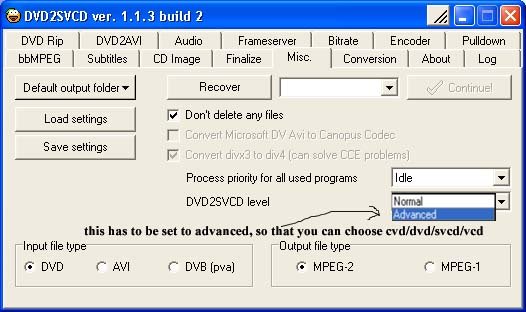 An all in one guide for DVD to CVD/SVCD/DVD by cecilio click here--> https://www.videohelp.com/forum/userguides/167502.php
An all in one guide for DVD to CVD/SVCD/DVD by cecilio click here--> https://www.videohelp.com/forum/userguides/167502.php -
gmatov i have done some slight changes on my guide. i have changed some of the colors i made the name of the TABS in huge letters well large as so to speak correctly. and well i mgiht observe it later for grammer corrections.
An all in one guide for DVD to CVD/SVCD/DVD by cecilio click here--> https://www.videohelp.com/forum/userguides/167502.php -
Cecilio,
See, I didn't know that. I clicked the tab and saw "advanced" but left it at "normal". There's another tip that will go a long ways toward helping, again, "the old farts".
The colors are easier to read, at least for me. The grammar does need brushing up, but, as you said, get it working, then do the touching up.
I don't know, maybe I could do some of the prroofreading, and correcting, and you could re-type it, if the final version still has errors. I am a nitpicker about spelling and grammar errors. Comes from raising 4 daughters and reviewing their homework. -
would you please stop calling your self an "Old Fart" lol well if you are 60, that doesn't mean your old, being old is like 85 and older. lol and would you really check for grammer mistakes. cause its really hard trying to edit in the little box and with out all the pictures, and all the colors. its all very messy.
An all in one guide for DVD to CVD/SVCD/DVD by cecilio click here--> https://www.videohelp.com/forum/userguides/167502.php -
im trying to reach 200 posts today so i am going to do about 3 right now and 2 later when i finish watching the terminator 2. which will finish at around 2:40
 An all in one guide for DVD to CVD/SVCD/DVD by cecilio click here--> https://www.videohelp.com/forum/userguides/167502.php
An all in one guide for DVD to CVD/SVCD/DVD by cecilio click here--> https://www.videohelp.com/forum/userguides/167502.php -
but gmatov if you do edit it are you gonna pm me or just post it there.
An all in one guide for DVD to CVD/SVCD/DVD by cecilio click here--> https://www.videohelp.com/forum/userguides/167502.php -
oh and if you do help me make it a better guide
 , ill put by cecilio and gmatov. 8)
An all in one guide for DVD to CVD/SVCD/DVD by cecilio click here--> https://www.videohelp.com/forum/userguides/167502.php
, ill put by cecilio and gmatov. 8)
An all in one guide for DVD to CVD/SVCD/DVD by cecilio click here--> https://www.videohelp.com/forum/userguides/167502.php -
oh and should i continue the guide by adding how to burn a CVD or SVCD or how to author and burn a DVD. or should I just leave my guide the way it currently is? this is now my 200th post i should celebrate. :P
An all in one guide for DVD to CVD/SVCD/DVD by cecilio click here--> https://www.videohelp.com/forum/userguides/167502.php -
Thanks! works fine, I wonder how can I make SVCD with the highest quality, Im trying to Rip 3 mins long Music video from DVD.

-
Great little guide --- almost exactly the way I used to do it when I spent most of my time doing SVCDsOriginally Posted by Cecilio
 Clear and precise.
Clear and precise.
Nowadays I don't use DVD2SVCD all that much anymore since I bought a couple of DVD burners and spend most my time authoring DVDs.
Keep up the good work, Cecilio "I'm sick of paying for dinner and being served cowshit, while they give the bums eating out of the garbage my meal."
"I'm sick of paying for dinner and being served cowshit, while they give the bums eating out of the garbage my meal."
--- D. P. Smith -
use either higher bitrate, or 2 pass vbr. but i think 2500 should be enoghOriginally Posted by KodekAn all in one guide for DVD to CVD/SVCD/DVD by cecilio click here--> https://www.videohelp.com/forum/userguides/167502.php
-
Just want to say thank you for this guide. I had previously been using EazyVCD because it was, well....so easy (my girlfriend still uses it), but after a number of aborted attempts at using DVD2SVCD, I printed out your guide, and sat down with a couple of beers on Friday and learnt how to use DVD2SVCD. Mistakes didn't bother me because I would crack another beer, change another variable and start over again

thanks
Tom -
sure i love helping people out.Originally Posted by Thomas Davie
 oh and how was the quality.
An all in one guide for DVD to CVD/SVCD/DVD by cecilio click here--> https://www.videohelp.com/forum/userguides/167502.php
oh and how was the quality.
An all in one guide for DVD to CVD/SVCD/DVD by cecilio click here--> https://www.videohelp.com/forum/userguides/167502.php -
The quality was amazing to say the least (in my opinion). With the cost of CD's being so low, I'll stick with SVCD for my DVD backups from now on. I do have a question about DVD2SVCD and bitrates though, if you know the answer....if you set the number of CD's for a 120 minute movie (as an example say) to 1, does the finished product essentially bevome an XVCD or XSVCD?
Reason I ask is....this is the only reason I keep using EazyVCD; to make 1 CD backups (my DVD player will handle pretty much any bitrate).
thanks again.
Tom -
ok thomas Davie if you use mpeg 1 with any reselution or any bitrate other than vcd its xvcd. if you use Mpeg 2 with these reselutions, 352*480 or 480*480 at a low bitrate its just a normal vbr svcd. when you go over 2768 then thats an xsvcd.
let me just ask you one thing, you put 120 minutes on a cd using the svcd bitrate of 480*480? cause they must produce some pretty bad results. if you want to get pretty decent quality on one cd i suggest you use KVCD. go here--> www.kvcd.net and go to TMPGEnc Templates, and get the 120 minute template with the vcd reselution of 352*240/288An all in one guide for DVD to CVD/SVCD/DVD by cecilio click here--> https://www.videohelp.com/forum/userguides/167502.php -
Hy Cecilio,
I have similar question that Thomas Davie:
Can I setup dvd2svcd to make a 2520 bitrate file as long (large) as possible instead of splitting it?
I mean, I want to convert an AVI from a music show and have used dvd2svcd to convert it to CVD... the result was great, but it splitted the show into 2 files of 750 MB because of the time of AVI... and, of course, it cut a song at the middle ....
I would like to cut the file after the conversion, using m2-edit pro (using CBR MPEG-2)...
Another question is:
Are you sure that I can burn a CVD with 48kHz? the show I converted I setup dvd2svcd to downsample the audio and my DVD standalone player played it fine...
Fredİ -
well to answer your first question it has to multiplex both audio and video and split them i dont know why, but what you can do when BBmpeg starts you can just close it. now you will have a huge video file and the encoded audio, all you do now is just remux them and you will have a huge unsplit file. and to answer your second question you can make a CVD with 44100 khz or 48000 khz it doesnt matter, but if y ou want to burn them to a dvd-r you will have to upsample from 44100 khz to 48000.Originally Posted by FredİAn all in one guide for DVD to CVD/SVCD/DVD by cecilio click here--> https://www.videohelp.com/forum/userguides/167502.php
-
No, I was encoding 120 minutes at 320x240 onto an 80 minute CDR. At the moment, I am backing up my copy of Gladiator (154 minutes) to 352x240 LBR (KVCD template). When this is done, I'll have a crack at trying a KXVCD template and see how that goes. I never would have gotten this far with DVD2SVCD without your guide though!Originally Posted by Cecilio
Tom -
well thanks, but i think that was a typo right 320x240Originally Posted by Thomas DavieAn all in one guide for DVD to CVD/SVCD/DVD by cecilio click here--> https://www.videohelp.com/forum/userguides/167502.php
-
why dont you try the ULBR 360 minute template by KWAG which is kvcd. you get pretty good results. i mean using the 23.97 fps the constant quality it looks pretty good, all i do different is add audio here is the template, so that you can use itOriginally Posted by Thomas Davie
object TMPEGConfigFile
MPEG.Text = ''
MPEG.WizardCategoryName = ''
MPEG.WizardSubFormatName = ''
MPEG.WizardCaption = ''
MPEG.WizardDescription = ''
MPEG.WizardTargetMedia = MPEGConfig_TargetMediaType_Unknown
MPEG.WizardAutoCalcVideoBitRate = False
MPEG.WizardAutoChooseList.EnableVideoSize = False
MPEG.WizardAutoChooseList.VideoSize = <
item
MinVideoBitRate = 0
Width = 240
Height = 480
VideoEncodeMode = MPEGVideoEncoder_VideoEncodeMode_Progressive_32Pul ldown
FrameRate = 1
AspectRatio = 2
end
item
MinVideoBitRate = 1000000
Width = 352
Height = 480
VideoEncodeMode = MPEGVideoEncoder_VideoEncodeMode_Progressive_32Pul ldown
FrameRate = 1
AspectRatio = 2
end>
MPEG.WizardAutoChooseList.EnableVideoGOP = False
MPEG.WizardAutoChooseList.VideoGOP = <
item
MinVideoBitRate = 0
GOP_I_FrameCount = 1
GOP_P_FrameCount = 25
GOP_B_FrameCount = 2
end
item
MinVideoBitRate = 700000
GOP_I_FrameCount = 1
GOP_P_FrameCount = 25
GOP_B_FrameCount = 2
end
item
MinVideoBitRate = 800000
GOP_I_FrameCount = 1
GOP_P_FrameCount = 25
GOP_B_FrameCount = 2
end
item
MinVideoBitRate = 900000
GOP_I_FrameCount = 1
GOP_P_FrameCount = 25
GOP_B_FrameCount = 2
end
item
MinVideoBitRate = 1000000
GOP_I_FrameCount = 1
GOP_P_FrameCount = 25
GOP_B_FrameCount = 2
end
item
MinVideoBitRate = 1100000
GOP_I_FrameCount = 1
GOP_P_FrameCount = 25
GOP_B_FrameCount = 2
end
item
MinVideoBitRate = 1200000
GOP_I_FrameCount = 1
GOP_P_FrameCount = 23
GOP_B_FrameCount = 2
end
item
MinVideoBitRate = 1300000
GOP_I_FrameCount = 1
GOP_P_FrameCount = 21
GOP_B_FrameCount = 2
end
item
MinVideoBitRate = 1400000
GOP_I_FrameCount = 1
GOP_P_FrameCount = 18
GOP_B_FrameCount = 2
end
item
MinVideoBitRate = 1500000
GOP_I_FrameCount = 1
GOP_P_FrameCount = 15
GOP_B_FrameCount = 2
end
item
MinVideoBitRate = 1600000
GOP_I_FrameCount = 1
GOP_P_FrameCount = 12
GOP_B_FrameCount = 2
end
item
MinVideoBitRate = 1700000
GOP_I_FrameCount = 1
GOP_P_FrameCount = 10
GOP_B_FrameCount = 2
end
item
MinVideoBitRate = 1800000
GOP_I_FrameCount = 1
GOP_P_FrameCount = 11
GOP_B_FrameCount = 2
end
item
MinVideoBitRate = 1900000
GOP_I_FrameCount = 1
GOP_P_FrameCount = 10
GOP_B_FrameCount = 2
end
item
MinVideoBitRate = 2000000
GOP_I_FrameCount = 1
GOP_P_FrameCount = 9
GOP_B_FrameCount = 2
end
item
MinVideoBitRate = 2100000
GOP_I_FrameCount = 1
GOP_P_FrameCount = 8
GOP_B_FrameCount = 2
end
item
MinVideoBitRate = 2200000
GOP_I_FrameCount = 1
GOP_P_FrameCount = 7
GOP_B_FrameCount = 2
end
item
MinVideoBitRate = 2300000
GOP_I_FrameCount = 1
GOP_P_FrameCount = 6
GOP_B_FrameCount = 2
end
item
MinVideoBitRate = 2400000
GOP_I_FrameCount = 1
GOP_P_FrameCount = 5
GOP_B_FrameCount = 2
end>
MPEG.OutputStreamType = MPEG_OutputStreamType_System_VideoAudio
MPEG.OutputStreamType_ReadOnly = False
MPEG.Video.StreamType = MPEGVideoEncoder_StreamType_MPEG1
MPEG.Video.StreamType_ReadOnly = False
MPEG.Video.Width = 352
MPEG.Video.Width_ReadOnly = False
MPEG.Video.Height = 240
MPEG.Video.Height_ReadOnly = False
MPEG.Video.YUVFormat = 1
MPEG.Video.YUVFormat_ReadOnly = False
MPEG.Video.DC_prec = 0
MPEG.Video.DC_prec_ReadOnly = False
MPEG.Video.VideoEncodeMode = MPEGVideoEncoder_VideoEncodeMode_Progressive
MPEG.Video.VideoEncodeMode_ReadOnly = False
MPEG.Video.FrameRate = 1
MPEG.Video.FrameRate_ReadOnly = False
MPEG.Video.AspectRatio = 12
MPEG.Video.AspectRatio_ReadOnly = False
MPEG.Video.RateControlMode = MPEGVideoEncoder_RateControlMode_CQ
MPEG.Video.RateControlMode_ReadOnly = False
MPEG.Video.MaxBitRate = 0
MPEG.Video.MaxBitRate_ReadOnly = False
MPEG.Video.MinBitRate = 0
MPEG.Video.MinBitRate_ReadOnly = False
MPEG.Video.MinAvgBitRate = 0
MPEG.Video.MinAvgBitRate_ReadOnly = False
MPEG.Video.CBR_BitRate = 0
MPEG.Video.VBR_MultipassVBRAlgorithm = MPEGVideoEncoder_MultipassVBRAlgorithm_MultipassCQ
MPEG.Video.VBR_AvgBitRate = 0
MPEG.Video.VBR_MaxBitRate = 0
MPEG.Video.VBR_MinBitRate = 0
MPEG.Video.VBR_MaxPassCount = 2
MPEG.Video.VBR_Quality_P = 0
MPEG.Video.VBR_Quality_B = 0
MPEG.Video.VBR_EnablePadding = False
MPEG.Video.MVBR_MaxBitRate = 0
MPEG.Video.MVBR_MinBitRate = 0
MPEG.Video.MVBR_Quality_P = 0
MPEG.Video.MVBR_Quality_B = 0
MPEG.Video.MVBR_EnablePadding = False
MPEG.Video.AVBR_Quality = 0
MPEG.Video.AVBR_MaxBitRate = 0
MPEG.Video.AVBR_MinBitRate = 0
MPEG.Video.AVBR_EnablePadding = True
MPEG.Video.CQ_Quality = 60
MPEG.Video.CQ_Quality_P = 0
MPEG.Video.CQ_Quality_B = 0
MPEG.Video.CQ_MaxBitRate = 900000
MPEG.Video.CQ_MinBitRate = 64000
MPEG.Video.CQ_EnablePadding = True
MPEG.Video.VBVBufferSize = 40960
MPEG.Video.VBVBufferSize_ReadOnly = False
MPEG.Video.GOP_SeqHeaderInterval = 1
MPEG.Video.GOP_SeqHeaderInterval_ReadOnly = True
MPEG.Video.GOP_I_FrameCount = 1
MPEG.Video.GOP_I_FrameCount_ReadOnly = True
MPEG.Video.GOP_P_FrameCount = 5823
MPEG.Video.GOP_P_FrameCount_ReadOnly = True
MPEG.Video.GOP_B_FrameCount = 2
MPEG.Video.GOP_B_FrameCount_ReadOnly = True
MPEG.Video.GOP_BitStreamForEdit = False
MPEG.Video.GOP_BitStreamForEdit_ReadOnly = False
MPEG.Video.GOP_MaxFrameCount = 24
MPEG.Video.GOP_MaxFrameCount_ReadOnly = True
MPEG.Video.QuantizeMatrix_Intra_ReadOnly = False
MPEG.Video.QuantizeMatrix_NonIntra_ReadOnly = False
MPEG.Video.Profile = 4
MPEG.Video.Profile_ReadOnly = False
MPEG.Video.Level = 8
MPEG.Video.Level_ReadOnly = False
MPEG.Video.VideoFormat = 2
MPEG.Video.VideoFormat_ReadOnly = False
MPEG.Video.DisplayWidth = 0
MPEG.Video.DisplayWidth_ReadOnly = False
MPEG.Video.DisplayHeight = 0
MPEG.Video.DisplayHeight_ReadOnly = False
MPEG.Video.MotionSearchSpeed = MPEGVideoEncoder_MotionSearchSpeed_Slow
MPEG.Video.MotionSearch_AlwaysHalfPel = True
MPEG.Video.UseFloatDCT = True
MPEG.Video.QuantizeMode = False
MPEG.Video.QuantizeModeVal_Intra = 0
MPEG.Video.QuantizeModeVal_NonIntra = 0
MPEG.Video.YUVBasicYCbCr = False
MPEG.Video.QuantizeMatrix_Intra = {
08090C161A1B1D22090A0E1A1B1D22250C0E121B1D22252616 1A1B1F24252628
1A1B1D24272628301B1D22252628303A1D22252628303A4522 252628303A454F}
MPEG.Video.QuantizeMatrix_NonIntra = {
10121416181A1C1E121416181A1C1E201416181A1C1E202216 181A1E20202224
181A1C20222224261A1C1E20222426281C1E202224262A2A1E 20222426282A2C}
MPEG.Audio.StreamType = MPEGAudioEncoder_StreamType_MPEG1_Layer2
MPEG.Audio.StreamType_ReadOnly = False
MPEG.Audio.SamplingFrequency = 44100
MPEG.Audio.SamplingFrequency_ReadOnly = False
MPEG.Audio.ChannelMode = 0
MPEG.Audio.ChannelMode_ReadOnly = False
MPEG.Audio.CantUseMono = False
MPEG.Audio.BitRate = 64000
MPEG.Audio.BitRate_ReadOnly = False
MPEG.Audio.CalcCRC = True
MPEG.Audio.CalcCRC_ReadOnly = False
MPEG.Audio.OriginalFlag = False
MPEG.Audio.OriginalFlag_ReadOnly = False
MPEG.Audio.CopyrightFlag = False
MPEG.Audio.CopyrightFlag_ReadOnly = False
MPEG.Audio.PrivateFlag = False
MPEG.Audio.PrivateFlag_ReadOnly = False
MPEG.Audio.EmphasisType = 0
MPEG.Audio.EmphasisType_ReadOnly = False
MPEG.System.StreamType = MPEGSystemEncoder_StreamType_MPEG1_VideoCD_Illegal
MPEG.System.StreamType_ReadOnly = False
MPEG.System.EnableCommentText = False
MPEG.System.CommentText = ''
end
there you go, oh and this isnt illegal right, i changed an already made template of Kwag's. if it is illegal ill remove it instantly. ok now when you encode a movie using this template, it will leave black borders on all four sides. the reason i did that, was because the TV clips about 10 % of the movie you know from the left and right and top and the bottom.An all in one guide for DVD to CVD/SVCD/DVD by cecilio click here--> https://www.videohelp.com/forum/userguides/167502.php -
Hey dude. I'm new to this sort of thing, but after some digging I was pointed in the direction of DVD2SVCD. I now know what I'm doing after some messing around and was glad to see that I did it properly after reading through your guide. There were a few boxes I didn't check but it turned out fine. I like the guide, I think it's very helpful and straightforward. I like the level of detail you put into this. It was easy to show my buddy what to do after we looked in your guide and he has a better understanding of what's going on. Keep up the good work dude.
-
yea well what can i say i try lol. and yea i love my guide too, I tried to make it as easy as possible, so anyone can understand it. And thanks for reading my guide, and likeing it too. the only thing is i capptured the pics in low quality Jpg, thats why some look kinda crappy.
An all in one guide for DVD to CVD/SVCD/DVD by cecilio click here--> https://www.videohelp.com/forum/userguides/167502.php -
Your pictures are fine dude. When I meant boxes, I was talking about options in the program itself. I do have one question. In the first picture, the DVD2SVCD level is set to Advanced. Why is that? I didn't do it that way at first, then I re-ripped the movie with the Advanced tab and I didn't see any quality difference between Normal and Advanced.
-
@answer_question-if you don't select advanced, you cannot choose wether you want to make a vcd, svcd, cvd, or a dvd. if you leave it at normal it just does an svcd. @question_answered!
An all in one guide for DVD to CVD/SVCD/DVD by cecilio click here--> https://www.videohelp.com/forum/userguides/167502.php
Similar Threads
-
Looking for test SVCD images with CVD/OGT subs
By zinchronized in forum Authoring (VCD/SVCD)Replies: 0Last Post: 11th Aug 2010, 08:55 -
Need for NTSC DVD to PAL DVD guide
By Lure in forum Newbie / General discussionsReplies: 59Last Post: 17th Jan 2008, 15:43 -
dvd recorder with dvd-ram, no hdd, gemstar tv guide, atsc or ntsc tuner.
By 84transam in forum DVD & Blu-ray RecordersReplies: 4Last Post: 5th Nov 2007, 20:55 -
Need guide to Copy Dual Layer DVD to DVD-R
By techworld in forum DVD RippingReplies: 1Last Post: 10th Oct 2007, 03:30 -
Quality loss VHS > CVD, DVD
By rglmrj in forum Video ConversionReplies: 15Last Post: 1st Jun 2007, 13:13




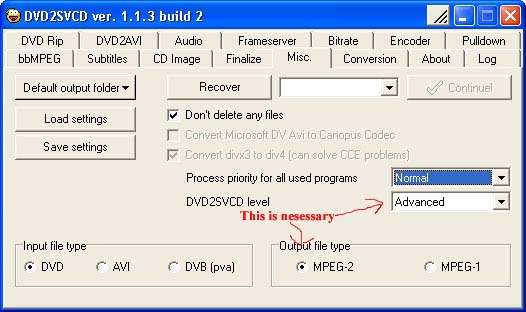
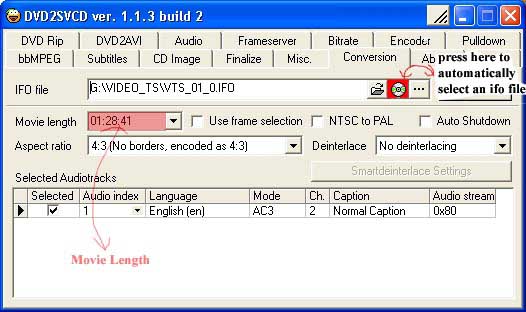
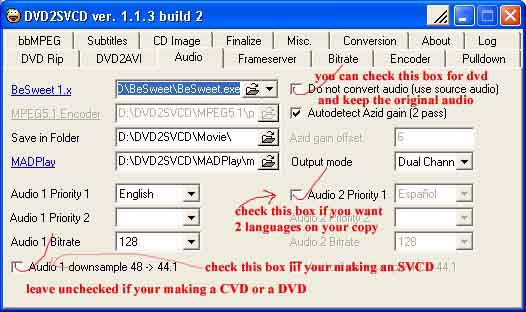
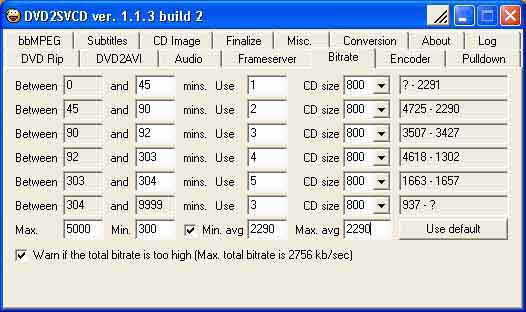
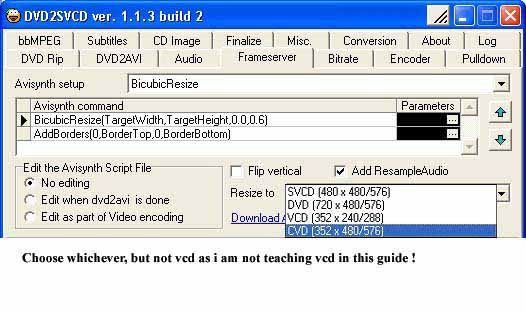
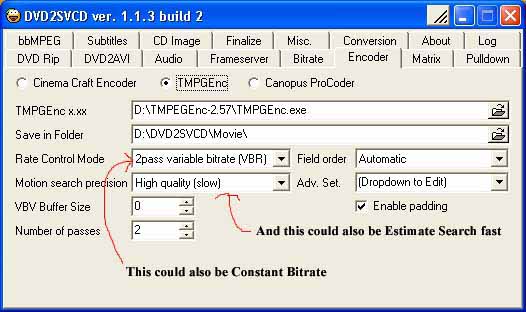
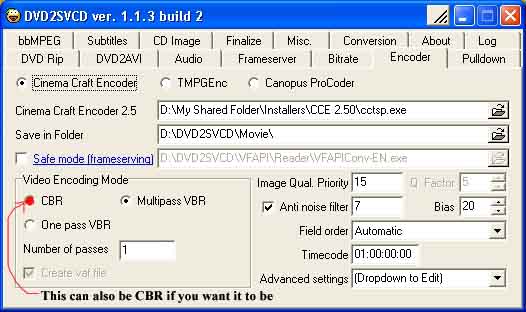
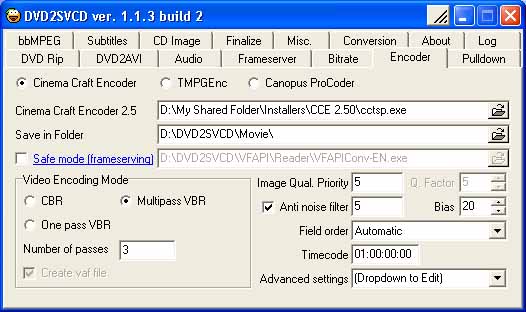
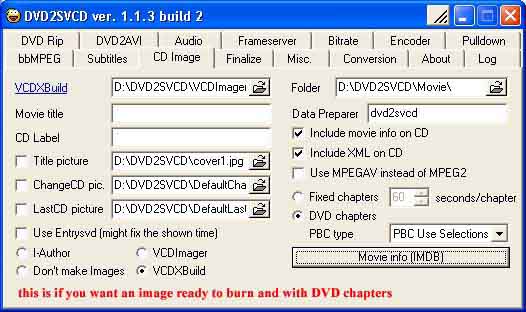
 Quote
Quote