Ok this an excellent software but i cant capture with my g4 mx 460 tv in. The prob is it recognises the nvidia driver but refuses to capture. Also when i try to set the codec to capturre it only gives me some options and the check box just above this option is greyed out which says list all codecs.
Plz help
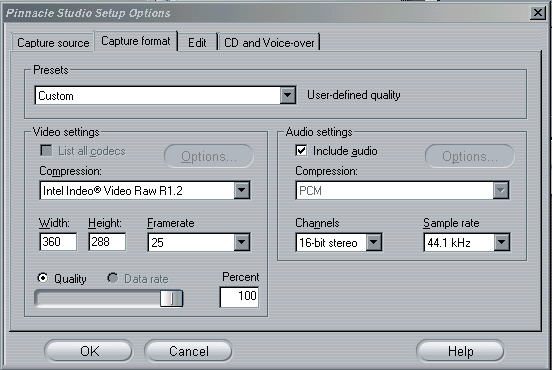
+ Reply to Thread
Results 1 to 6 of 6
-
-
I'm having this same problem with Studio 8. What OS are you using? I'm using WinXP.
-
I am using Win me.
There is one more thing man. I made a vcd and the navcigation buttons do not work at all on the remote to navigate like the small preview window with button shows you in studio 8, i therefore have to press numbers on the remote, dam i had good transitions for buttons -
8.5 has been released. Claims updated support for capture devices. Check it out.
http://www.pinnaclesys.com/support/display.asp?FileID=1328&ProductID=454cheers! -
I haven't tried burning anything yet with Studio - I've been using Nero to burn. I tried the upgrade, and I'm still having the problem with not all of the codecs being listed. How about you? I've contacted Pinnacle a few days ago, but still haven't heard back from them. If/when I hear back, I'll post it here for you.
-
Well i also see that the preview for analog capture cards is greyed out and I have updated to the latest 8.5 18d but still does not capture.
Plz help someone
Similar Threads
-
Pinnacle Studio 8
By Victri in forum Newbie / General discussionsReplies: 1Last Post: 24th Dec 2007, 05:18 -
Pinnacle Studio 11
By fjmr in forum Newbie / General discussionsReplies: 1Last Post: 10th Dec 2007, 04:44 -
PINNACLE STUDIO 11 vs. SONY VEGAS MOVIE STUDIO 8
By coody in forum Capturing and VCRReplies: 4Last Post: 26th Nov 2007, 19:53 -
pinnacle studio 11
By serega in forum Latest Video NewsReplies: 14Last Post: 13th Sep 2007, 19:14 -
Is anyone using Pinnacle Studio 11 ???
By maxtrack in forum Newbie / General discussionsReplies: 2Last Post: 15th Aug 2007, 23:56




 Quote
Quote