Hi guys. Wondeirng if you can help me. I was just wondering if it is possible to view Youtube videos in VLC at 60 fps? I am trying to watch videos on Youtube via VLC and, although it is in HD (720 as myinternet isnt that great) it won't actually play in 60 fps even though the videos i wish to watch are all at 60. The media info on VLC just says 30 fps.
For example here is the video i wish to play in 60 fps
https://www.youtube.com/watch?v=r8zFsH1PDUg&list=PLs1-UdHIwbo5tgAKVHQn-fyEipiWO2snk&index=20
Many thanks for any help!
+ Reply to Thread
Results 1 to 7 of 7
-
-
What makes you think the video is 60fps?
Right click on the video and choose "stats for nerds". The info shows 30fpsGoogle is your Friend -
It is 60 fps. Maybe your browser doesn't show it. You can check and download via youtube-dl. I assume VLC has the same limitation as Krispy Kritter's browser, i.e. it doesn't support DASH or something like that.
-
Download video locally to computer HDD and play with any player you wish - you can use youtube-dl or complete youtube saver - both are free.
-
Its too easy.
Go to this link: https://www.h3xed.com/blogmedia/youtube-info.php and paste Youtube video link
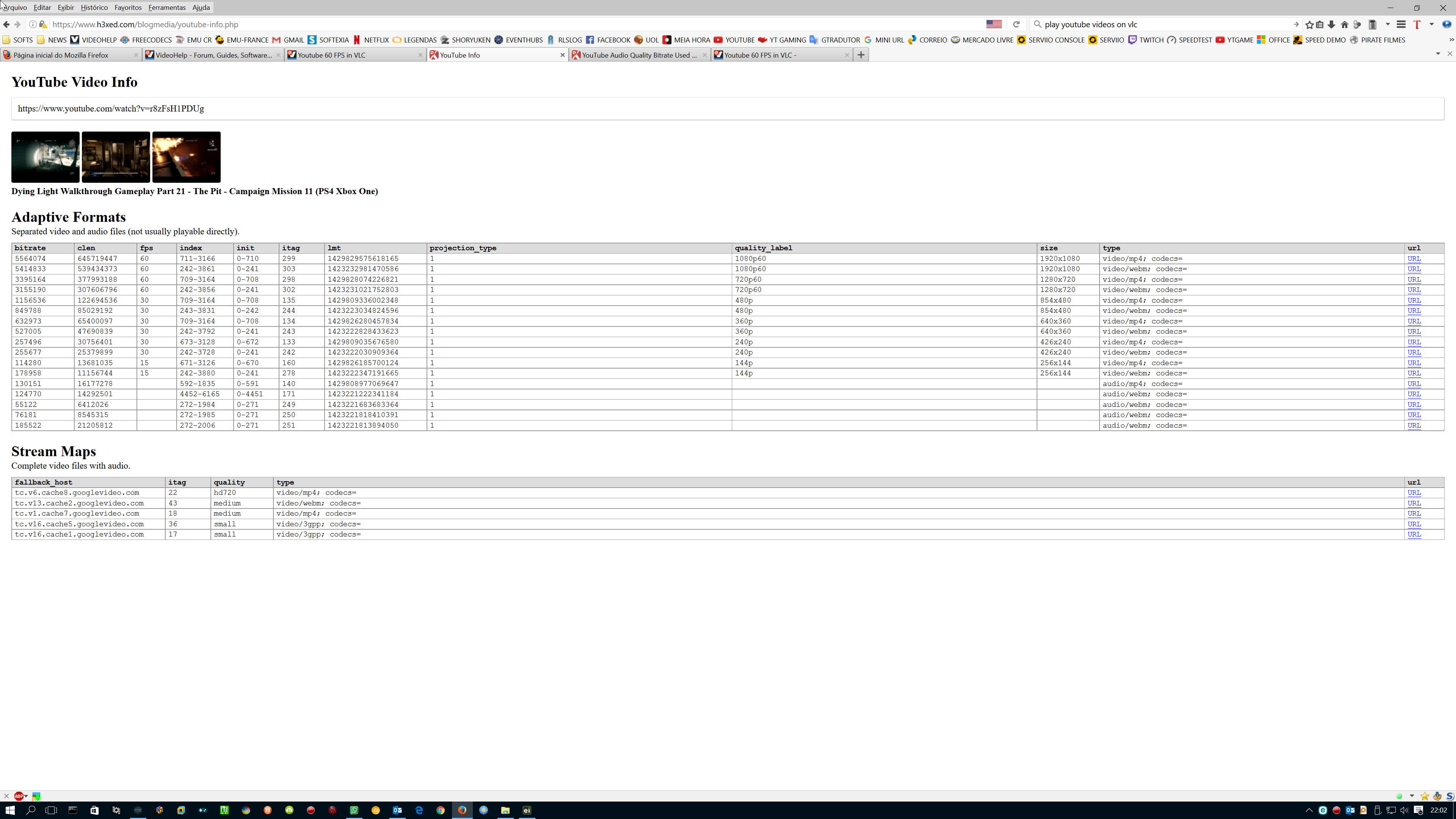
After load, choose your version (resolution/FPS). Select webm only link, MP4 not work.
Open VLC, "Media" > "Open Network Stream..." and paste the video URL copied in "Please enter a network URL".
Choose your audio file (webm audio url only), right click on the "URL" link and click "Copy link address".
Over on VLC tick "Show more options"
Tick "Play another media synchronously (extra audio file, ...)"
Paste the audio file URL in the "Extra Media" box and click "Play"
It should load the video, with sound, in the quality you selected.
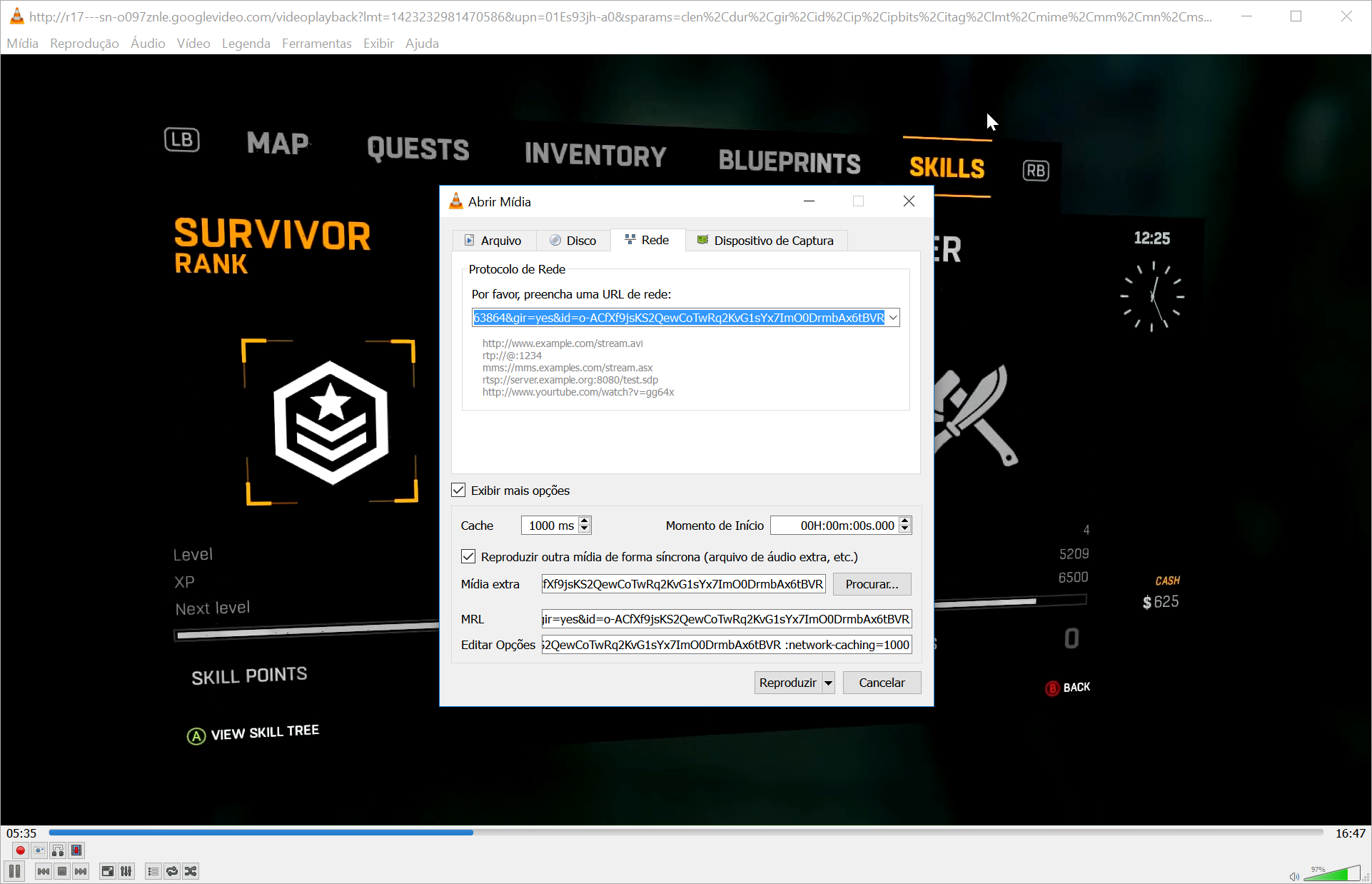
Claudio
Similar Threads
-
Some of my mpeg clips work fine in VLC but not youtube
By David Cooper in forum Newbie / General discussionsReplies: 2Last Post: 15th Dec 2015, 21:17 -
Unable to watch youtube videos through VLC
By Smok3r in forum Video Streaming DownloadingReplies: 4Last Post: 30th Apr 2015, 01:17 -
YouTube in 4K 60 fps: technical details?
By Romano2K in forum Video Streaming DownloadingReplies: 7Last Post: 6th Apr 2015, 11:03 -
VLC Command Line - how to reduce FPS and keep speed
By mkvideo in forum Newbie / General discussionsReplies: 1Last Post: 14th Aug 2013, 15:51 -
[fullscreen issue] Youtube = artifacts vs. VLC = ok
By Realpsojed in forum Software PlayingReplies: 5Last Post: 16th Mar 2013, 07:46



 Quote
Quote
